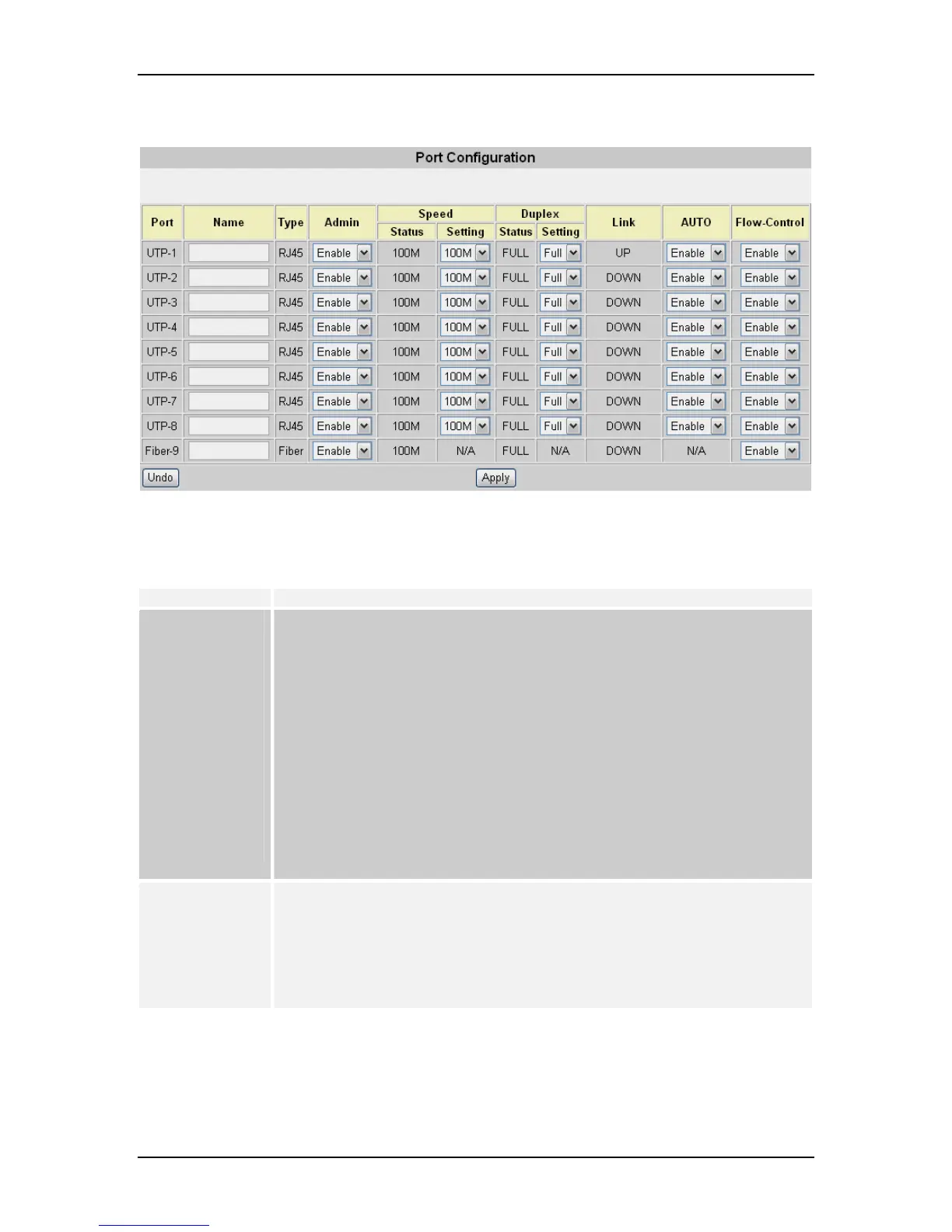VOLKTEK NSH-5509 MANAGED 8-PORT 10/100 + 1-PORT 100-FX SWITCH
8.3.1 Port Configuration
Click on each parameter field to modify the desired setting, then click “Undo” to restore
previously saved configurations or click “Apply” to implement newly entered information.
See description below:
Parameter Description
Port
Name
Type
Admin
Speed: Status
Speed: Setting
Duplex: Status
Duplex: Setting
Port type and number
Assign a name to each port to keep record of your connections
Type of connector for each port (auto-detects fiber or RJ-45)
Enable or disable admin configurations
Provides information on speed at which ports are currently operating
Set speed for RJ-45 ports. (The speed for fiber ports is fixed)
Provides information on Duplex Status
Select half / full duplex modes
Link
Auto
Flow Control
Provides information on link status
Enable / Disable Auto-negotiation on copper ports
Enable / Disable flow control for each port
Note:
Disable the Auto (Auto-negotiation) function to configure Speed and Duplex. Click on “Undo” to
restore previously saved configurations or click on “Apply” to implement newly entered
information.
23
