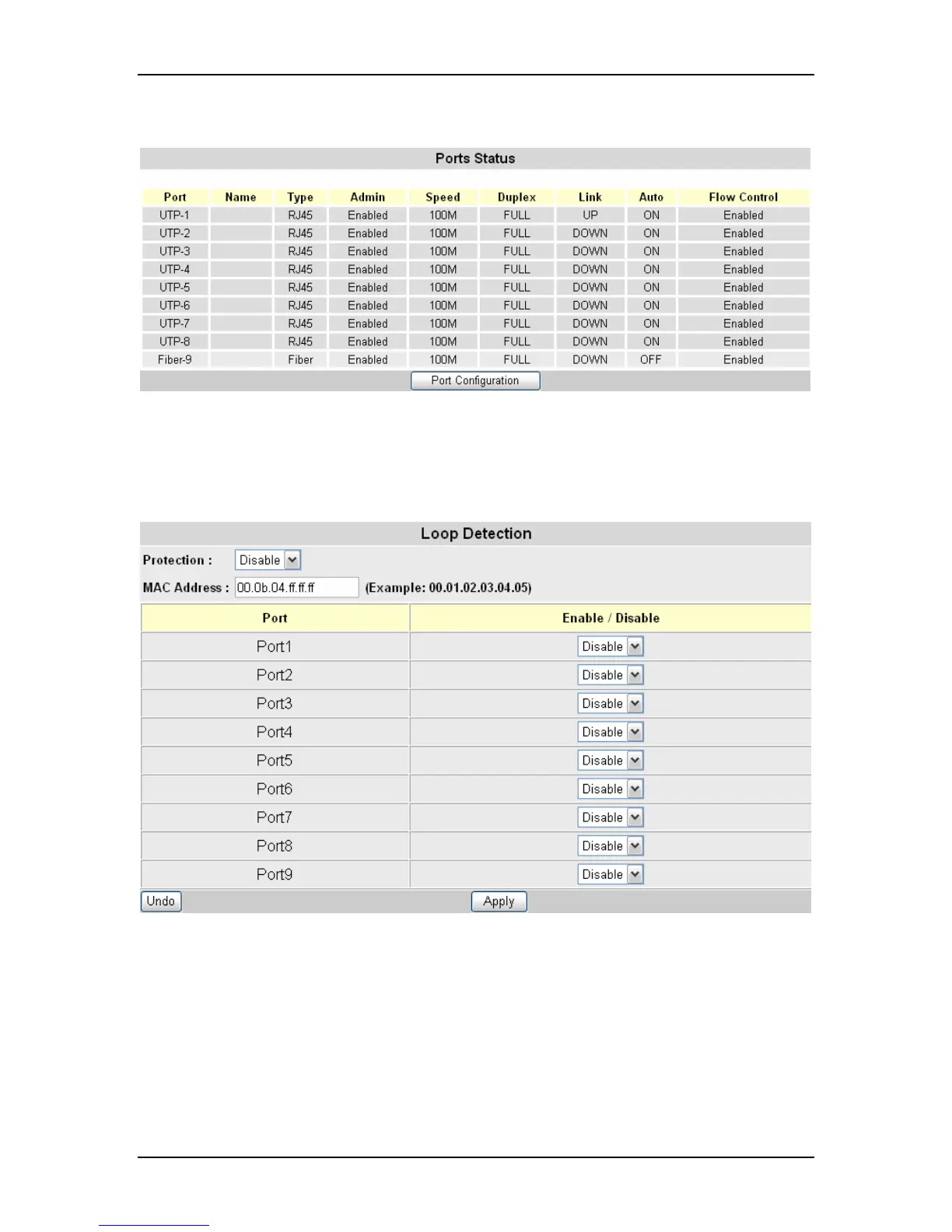VOLKTEK NSH-5509 MANAGED 8-PORT 10/100 + 1-PORT 100-FX SWITCH
8.3.2 Port Status
This window offers at-a-glance status reporting for Switch operations. Click on the “Port
Configuration” button to return to the “Port Configuration” window if you need to change
any settings.
8.3.3 Ethernet Loop Detection
Ethernet Loop Detection is used to detect Ethernet Loop conditions on active ports.
Ethernet Loops cause broadcast storms and crash the whole network. Set “Protection”
to enable or disable the Ethernet Loop Detection function of the Switch, and enable or
disable it on the specific port. For MAC Address, users can use the default one as the
destination MAC address for Ethernet Loop Detection. The default MAC Address is a
multicast address. Some network switch does not forward packets with unrecognized
multicast MAC address and discard those test packets sent out by the Switch for
Ethernet Loop Detection. In this situation, the function cannot be correctly executed.
Users can set another unicast MAC Address to cope with this condition. If the port is
blocked by Switch for detected loop, it needs to be enabled manually after removing the
Ethernet Loop.
24
