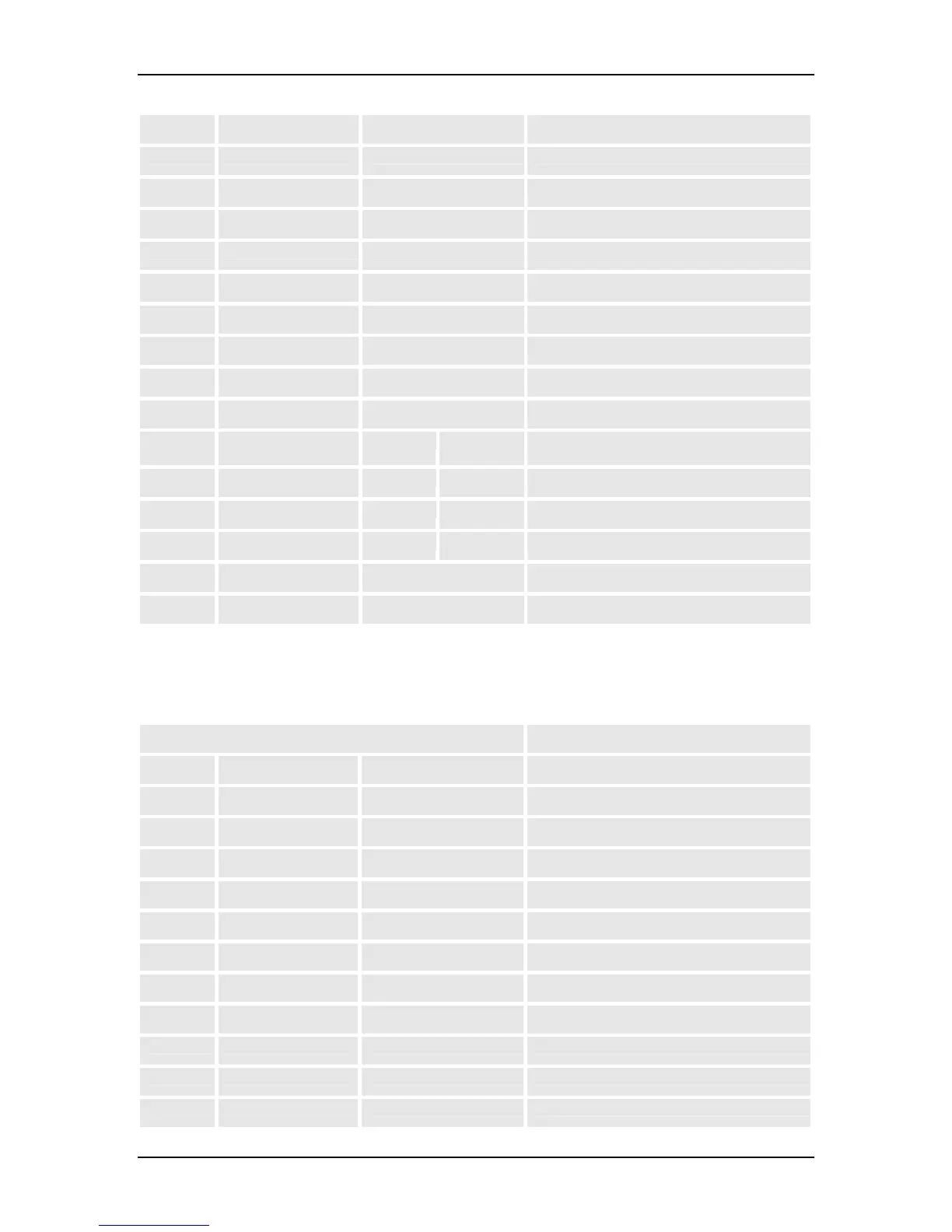VOLKTEK NSH-5509 MANAGED 8-PORT 10/100 + 1-PORT 100-FX SWITCH
rate_control Show rate control configuration
rmon Show RMON information
rstp Show RSTP configuration
snmp Show SNMP configuration
static-mac Show static unicast MAC configuration
system-information Show system configuration
trunk Show trunk configuration
version Show system version
vlan type Show VLAN type
port-base Show port-based VLAN configuration
tag-base management
-vlan
Show tag-based VLAN management-VLAN
port-info Show tag-based VLAN port-info
vlan-id Show tag-based VLAN VLAN-id
vlan-table Show tag-based VLAN VLAN-table
xpress Show Xpress Ring configuration
write memory Save configuration
12.4 Command Summary: Configuration Mode (read/write privilege)
Command Description
exit Exit from current mode
help Show available commands
history Show a list of previously run commands
logout Disconnect
ping <ip-address> Ping a specified host with IP address
abnormal Set abnormal traffic detection configuration
detection <enable|disable> Enable/Disable abnormal traffic detection
duration <1-60> Detection Duration in seconds
interval <1-600> Set Protection interval in seconds
permanently <yes|no> Block port permanently? <yes/no>
threshold <200-20000> Set Threshold of traffic detection(pkts/sec)
dhcp Set this system to be a DHCP client or not
58
