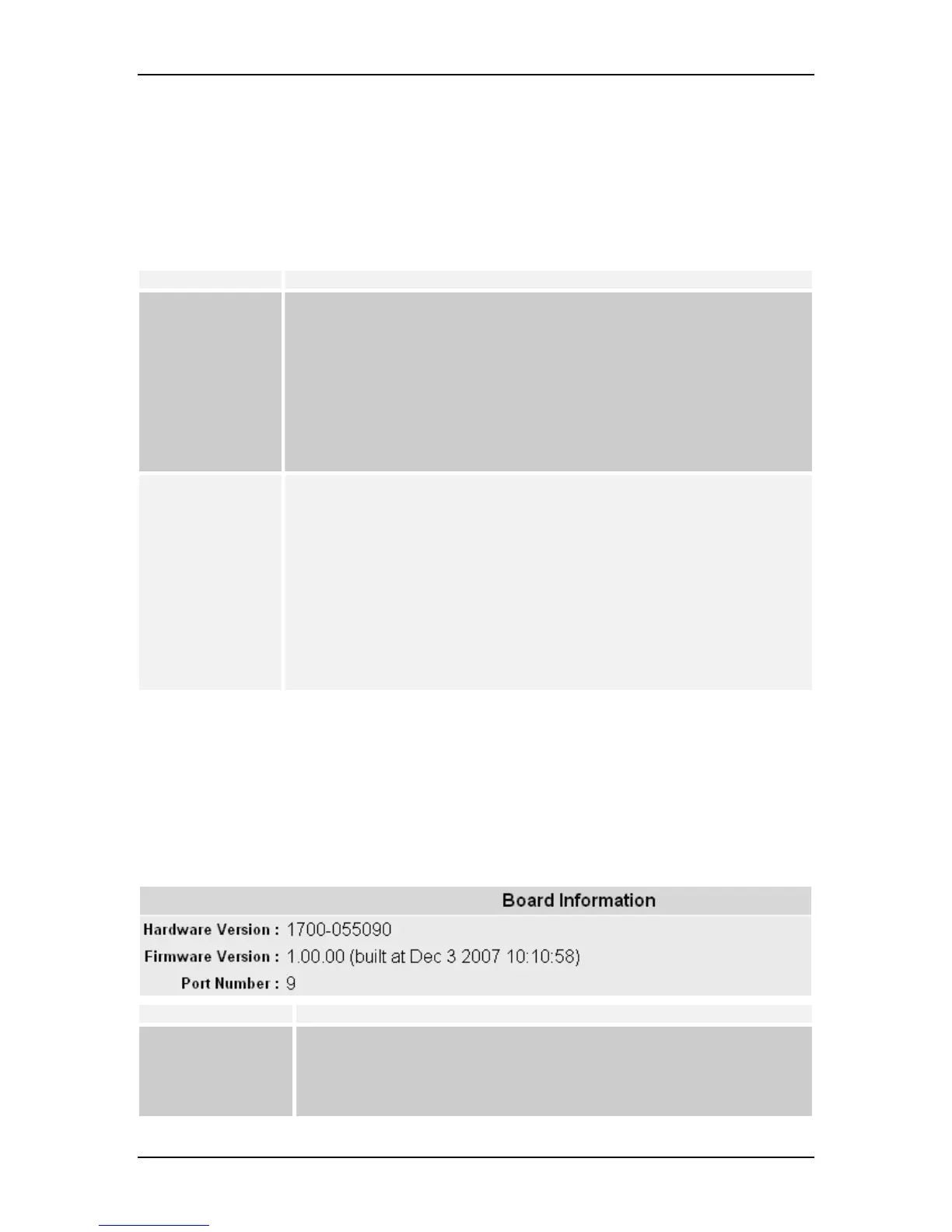VOLKTEK NSH-5509 MANAGED 8-PORT 10/100 + 1-PORT 100-FX SWITCH
the ‘Apply’ button. The system will auto restart after you click ‘Save’ button on the
Save Settings page.
Other parameters on any page will come into effect immediately after you click
‘Apply’ button, but will not be saved to flash memory until you go to the Save
Settings page and click the ‘Save’ button. In this case, the system will not restart.
The system information is described below:
Parameter Description
Description
Object ID
Up Time
System Name
Provides description of the Switch
ID or Serial number
Provides information on up time, or the time that the system has
been operating
Modifies the name of the Switch
Contact
Location
DHCP Client
IP Address
Subnet Mask
Gateway
Enter a contact name
Enter the location of Switch
Disabled or client’s name
Default: 192.168.0.254
Default: 255.255.255.0
Default: 192.168.0.1
Note:
The above are factory defaults used as an example only. A new address is important. Choose
numbers between 0 and 254 in each sub-address field. Make a note of them and keep the details
in a safe place. In writing this manual we used IP address 192.168.0.201 and Subnet Mask
(255.255.0.0).
8.2.2 Board Info
This page displays version information about system’s hardware and firmware.
Parameter Description
Hardware Version
Firmware Version
Port Number
Provides information on the hardware version
Provides information on the firmware version
Provides information on the number of ports available
21
