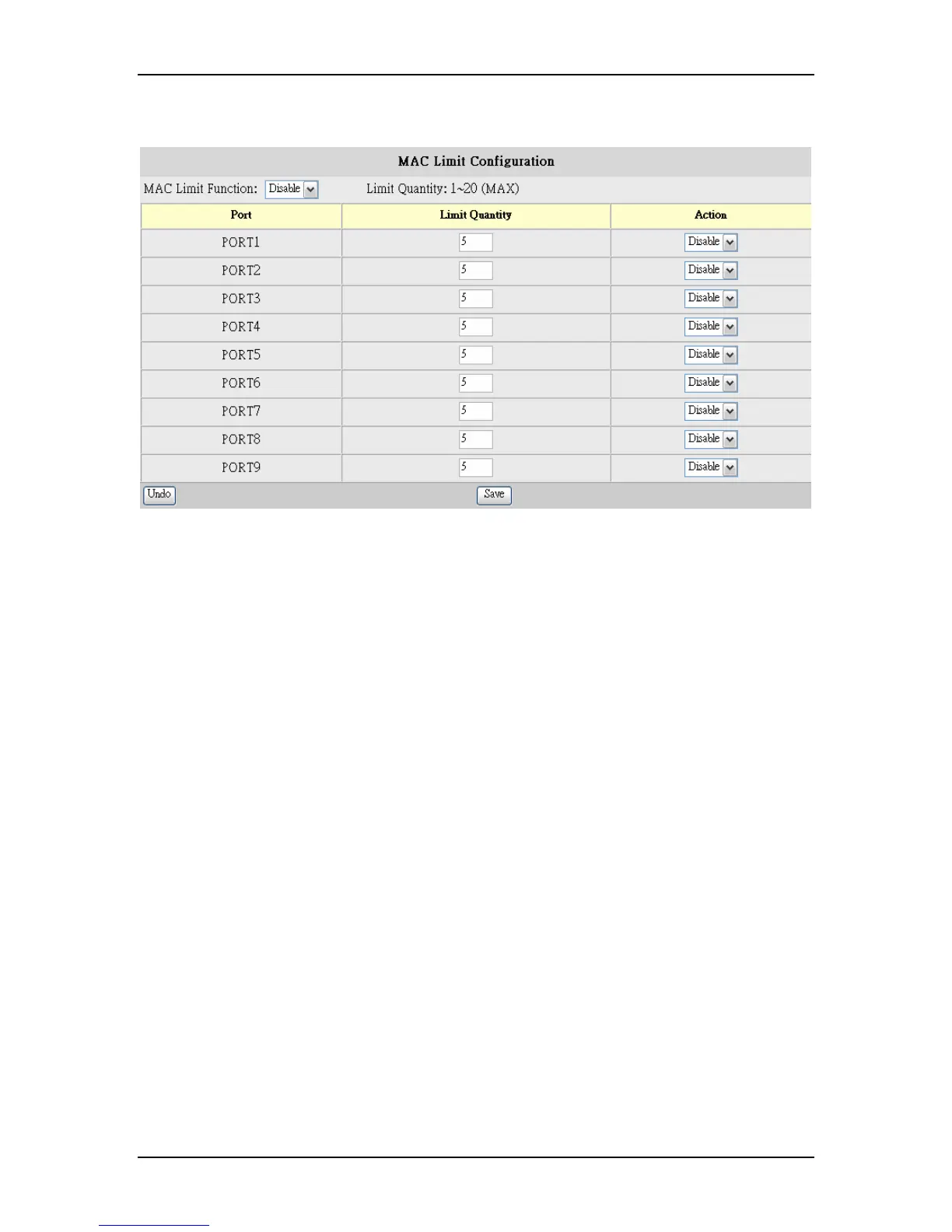VOLKTEK NSH-5509 MANAGED 8-PORT 10/100 + 1-PORT 100-FX SWITCH
8.10.4 MAC Limit Configuration
The “MAC Limit Configuration” menu lets the user limit the number of incoming MAC
addresses per port. If the user wants to disable this function, select “Disable” from the
combo box “Mac Limit Function” on the upper left. The Limit Quantity range is 1~20 per
port. The MAC addresses learned are recorded on a per-port basis. Only the frames with
such recorded MAC addresses will be forwarded. This learning process will be
conducted every three minutes. So, if users change the NIC of the PC or IP appliance,
the new MAC address will be learned in three minutes by the Switch, within the set
quantity limitations. The MAC Limit Function can be disabled or enabled per port, under
the parameter labeled “Action” in the table. Generally this function is only enabled for
downlink ports.
8.11 QoS Menu
QoS (Quality of Service) refers to the mechanisms in the Switch’s network software that
make the actual determinations of which packets have priority. The Switch supports
advanced QoS features like scheduling, classification and policing.
8.11.1 Base Configuration
This window offers user to perform the basic configuration for Quality of Service.
Schedule Mode: “weighted fair queuing” or “all high before low”
39
