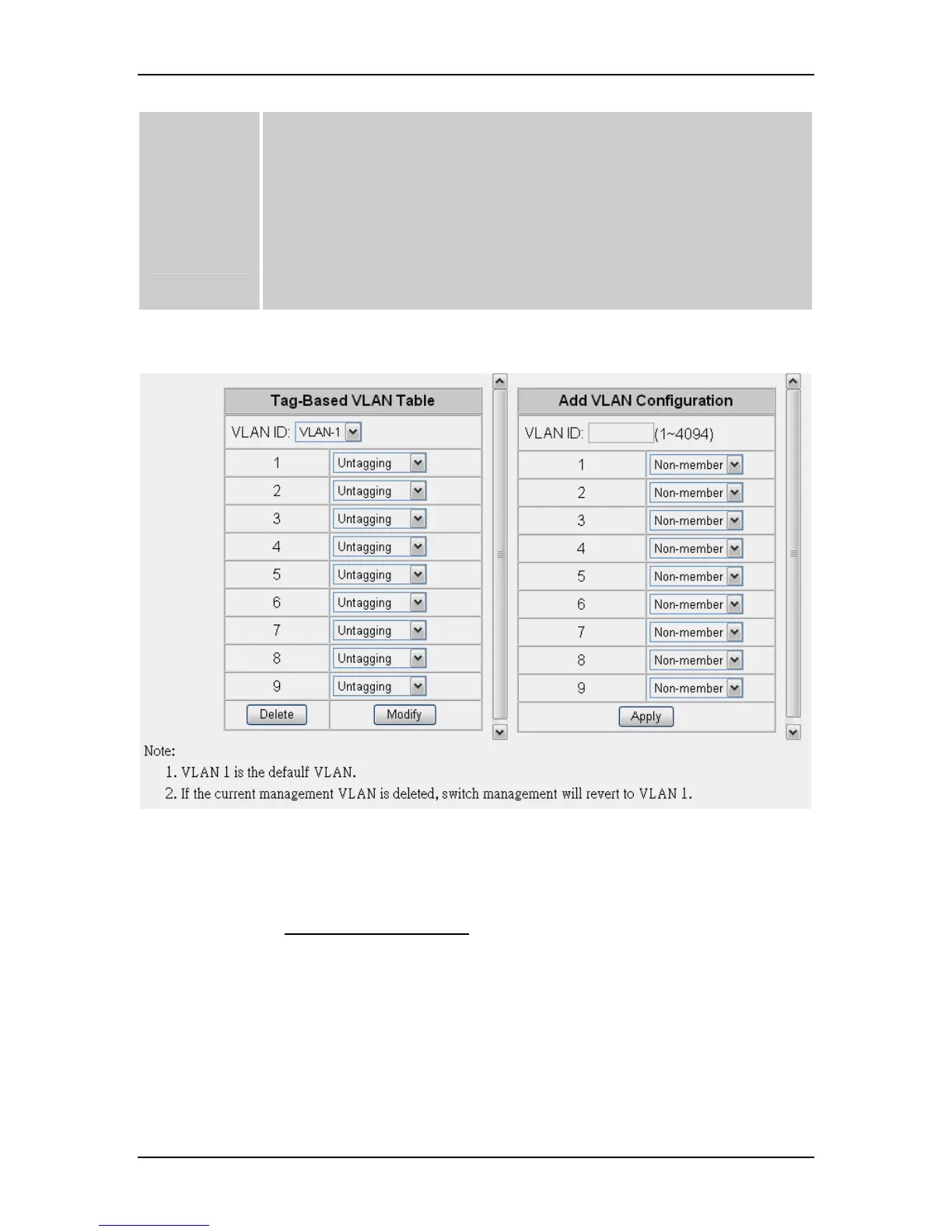VOLKTEK NSH-5509 MANAGED 8-PORT 10/100 + 1-PORT 100-FX SWITCH
Isolation
Double Tag
Enable – The port is isolated. Isolated ports belonging to the same VLAN do
not communicate with each other – this is generally set for security reasons.
The isolated ports communicate only with the trunk ports, which should NOT
be set as “isolated”.
Disable – The port is not isolated and can communicate with all ports of the
VLANs.
Enable: The egress frames are double-tagged.
Disable: The egress frames are not double-tagged.
8.5.4 Tag-based Info (VLAN Table)
The sub-menu “Tag-based Info” let users add, modify, or delete entries in the Tag-based
VLAN Table, the configurations of 802.1Q VLANs and the participating ports. Up to 64
VLANs can be configured on the Switch.
On the left is the
Tag-based VLAN Table, where existing VLANs can be modified or
deleted. In the combo box at the top is the VLAN ID (VID) numbers (1, 2, etc.) of the
previously configured VLANs. Users can click on a VID number to display the port
information of that VLAN. The following table describes the port parameters in regard to
802.1Q VLANs:
31
