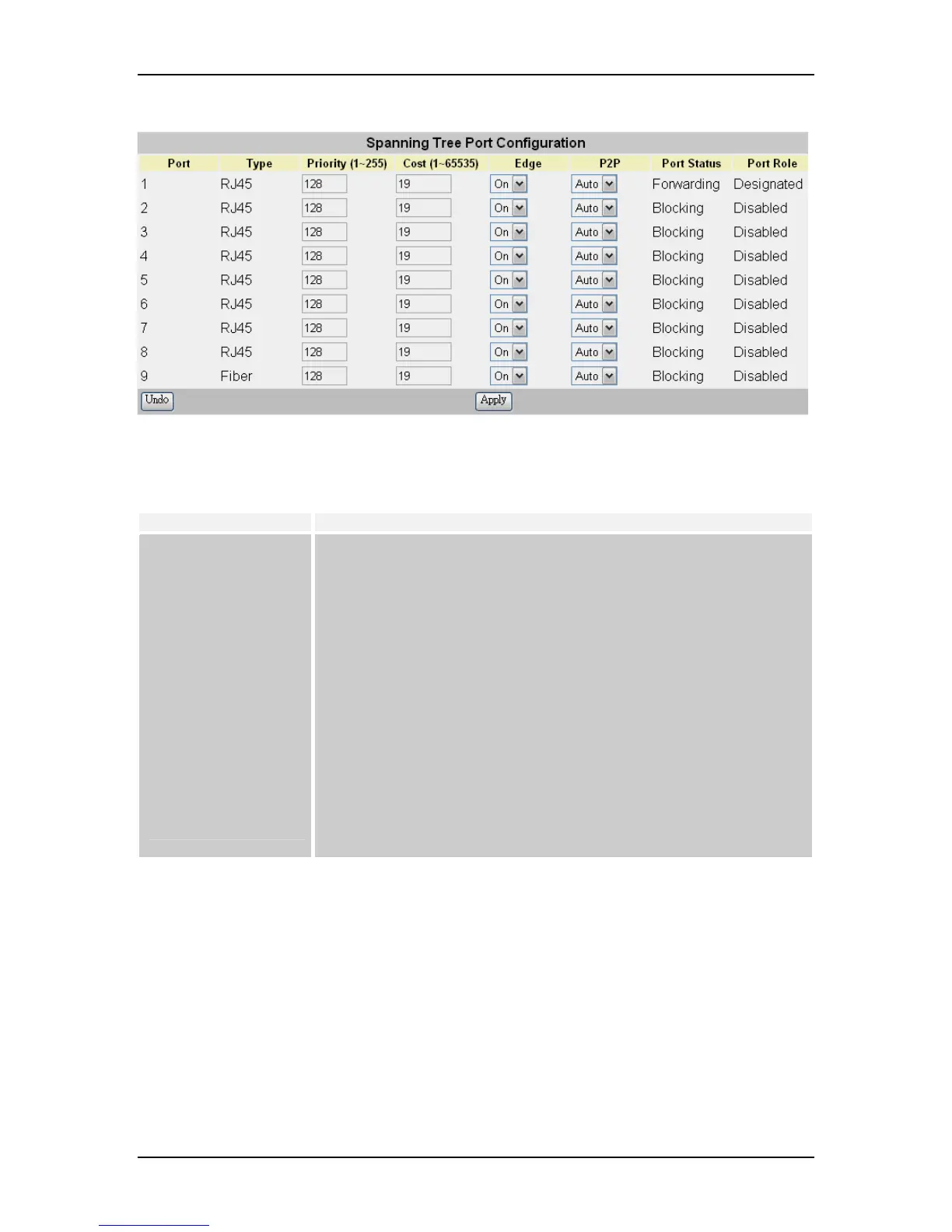VOLKTEK NSH-5509 MANAGED 8-PORT 10/100 + 1-PORT 100-FX SWITCH
Click on each parameter field to modify the desired setting, then click on “Undo” to
restore previously saved configurations or click on “Apply” to retain newly entered
information. See description below:
Parameter Description
Port Type Priority
Cost
Edge
P2P
Set the priority of each port. The limit given is from 1 – 255. The
lowest number means highest priority. The default priority is set to
128 – the midpoint of this limit
Set the cost assigned to each port. This will determine the route of
information flow. The higher the cost the less suitable the port is to be
a node for the STP.
On: the port is connected to an end node, e.g., a network card
installed in a PC
Off: the port is connected to a bridged node
On: the link type of the port is Point-to-Point, connecting to one Bridge
Off: the link type of the port is Shared Medium, connecting to multiple
Bridges
Auto: the link type is automatically determined
8.4.4 Xpress Ring Configuration
If Xpress Ring was enabled, you must set the Switch’s role in the Xpress Ring network
and the ports that will be part of the Xpress Ring. Every switch participated the Xpress
Ring environment should be exactly defined.
27
