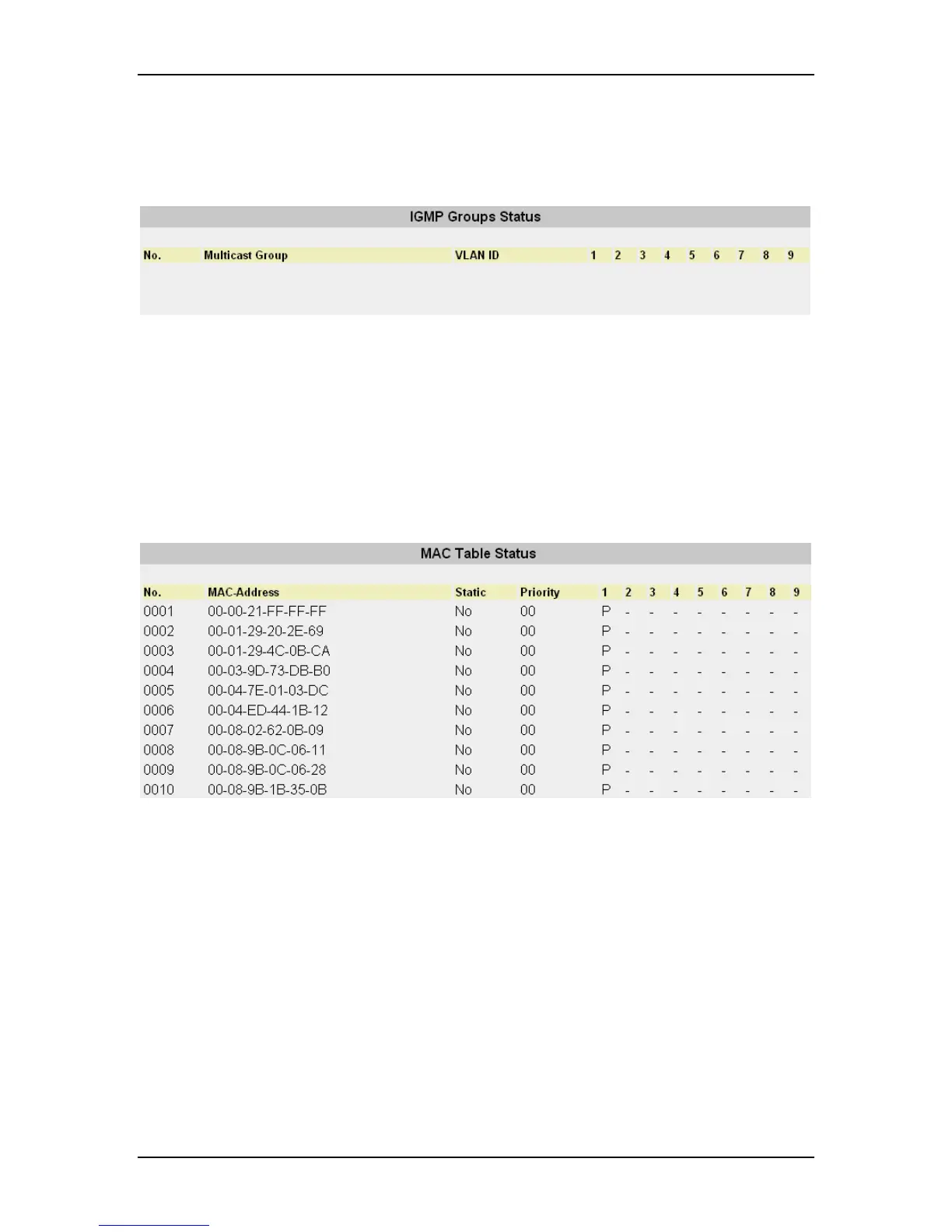VOLKTEK NSH-5509 MANAGED 8-PORT 10/100 + 1-PORT 100-FX SWITCH
8.9.2 IGMP Groups Status
This window will display the IGMP group status of the port members if IGMP traffic is
present.
8.10 MAC Menu
The MAC menu will enable the following configurations:
8.10.1 MAC Table Status
The user can view the MAC Table by selecting this function. On this page the mark “P”
means the MAC is learned from a downlink port and the mark “T” means the MAC is
learned from a trunk port.
8.10.2 Lock Learning MAC
The user can stop specific port(s) from learning MAC addresses. Select the port(s) that
need to be locked so that they cannot learn MAC addresses.
37
