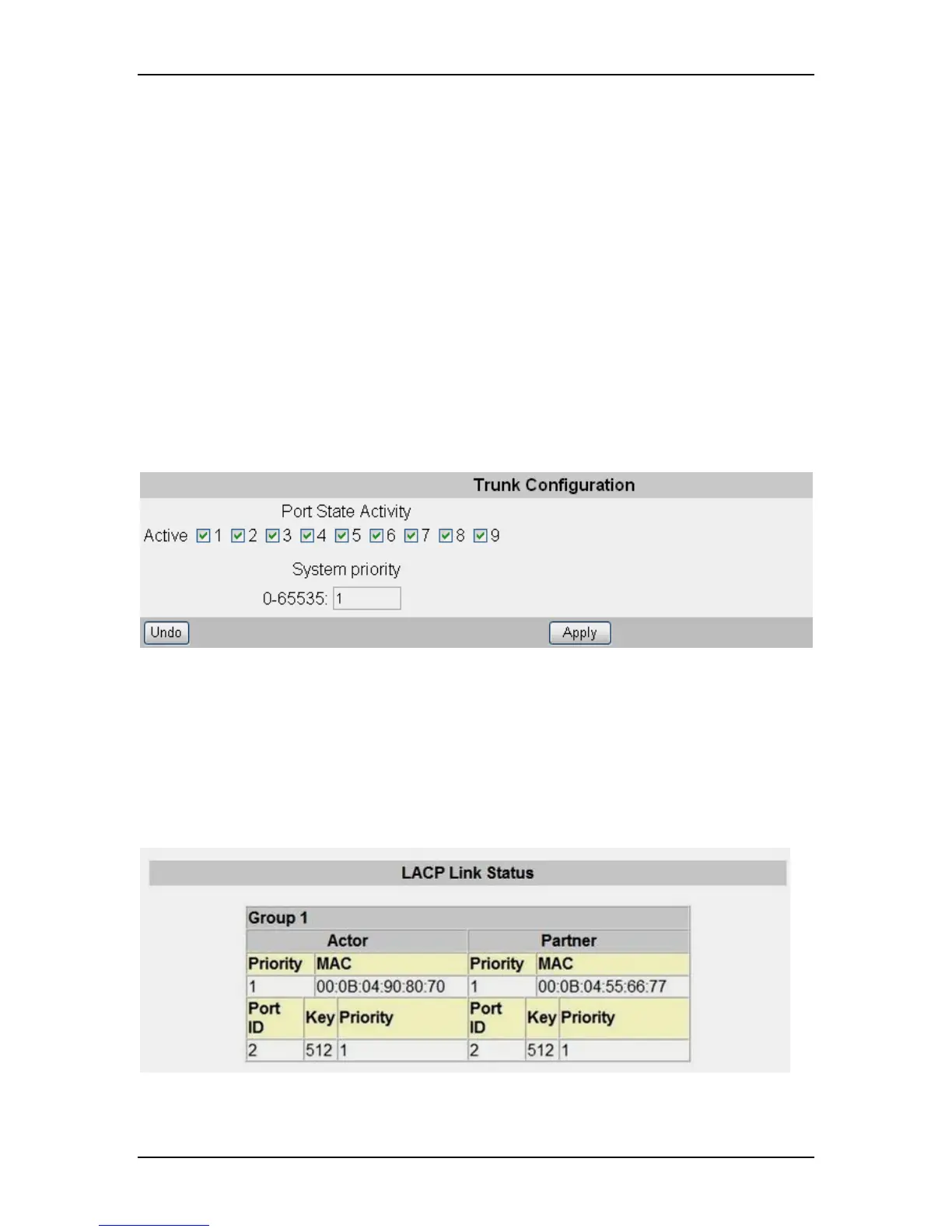VOLKTEK NSH-5509 MANAGED 8-PORT 10/100 + 1-PORT 100-FX SWITCH
Port Trunking defines a network link aggregation and trunking method which specifies
how to create a single high-speed logical link that combines several low-speed physical
links.
Use the Trunk Configuration page shown above to create trunk groups. The Switch
supports a maximum of four trunk groups for 100Mbps ports. Each trunk group in groups
1~4 may be comprised of up to four ports, selected from any combination of 100Mbps
ports.
Note: Before you configure trunk group, check the setting of bridge function. If bridge
function has been enabled, the system will display an error message when you click
“Apply”.
Error: Cannot save while Bridge Function is enabled.
If the trunk group formed with another switch using protocol-based LACP, click to enable
“LACP”.
8.8.2 LACP Configuration
“Port State Activity” will determine whether the port will actively initiate the LACP
negotiation. Enable “Active” if the port is active for LACP negotiation.
System priority is combined with the Switch’s MAC address to form the Link Aggregation
Group (LAG) ID. This ID is used to indicate a specific LAG during LACP negotiations
with other systems.
8.8.3 LACP Link Status
35
