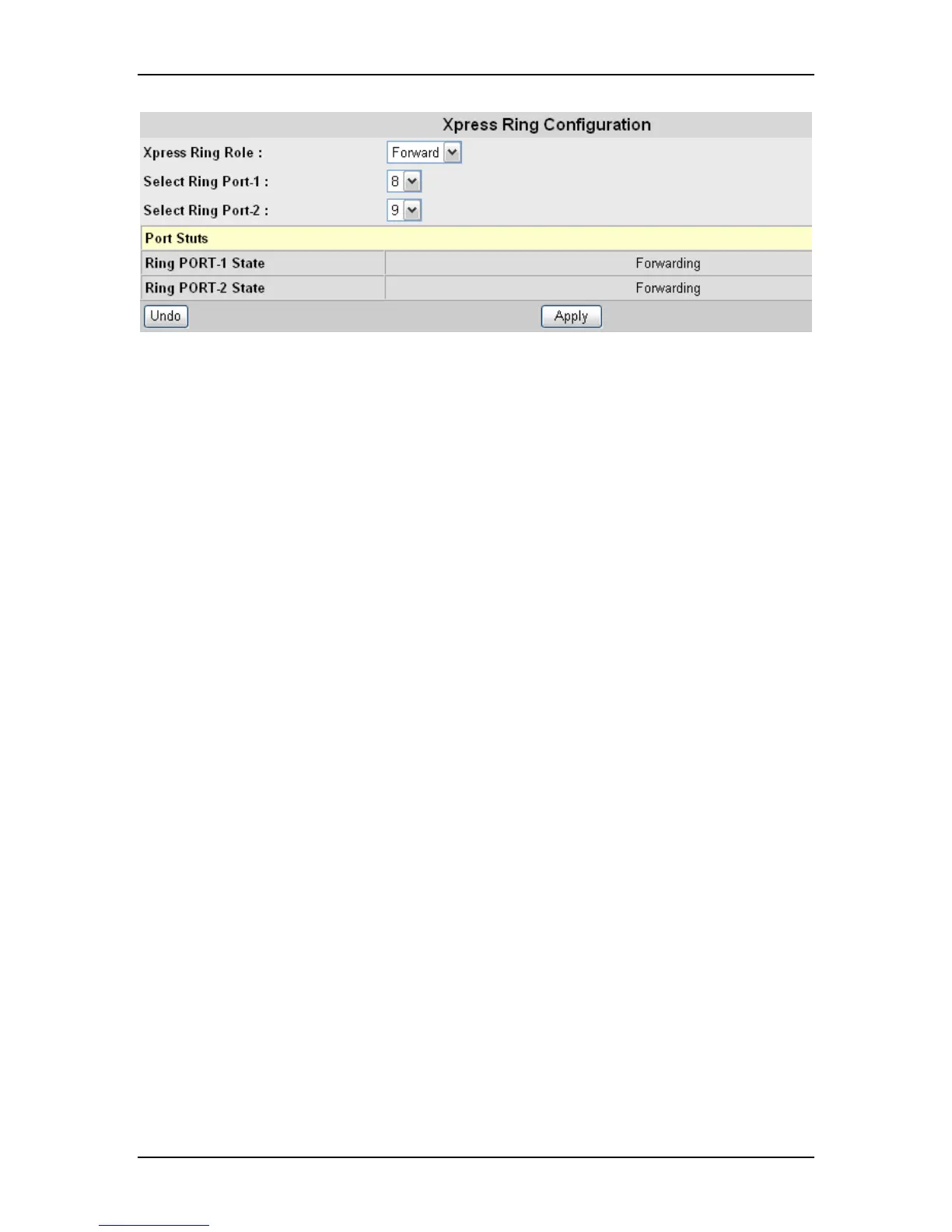VOLKTEK NSH-5509 MANAGED 8-PORT 10/100 + 1-PORT 100-FX SWITCH
Xpress Ring Role
Arbiter – the Switch which receives status reports submitted from other Switches of the
ring and determines ring recovery behavior.
Forward – the Switch which is not the Arbiter of the ring and will forward the received
status reports on the other side of ring ports.
Select Ring Port-1: the first port composes the Xpress Ring of this switch.
Select Ring Port-2: the second port composes the Xpress Ring of this switch.
Port status: display the port status. “Forwarding” means packets transmitting and
receiving were at normal status on this port, “Blocking” means this port was disabled or
link was down.
8.5 VLAN Menu
A VLAN is a network of computers behaving as though they are connected to the same
segment, even though their physical location may be on a different segment of a LAN
altogether. VLANs are configured through software rather than hardware, which make
them extremely flexible.
Some of the advantages of VLANs are:
• When a computer is physically moved to another location, it can stay on the same
VLAN without any hardware reconfiguration because VLANs are not limited by
hardware constraints.
• VLANs can be configured to define a network into various logical configurations. For
example, VLANs can define a network by application. In this scenario, a company
might create one VLAN for multimedia users and another for e-mail users.
• VLANs can also define a network by department. For example, a company might
have one VLAN for its Engineering Department, another for its Marketing
Department, and another for its Sales Department.
• VLANs can also be set up according to the organization’s internal structure. For
example, the company president might have his/her own VLAN, the executive staff
28
