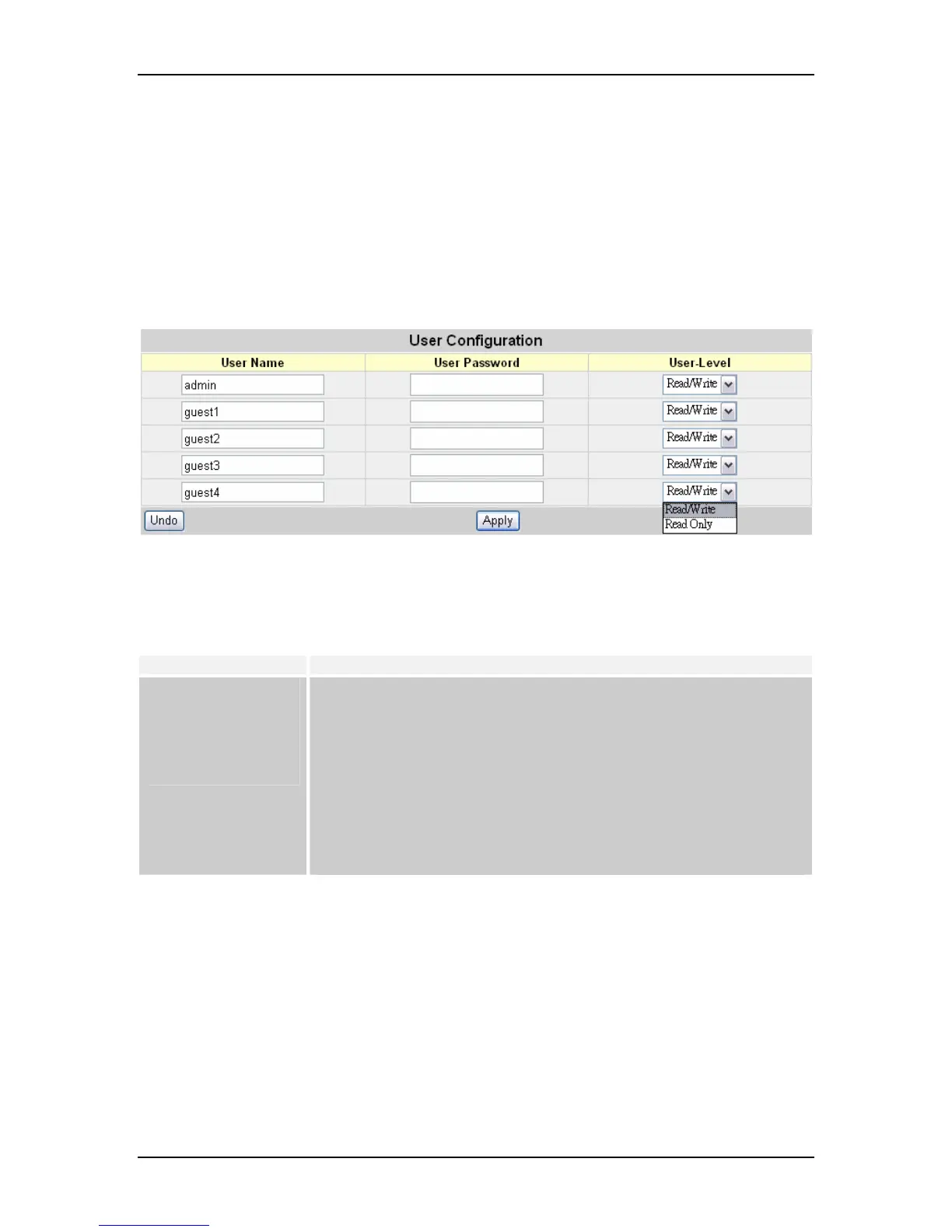VOLKTEK NSH-5509 MANAGED 8-PORT 10/100 + 1-PORT 100-FX SWITCH
8.15 User Configuration
If this is the first time logging in to the configuration program, then the default user name
is “admin” with no password. The “user level” access allows configuration to all
parameters and statistics.
You should define a new administrator password, record it and put it in a safe place.
Select User Configuration from the Management Setup Menu and enter a user name
and/or password for the administrator. Note that passwords can consist of up to 12 and
the username up to 20 alphanumeric characters – and they are not case sensitive.
Five users can be configured by the Switch.
Click on each parameter field to modify the desired setting, then click on “Apply” to
implement newly entered information or click on “Undo” to restore previously saved
configurations.
Parameter Description
User Name
Password
User Level
Modify the default Username
Modify the User Password
Read/Write: Users with the user level “Read/Write” have administrator
privileges and can view and change the configurations of the Switch.
Read Only: Users with the user level “Read Only” can only view some
configurations of the Switch.
8.16 Cable Test
Cable Test is used to diagnose the physical copper links connected each port, by
separate pairs in a cable. Before the Cable Test is activated, a confirmation message
“Cable Test will disable normal network functions for one minute. Do you want to
continue?” will pop up for user’s confirmation. If the link is well-connected, the Status
column will show “normal”. If the link is disconnected, the Status column will show “open”,
and the Cable Length column will display the estimated distance from the port to the
location where the circuit is open.
44
