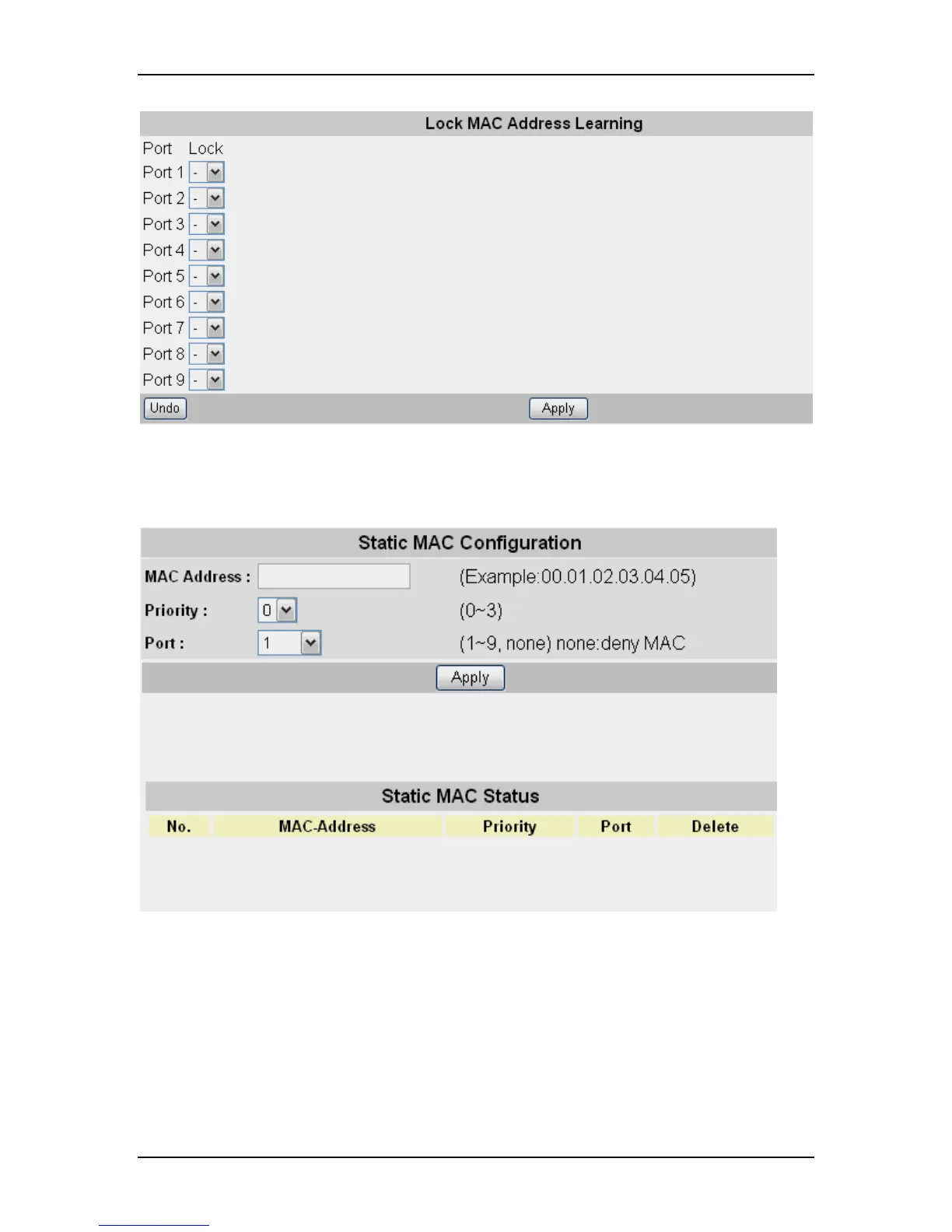VOLKTEK NSH-5509 MANAGED 8-PORT 10/100 + 1-PORT 100-FX SWITCH
8.10.3 Static MAC Configuration
Here the user can select a static MAC configuration for certain port(s) of the Switch.
Add the valid MAC address in the MAC field, then select the priority and port number.
Press “Apply” to implement the input. If you want to deny a host to access network via
this switch, type in the MAC address and select “none” at port number field.
The Static MAC addresses and their settings will be displayed in the table below the
input bar. Press “Delete” to void the configuration.
38
