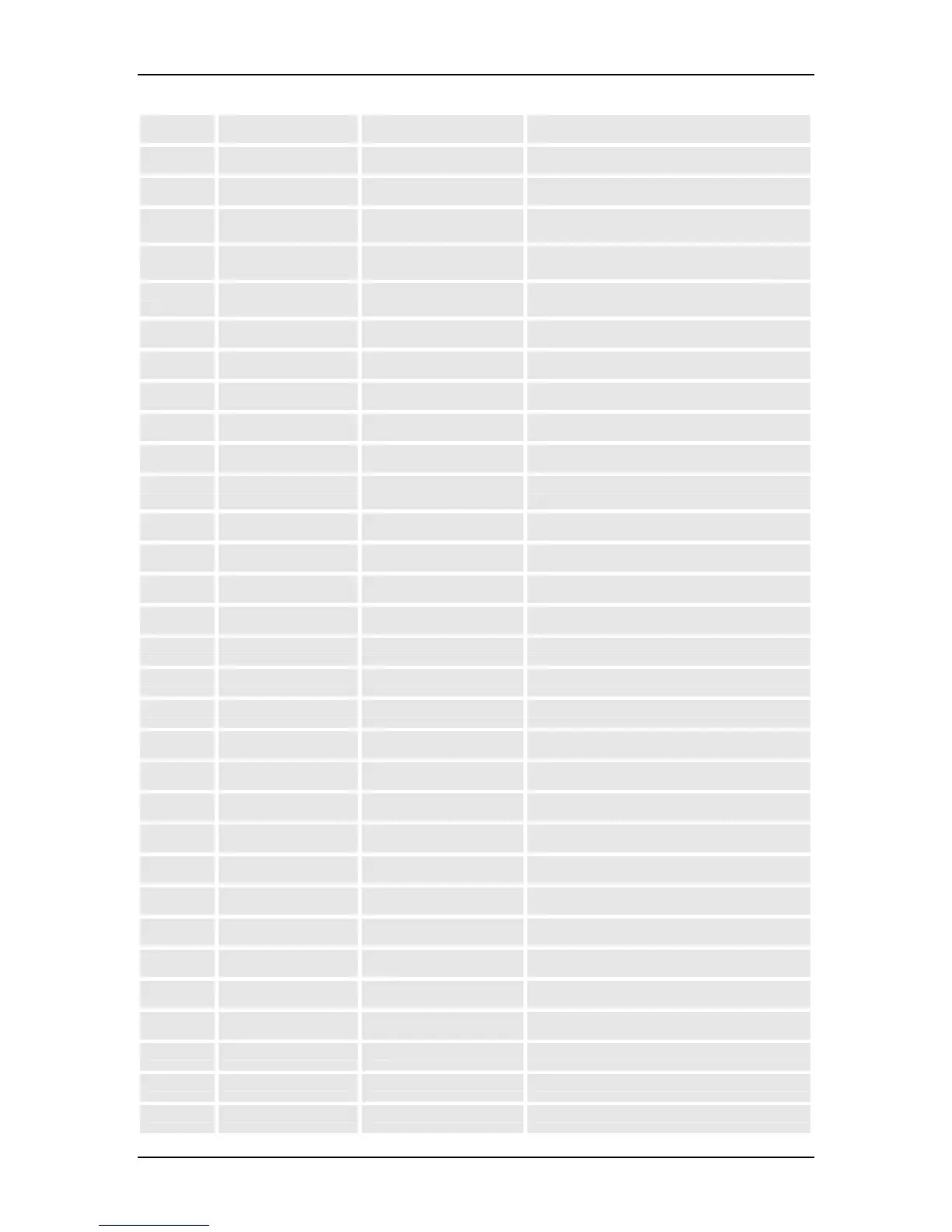VOLKTEK NSH-5509 MANAGED 8-PORT 10/100 + 1-PORT 100-FX SWITCH
disable DHCP disable
enable DHCP enable
hdos Set Host Denial-of-Service configuration
ip <index> <ip address> Set acceptable ip for HDoS protection
(index:1-5)
ip-enable <index> <enable|disable> Enable/Disable individual ip for HDoS
protection (index:1-5)
protection <enable|disable> Enable/Disable Host Denial-of-Service
protection
email-alarm Set email alarm configuration
disable Disable email alarm
enable Enable email alarm
from <string> Set “email from” [string]
server <ip-string> Set “email server” [IPstring]
to <id> <string>
<enable|disable>
Set “email to” [id] [string] [enable|disable]
type Set email alarm type
gateway Set gateway
igmp Set IGMP
query-mode <auto|enable|disable> Set IGMP query mode
snooping <enable|disable> Set IGMP snooping
static <port-list> Set IGMP static port
interface port-channel <port-list> Enter interface configuration mode
ip <ip address> Set the IP Address
lacp Set LACP
group <group#> <lacp|static> Set LACP or static trunk group
port <port#> <active|passive> Set LACP port state active or passive
priority <0-65535> Set system priority for LACP
restart Store LACP configurations and restart
logins Modify login account
loop detection disable Disable loop Detection
enable Enable loop Detection
mac <MAC address> Set loop detection test frame MAC address
port <id> <enable|disable> Enable/Disable individual port loop detection
mac-limit <enable|disable> Set MAC limit configuration
mirror mode <egress|all|disable> Set mirror mode
59
