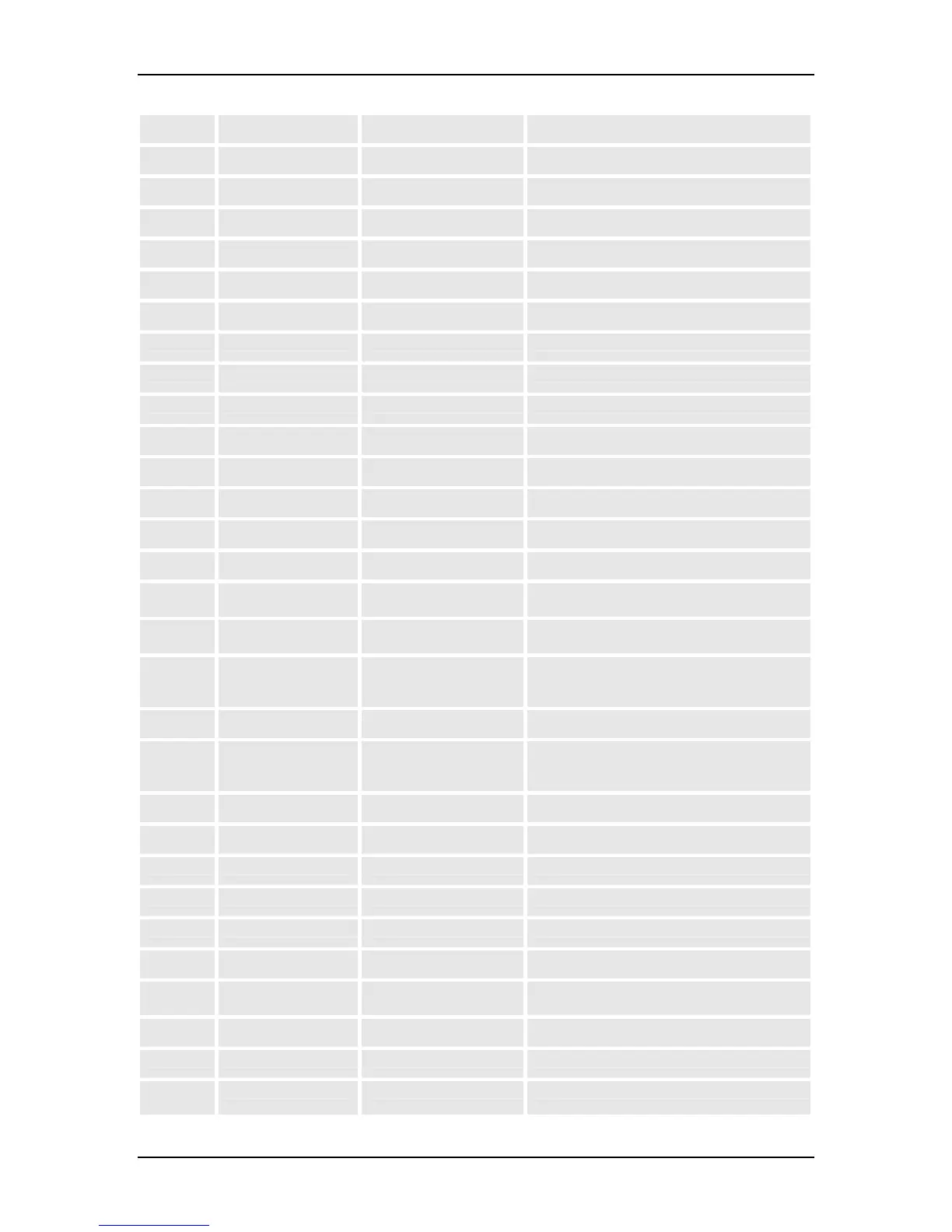VOLKTEK NSH-5509 MANAGED 8-PORT 10/100 + 1-PORT 100-FX SWITCH
monitoring-port <port id> Set mirror monitoring-port
netmask <netmask> Set netmask
no gateway Set gateway to factory default
igmp snooping Disable IGMP snooping
static Disable IGMP static port
ip Set IP address to factory default
lacp Disable LACP on the switch
logins Reset login password to NULL
netmask Set netmask to factory default
spanning-tree Disable spanning tree
trunk <group-id> Disable trunk group
vlan <vlan-id> Delete static VLAN entry
xpress-ring Disable Xpress Ring
qos schedule all-high-before-low Set QoS schedule all-high-before-low
eighted-fair Set QoS schedule weighted-fair
ip-enable <port id>
<enable|disable>
Set QoS ip-enable
ip-over-tag <port id>
<enable|disable>
Set QoS ip-over-tag
ip-tos-pri <0-63>
<low|normal|preferred|hig
h>
Set QoS ip-tos-pri
tag-enable Set QoS tag-enable
tag-pri <0-7>
<low|normal|preferred|hig
h>
Set QoS tag-pri
rmon clear Clear RMON information
snmp contact <contact name> Set system contact name
getcommunity <Community Name> Set GET community
location <location name> Set system location
name <snmp name> Set system name
setcommunity <Community Name> Set SET community
trapcommunity <index> <Community
string>
Set TRAP community
trapenable <index> <enable|disable> Set TRAP enable
trapip <index> <IP address> Set TRAP IP address
spanning-
tree
enable Enable RSTP on the switch
60
