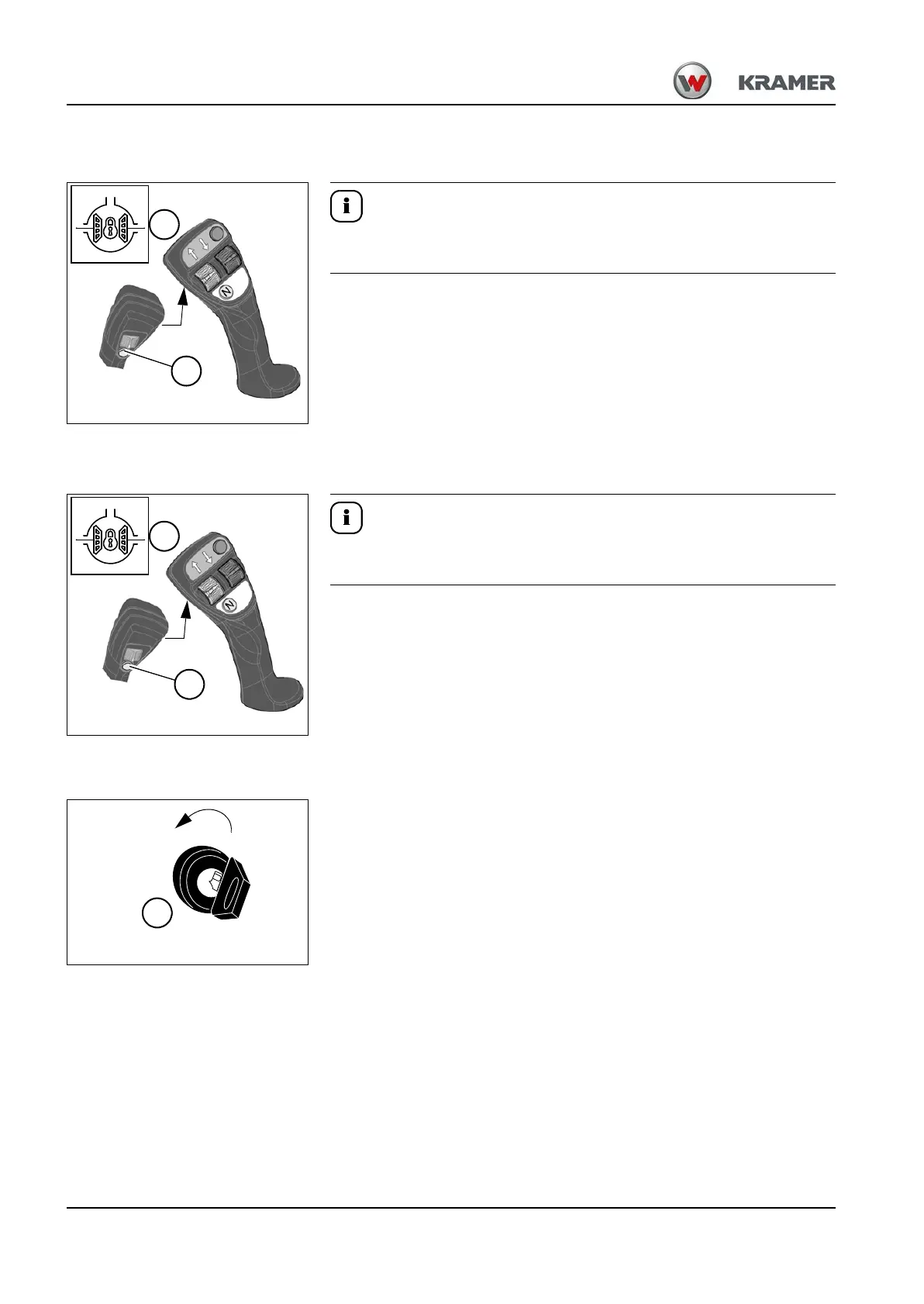5-16 BA 357-00 * 3.0 * 35700_05_Bedienung.fm
5 Operation
Switching on the differential lock
The differential lock can only be enabled by pressing push button 51 in the
joystick and the brake pedal in combination!
1. Stop the vehicle.
2. Press and hold push button 51 on the joystick.
3. Press the brake pedal firmly (approx. 3 seconds) until
indicator display
E/1 illuminates in the digital display in the gauge.
➥ The differential lock is enabled.
4. Release brake pedal.
5. Carefully move off the machine with push button 51 pressed.
Switching off the differential lock
The differential lock cannot be disabled immediately when under
pressure!
1. First reduce the travel speed and possibly briefly brake the machine
with the brake pedal.
2. Release push button 51 on the joystick.
➥ Indicator display
E/1 extinguishes in the digital display in the gauge.
➥ The differential lock is disabled.
Switch off the machine
1. Bring the machine to a standstill. To accomplish this, remove your foot
from the accelerator pedal and step on the brake pedal.
2. Apply the parking brake.
3. Press the motor isolating switch downwards
– see "Motor isolating switch" on page 4-22.
4. Turn the latch 18 in place "0“ and pull out the ignition key.