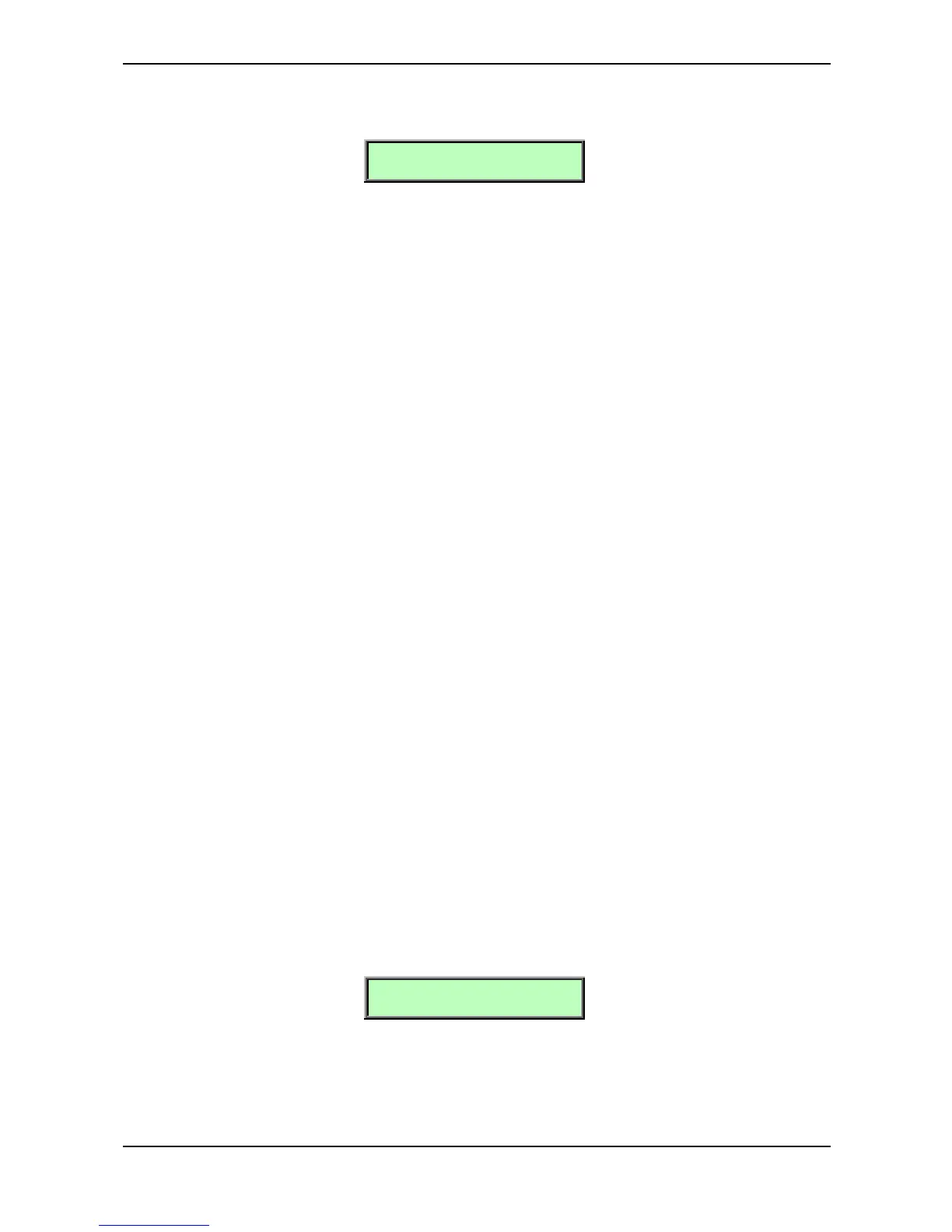Sound Parameters – Arpeggiator
103 Waldorf microQ User´s Manual
Oct.Range 1...10
See "Arpeggiator Parameter Controls" in the Amp/FX/Arp section on page 92.
Direction!SortOrder
Up !as played
Direction Up / Down / Alt Up / Alt Down
Sets the direction that is used to play back the arpeggio. This parameter is closely related to
Oct.Range and Sort Order.
• If Up is selected, the note list is played forward and the octaves are transposed upward. The
arpeggio starts in the original octave and goes up to the highest octave set by Range. Then
the arpeggio is repeated.
• If Down is selected, the note list is played backward and the octaves are transposed
downward. The arpeggio starts in the highest octave set by Range and goes down to the
original octave. Then the arpeggio is repeated.
• If Alt Up is selected, the note list is first played forward and the octaves are transposed
upward. After reaching the last note of the note list in the highest octave to play, the note list
is played backward and the octaves are transposed downward down to the first note of the
note list in the original octave. Then the arpeggio is repeated.
• If Alt Down is selected, the note list is first played backward and the octaves are transposed
downward. The arpeggio starts in the highest octave set by Range. After reaching the first
note of the note list in the original octave, the note list is played forward and the octaves are
transposed upward up to the last note of the note list in the highest octave to play. Then the
arpeggio is repeated.
SortOrder as played / reversed / Num Lo>Hi / Num Hi>Lo /Vel Lo>Hi / Vel Hi>Lo
Sets the order in which the note list is arranged. With this parameter, you can determine how the
notes you originally play are split up for the arpeggio.
• If as played is selected, the notes are sorted in the exact order you played them. If you e.g.
press E1, G1 and C1, the note list looks exactly like that.
• If reversed is selected, the notes are sorted to the reverse order in which you played them. If
you e.g. press E1, G1 and C1, the note list is sorted to C1, G1 and E1.
• If Num Lo>Hi is selected, the notes are sorted from the lowest note to the highest note. If you
e.g. press E1, G1 and C1, the note list is sorted to C1, E1 and G1.
• Num Hi>Lo is the opposite of Num Lo>Hi. The example would be sorted as G1, E1 and C1.
• If Vel Lo>Hi is selected, the notes are sorted from the softest to the loudest velocity. If you
press notes with velocities 64, 120 and 96, the note list will be sorted to 64, 96 and 120.
• Vel Hi>Lo is the opposite of Vel Lo>Hi. The above notes would be sorted as 120, 96 and 64.
Vel Mode !T.Factor
EachNote ! 000
Vel Mode Each Note / First Note / Last Note
Determines how velocity is interpreted in the arpeggio. Note that each arpeggio step might have an
additional positive or negative offset set by the Arp Accent parameter.
