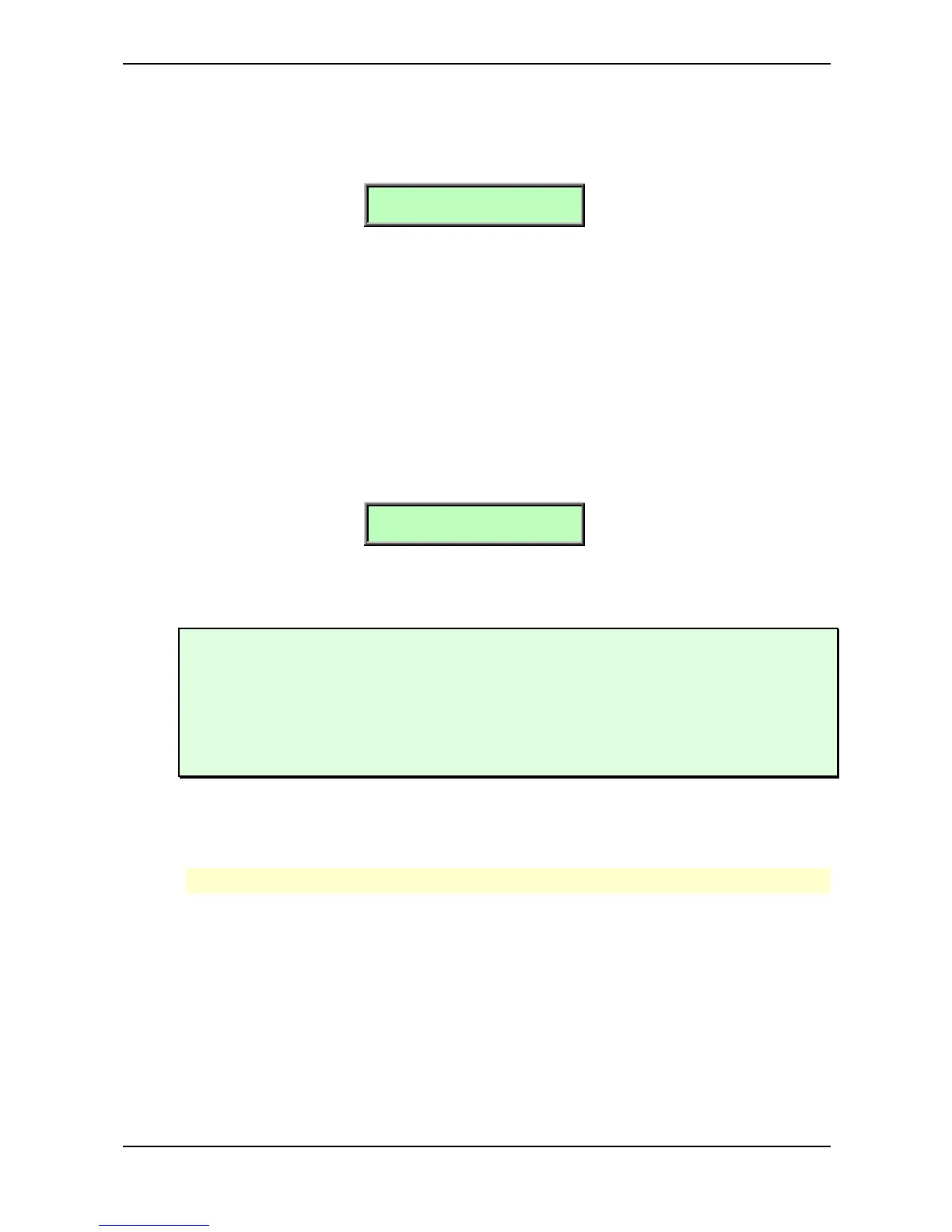Sound Parameters – Oscillator Section
Waldorf microQ User´s Manual 64
Oscillator Edit Menu
The following parameters can be accessed via the display menu. Press the Edit button when you are
in the Oscillators section to activate the display menu.
O1 Keytrk|O1 BendRg
+100% | +12
01 Keytrk (Keytrack) -200%...+197%
Determines how much the pitch of the oscillator 1 depends on the MIDI note number. The reference
note for Keytrack is E3, note number 64. For positive settings, the oscillator pitch rises on notes above
the reference note, for negative settings the oscillator pitch falls by the same amount and vice versa. A
setting of +100% corresponds to a 1:1 scale, e.g. when an octave is played on the keyboard the pitch
changes for the same amount. Other settings than +100% make sense especially when using ring
modulation, FM or oscillator synchronization. Try to use values in the range 0%…+75% or even
negative settings for one oscillator while leaving the second at +100% Keytrack.
01 BendRg (Bendrange)-24…+24
Determines the intensity of the pitchbend via MIDI Pitchbend messages in semitones for oscillator 1.
O1 FM Src!01 FM Amt
Osc3 | 000
01 FM Src (FM Source) see Table “FM Sources”
Selects the source for the frequency modulation of oscillator 1.
You can create nice E-Piano sounds when you use a high pitched oscillator as FM Source and
set its Keytrack to a value between +000% and +050%.
The use of Noise is very interesting as FM Source on a high pitched oscillator playing a sine or
triangle waveform. With low FM amount, the oscillator starts to sound dirty or airy while
higher amounts create a coloured noise similar to a filter with high resonance. A side benefit is
that the filters are then still free for other purposes.
01 FM Amt (FM Amount) 0...127
Please read the "FM" in the chapter "Oscillator Parameter Controls" on page 60.
FM requires a lot of CPU Power, which can lead to decrease polyphony.
02 Keytrk (Keytrack) -200%...+197%
Determines how much the pitch of the oscillator 2 depends on the MIDI note number. For more
information please refer to "01 Keytrk".
02 BendRg (Bendrange)-24…+24
Determines the intensity of the pitchbend via MIDI Pitchbend messages in semitones for oscillator 2.
