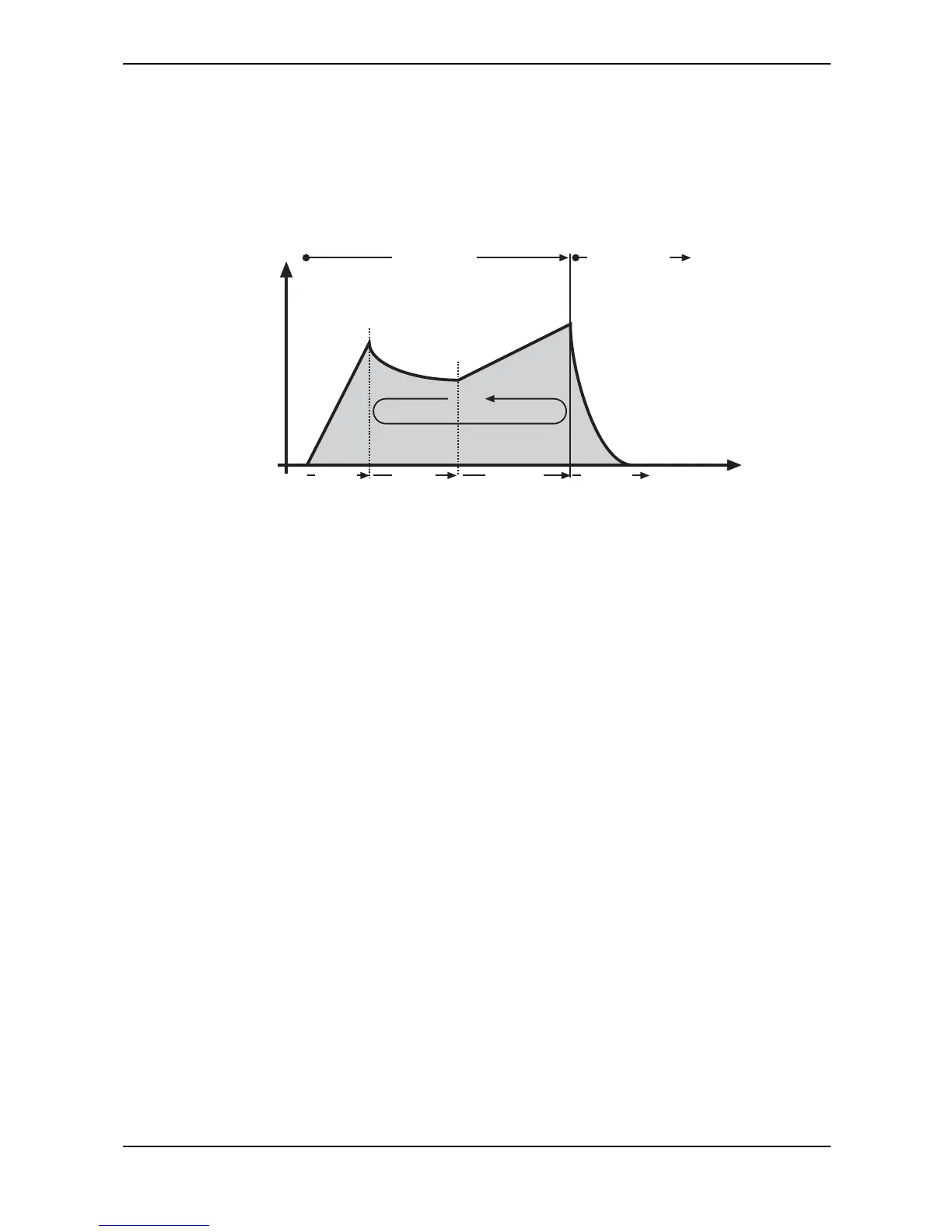Sound Parameters – Envelopes Section
Waldorf microQ User´s Manual 112
Loop S1S2 Envelope
The Loop S1S2 envelope type loops the envelope between Sustain 1 and Sustain 2 as long as a
note is held, after has been through the Attack phase once. This means that when Sustain 2 is
reached, Decay 1 is used to reach Sustain 1 again, then Decay 2 is used to reach Sustain 2, and so
on. As soon as the note is released, the envelope proceeds with the Release phase. It uses the
parameter set of the ADS1DS2R envelope.
Attack Decay
Sustain
Release
Key pressed Key released
Time
Level
100%
Attack Level
Sustain 2
Decay 2
Loop
Picture 34: Loop S1S2 Envelope
Attack 0…127
Determines the attack rate or amount of time it takes for a signal to go from zero to Attack level.
Attack Level 0…127
Controls the level at which the Attack phase ends and the Decay phase starts.
Decay 0…127
Determines the Decay rate or amount of time it takes for a signal to reach the Sustain level. This
phase is also used in the loop to go from Sustain 2 to Sustain.
Sustain 0…127
As soon as the Sustain level is reached, the envelope proceeds with the second Decay/Sustain pair
as explained below.
Decay 2 0…127
Determines the decay rate or amount of time it takes for a signal to reach the Sustain 2 level.
Sustain 2 0…127
Sets the second Sustain level. As soon as this level is reached, the loop starts by using the first Decay
rate to go to the first Sustain level.
Release 0…127
Once the note is released, the release phase begins. During this phase, the envelope fades to zero at
the rate determined by the Release value.
