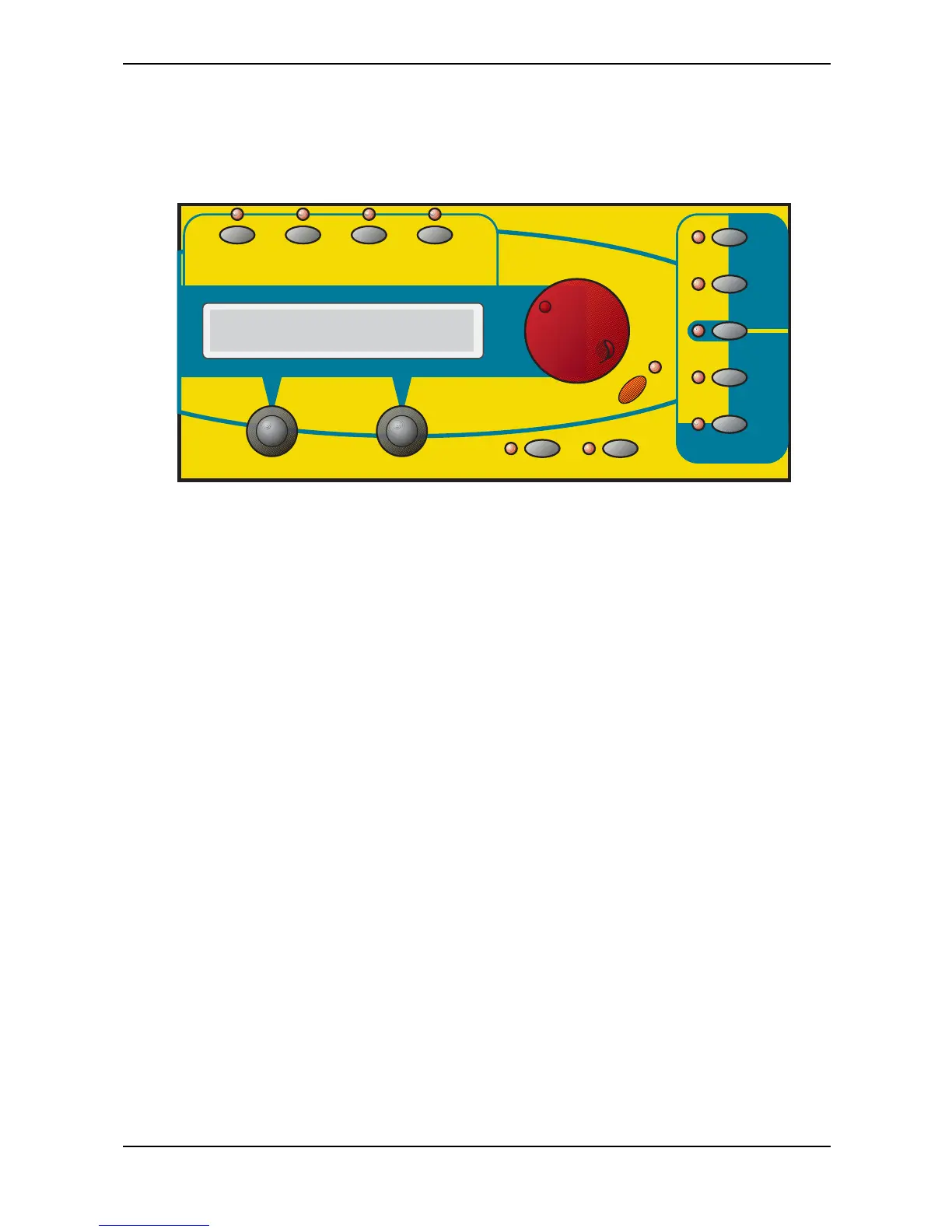Basic Operation – The Master Section
27 Waldorf microQ User´s Manual
The Master Section
Most of the basic operations like managing programs are done in the Master Section. The picture
below shows the controls of the Master Section in detail:
Play
Graphic Display
Multimode
Peek
Shift
Sound
Edit
Multi
Store
Recall
Compare
Utility
Global
Inst. 1 Inst. 2 Inst. 3 Inst. 4
Picture 4: Master Section
As you can see, the Master Section consists of several controls:
• A 2x20 character display that shows program names, parameters and other messages.
• A red alpha dial on the right of the display. It is used to select sound programs or, when
editing a program, to select a parameter page.
• Two value dials below the display for adjusting parameters currently shown.
• Four buttons labelled Global/Utility, Multi/Compare, Edit/Recall and Sound/Store. These
buttons are used to call special parameter edit pages and to perform several utility functions.
• A button labelled Shift that is used to activate alternative functions of knobs and buttons,
labelled in blue color.
• A button labelled Play/OK. Pressing this button will bring back the microQ to Play mode,
where sounds can be selected.
• A button labelled Multimode. It is used to activate or deactivate the Multimode.
• A button labelled Peek. Pressing this button allows you to check parameter values without
changing them.
