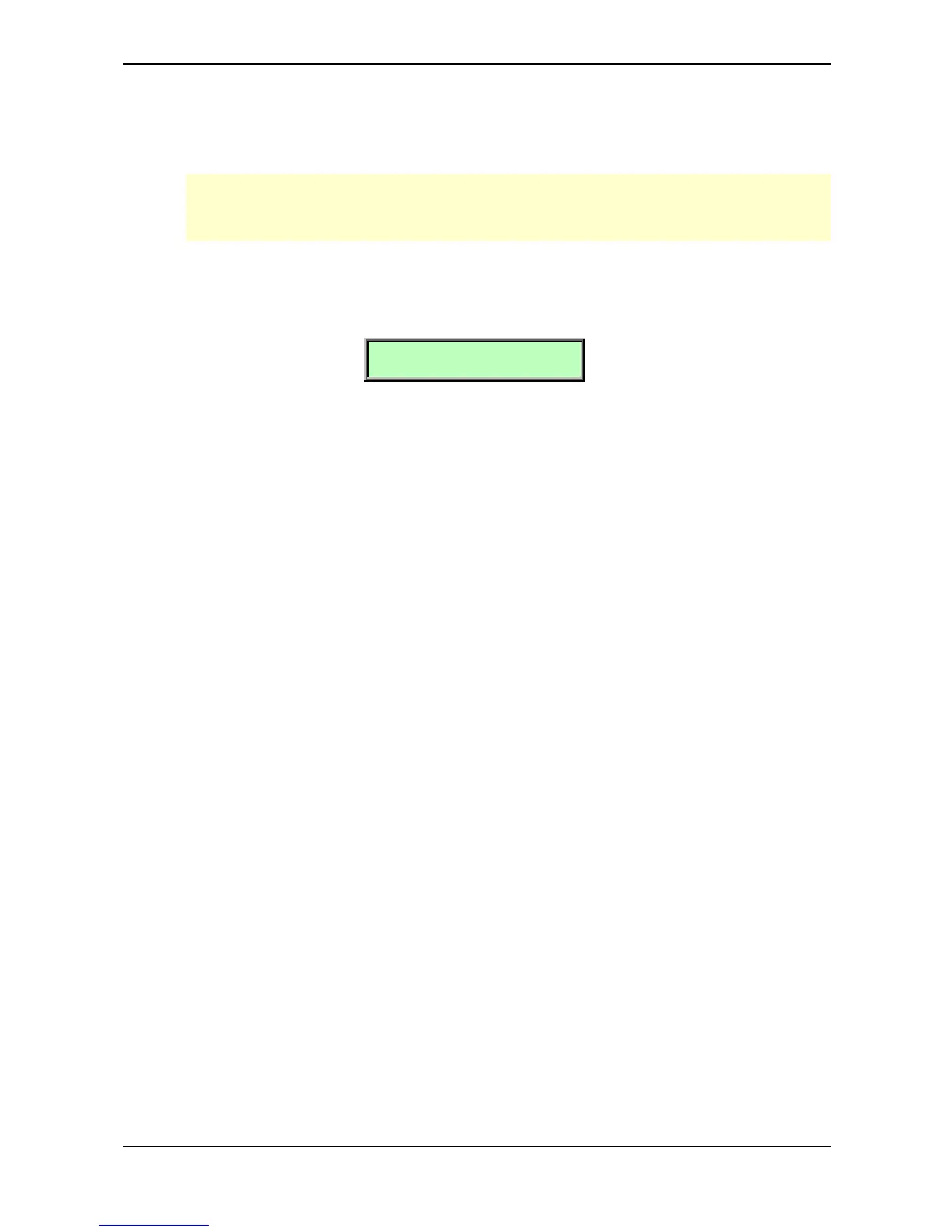Sound Parameters – Envelopes Section
Waldorf microQ User´s Manual 114
Envelope Edit Menu
You can select the edit menu for the envelopes by pressing the Edit button as soon as any envelope is
selected.
Unlike all of the Edit Menus of the other sections, you cannot change any of these values with
the knobs below the display. This Edit Menu simply serves as an overview. Parameter changes
are done with the four endless dials below the Parameter Matrix.
There are one or two Menu pages depending on what envelope type is chosen. The upper row of the
display shows the chosen envelope and the type, and the lower row shows the corresponding values.
Filter Envelopes are shown here as an example for a normal ADSR-Type with corresponding values:
F-Env:ADSR
A000 D010 S127 R030
