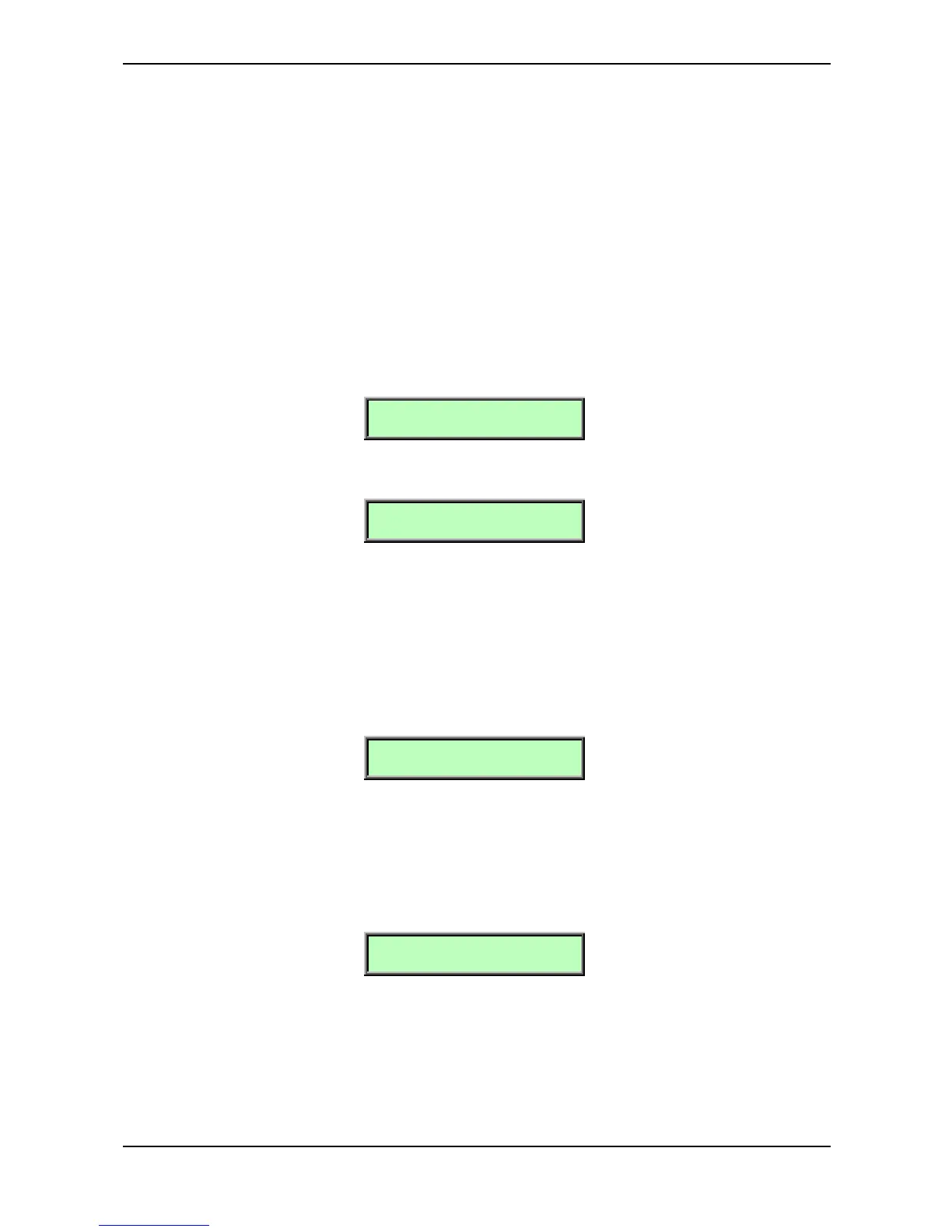Drum Map – Drum Map Sound Menu
125 Waldorf microQ User´s Manual
Drum Map
The microQ allows you to create Drum Maps, which represent an array of 32 sounds mapped over
the keyboard. You can use them to trigger drum or effect sounds that you don’t need to play
polyphonically with different pitches. Each Multi program can hold one Drum Map which, combined
with the 16 part Multi mode of the microQ, gives you 15 + 32 = 47 different sounds simultaneously.
To select a Drum Map, refer to the chapter “Selecting Programs” on page 28. Drum Maps are stored
in Bank D. After you’ve selected a Drum Map, you can edit its parameters in the Sound menu
accessed by pressing the Sound button in the Master Section.
Drum Map Sound Menu
Selecting a Drum Map entry for editing is done by simply playing a key on your keyboard. The upper
left corner of the display shows the Drum Sound you are about to edit like this:
#01 Q BD 4 jh
C | C045
With the Page Dial you can select the various pages for the displayed Drum Sound. When you reach
the last page, the microQ automatically jumps to the next Drum Sound’s first page and vice versa.
#02 TR66 Sidestk WMF
C | C070
Sound Bank and Number A…C 001…100
Each Drum Map entry points to one Sound in memory. The display shows the Sound name in the
upper row and the Sound bank and number in the lower row as follows:
☞ To select a Sound for an Instrument:
• Use the left display dial to select Bank A…C from which the Sound program is taken.
• Use the right display dial to select the Sound program 001…100.
#01 Pan | Output
center |Main Out
Pan L64…center…R63
Controls the stereo position of the selected Drum Map entry.
Output Main Out / Sub Out 1 / Sub Out 2
Sets the audio output for the selected Drum Map entry.
#01 Key |Transpose
C#1 | +00
Key C-2…G8
Defines the lowest key for the selected Drum Map entry. A Drum Map entry can span over more than
one note. I.e., when you set entry #01 to C1 and entry #02 to E1, entry #01 can be played from C1 to
D#1.
