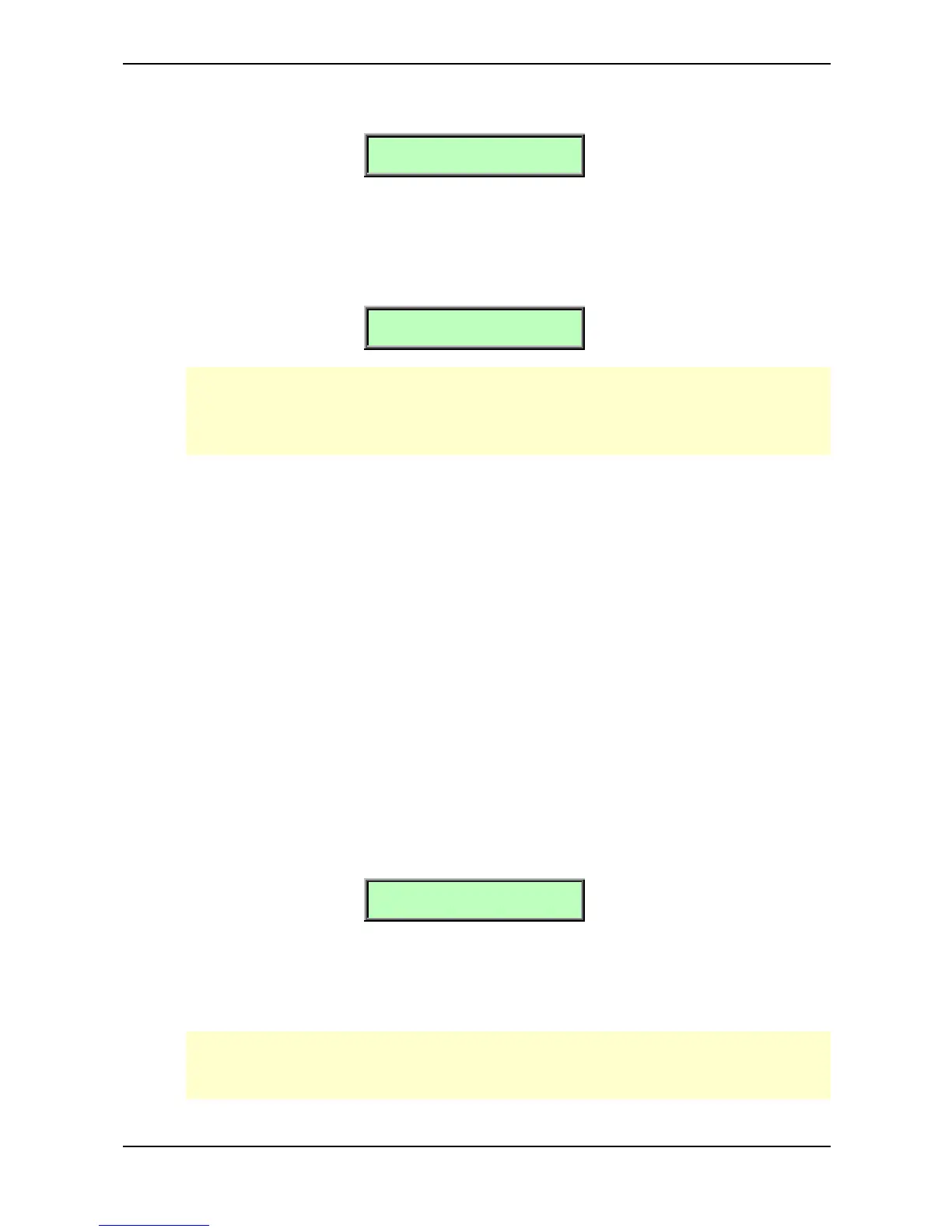Multi Mode – Instrument settings
39 Waldorf microQ User´s Manual
When the Play page is selected, the display shows the Instrument number in the top left corner as
follows:
Inst:4 Multi:001
Sequencer Multi
The instruments are numbered consecutively from 1 to 16. In the display shown above, Instrument 4
is selected. If you want to select Instrument 12, for instance, you have to access Bank 3 by pressing
Shift + Inst.3 and then button Inst.4 to switch to Instrument 12.
When one of the Instrument parameter pages is selected, the current Instrument number is shown in
the top right corner as follows:
Channel |Output 4
global |Main Out
Don’t confuse Instruments with MIDI Channels. Although you can set up a Multi that uses
separate MIDI Channels in ascending order for all Instruments, it can also be that a couple or
all Instruments are set to the same MIDI Channel. Please read the description below to see how
the MIDI Channel for a particular Instrument is set.
☞ To call the Multi parameter pages:
1. Make sure that the Multimode LED is lit to indicate that the Multi mode is active.
2. Press the Multi button in the Master section. The display changes to the Multi or
Instrument parameter page that was active when you last left the Multi parameter pages
the last time.
3. You can change the pages with the red page dial or by pressing the Multi button several
times.
Instrument settings
The instrument parameters specify the individual settings of each instrument in a Multi Program. You
can edit the audio output, transpose function or tuning, key range and velocity range for a selected
sound.
Sound Bank and Number A…D 001…100
Each Instrument points to one Sound in memory. The display shows the Sound name in the upper row
and the Sound bank and number in the lower row as follows:
[Nimm Oel! T ]1
Bank: A sound: A001
☞ To select a Sound for an Instrument:
• Use the left display dial to select Bank A…D from which the Sound program is taken.
• Use the right display dial to select the Instrument’s Sound program 001…100.
In a Multi-Program you can use only one Drum Map at a time. When you’re assigning a Drum
Map to an instrument, any other instrument using a Drum Map will be restored to the normal
program assignment.
