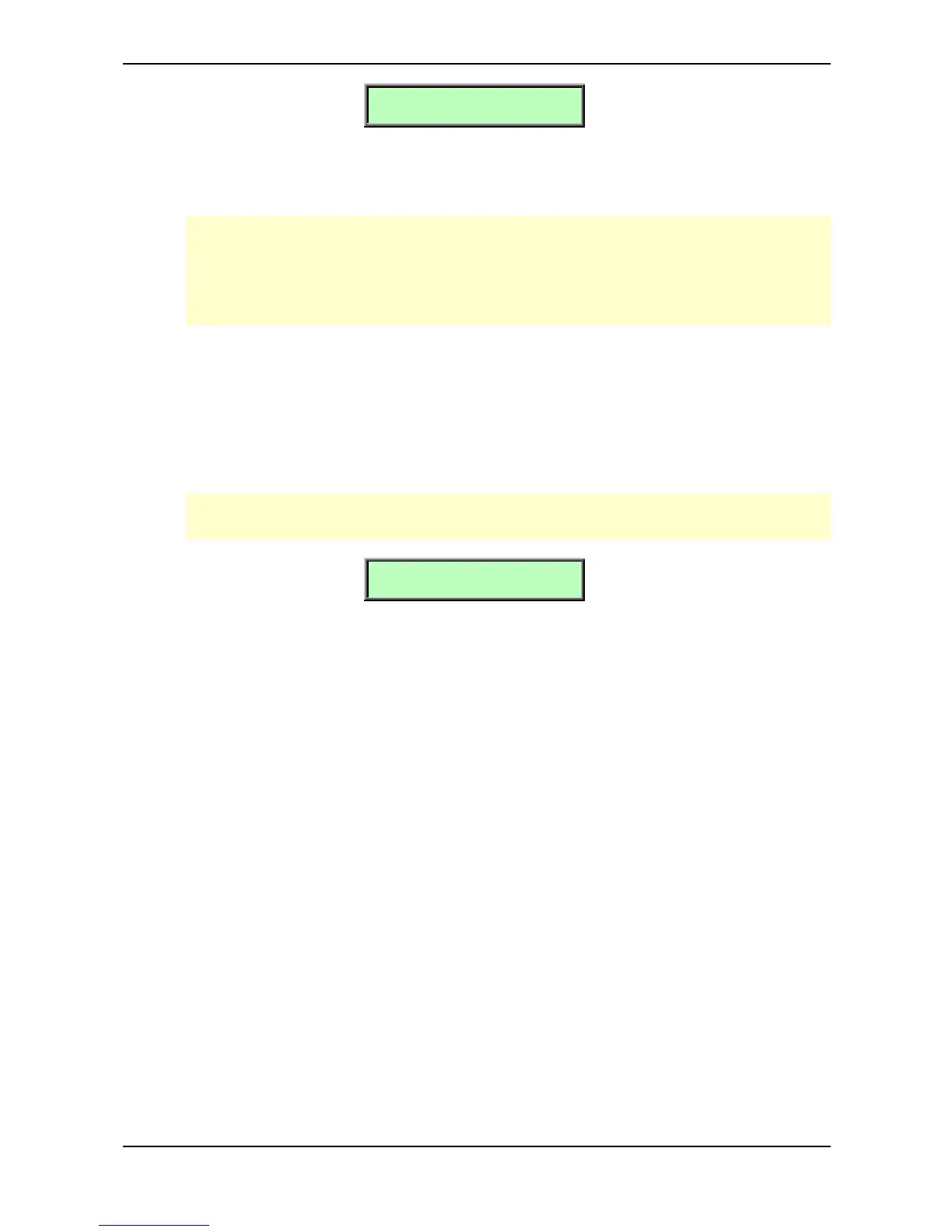Multi Mode – Instrument settings
Waldorf microQ User´s Manual 40
Volume !Panning 1
100 ! center
Volume 000…127
Volume sets the output volume of the selected Instrument.
This Volume parameter sets the maximum output volume of the selected Instrument. If you use
MIDI Controller #7 (Channel Volume) to change the volume of the Instruments that receive on
this MIDI channel, the real output level is scaled to the volume set up in this parameter. This
means that if you set Instrument Volume to 10 and Controller #7 to 127, the maximum output
volume is 10.
Panning left 64...center...right 63
Determines the panning position of the selected instrument. The setting left 64 stands for full left, right
63 for full right. In case you want to have the sound in the mid position select center.
With this function you can set the stereo outputs of the microQ to mono outputs by selecting the full
left or full right position for the panning.
If stereo effects are active, e.g. delay, the effect will still sound in both outputs even if the basic
sound is set to full left or full right.
Channel !Output 1
01 !Main Out
Channel global, omni, 1…16
Channel sets the MIDI Channel for the selected Instrument. This MIDI channel is used to send MIDI
messages and to receive MIDI messages for this Instrument when Status is set to Midi.
• global means that the selected Instrument receives and sends on the MIDI channel set up
in the Global menu. This setting is recommended for a Multi that is intended for use in a
live performance.
• omni means that the selected Instrument receives all MIDI channels and sends on the MIDI
channel set up in the Global menu. This setting is not recommended. Only use it for
diagnostic purposes when you need to know if the microQ receives any MIDI messages at
all.
• 1…16 means that the selected Instrument receives and sends on this MIDI channel. This
setting is recommended for a Multi that is intended for multi track playback with a
software sequencer.
Output Main Out, Sub Out 1, Sub Out 2, FX1, FX2, FX3, FX4, Aux
Output sets the audio output of the selected Instrument. The Instruments 1…4 can only be routed to
the physical outputs, the Instruments 5…16 can also be routed to the effect busses of the Instruments
1…4.
This routing is not possible for a Drum Map.
• Main Out means that the selected Instrument plays over the Main Out jacks.
• Sub Out1 means that the selected Instrument plays over the Sub Out 1 jacks.
