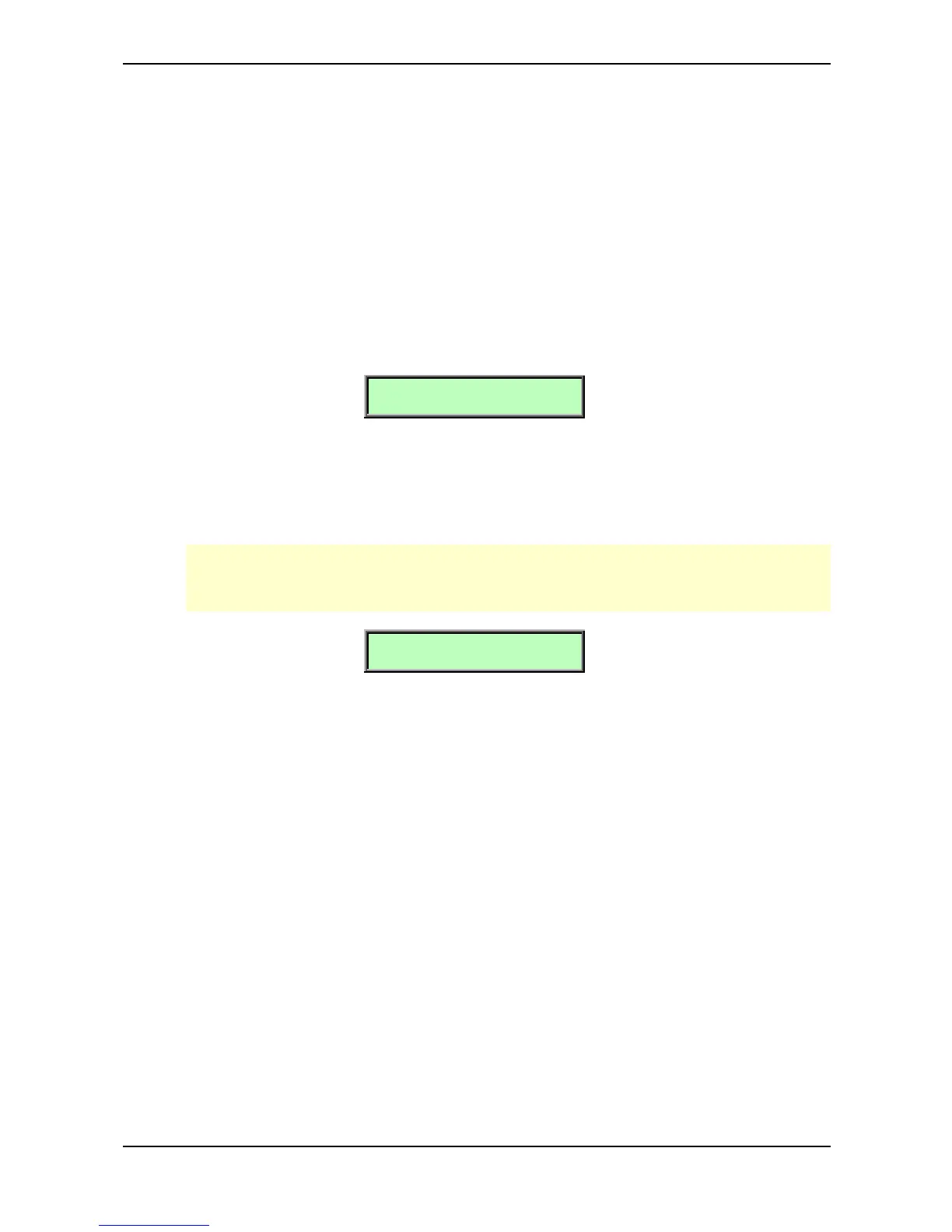Basic Operation – Editing Parameters
Waldorf microQ User´s Manual 36
Comparing Edited Programs with Stored Programs
The Compare function allows you to compare the currently edited program to its original stored
version in the internal memory.
☞ To use the Compare function:
1. Choose the program type to compare as follows:
• If you want to compare a Sound, select the Play page or any of the Edit menus.
• If you want to compare a Multi, select the Multi page.
• If you want to compare a Drum Map, select the Drum Map Edit menu.
2. Press Shift + Compare.
3. The display now shows a c after the program number:
Inst:1 Sound:A001c
Zeitlos T
4. You will hear the unedited version of your program when you play the microQ.
5. Press the Shift + Compare again.
6. The c in the display changes to e again. The edited version of the program is now active
again.
You can only view the original settings. If you select a new program while the Compare
function is active, the Compare status is automatically terminated. No parameters can be edited
with the Compare function active. Any attempt will give you an error message in the display:
[Compare active]
Recalling Edited Programs
You can void edits at any time and return to the original program.
☞ To recall an edited program:
1. Choose the program type to recall as follows:
• If you want to recall a Sound, select the Play page or any of the Edit menus.
• If you want to recall a Multi, select the Multi page.
• If you want to recall a Drum Map, select the Drum Map Edit menu.
2. Press Shift + Recall.
3. The e or c in the display after the program number will disappear. All edits will be recalled
and the program returns back to its stored state.
