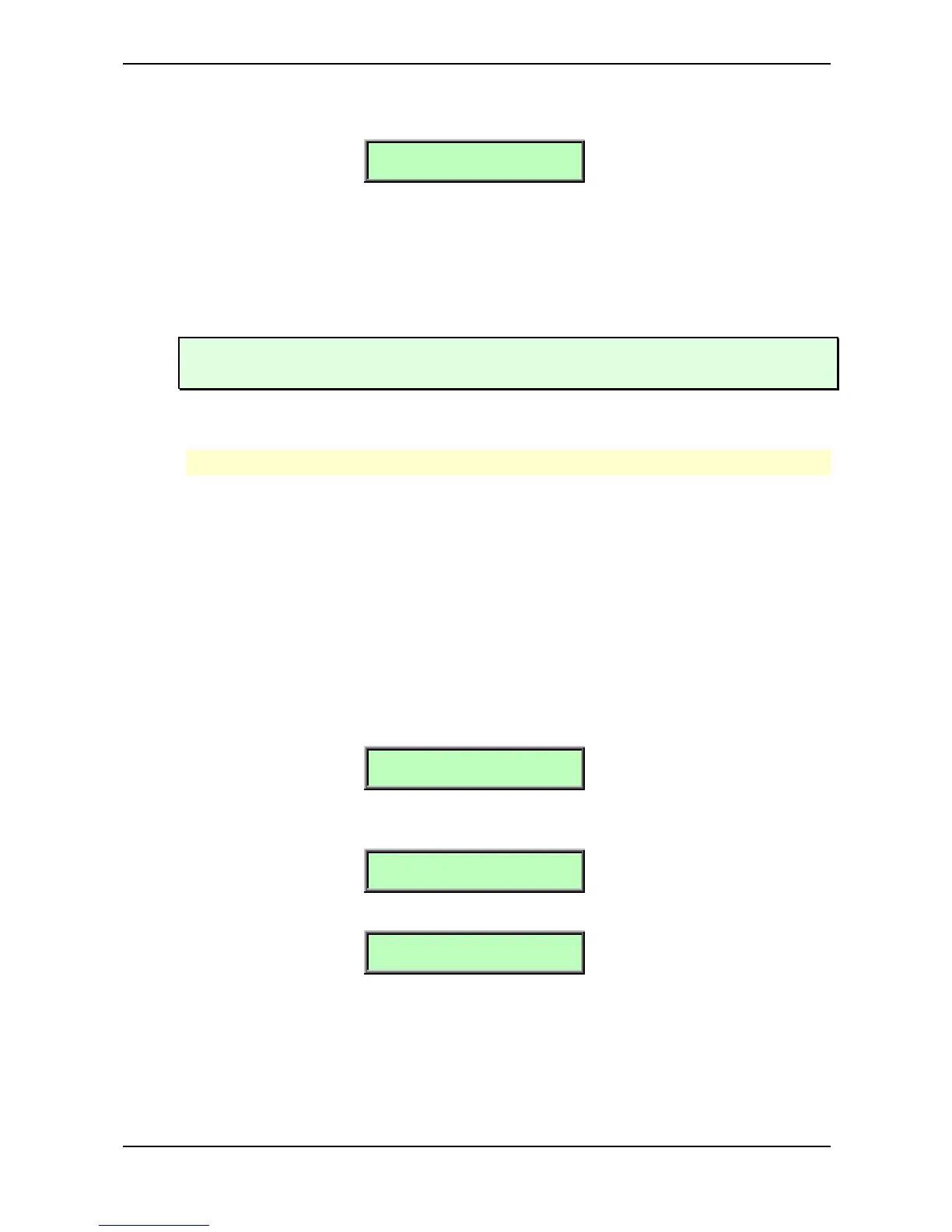Sound Parameters – Effects
91 Waldorf microQ User´s Manual
Speed 0…127
Controls the LFO speed of the Chorus effect.
Depth | Delay
064 | 064
Depth 0…127
Controls the modulation depth of the Chorus effect.
Delay 0…127
Controls the initial delay that is added to the Chorus delay line.
Five FX is perfect for processing external audio signals. So start by experimenting with Voice,
Speech and Drumloops.
Delay
This effect type is only available for the FX2 unit.
A Delay is an effect that produces echoes of the input signal. To make this effect musically useful in a
synthesizer, the parameters to adjust the delay length are scaled in note values when Clocked is
activated. The Delay effect features its own Tempo control but can also synced to the Global Tempo
if you like.
The Delay effect is fully stereophonic, meaning that a signal that is routed to the left stereo position is
fed into the left or right delay line, and vice versa, depending on the setting of Auto Pan.
An important feature of the microQ’s Delay effect is that the Delay length can be changed without
clicks or pitch changes. This allows you to experiment with different Delay lengths without getting
annoying side effects in the output signal.
Clocked off / on
Clocked
Off
If Clocked is set to on, the delay length is adjusted in note values. If it set to off, the delay length is
adjusted in milliseconds.
Length
001.4ms
Length | Tempo
8/4. | internal
Length 1.4ms…1.48s 1/128…8/4.
Sets the length of the Delay tap in milliseconds or note values depending on the Clocked setting. A
“t” behind the number means a triplet note value while a “.” behind it means a dotted note.