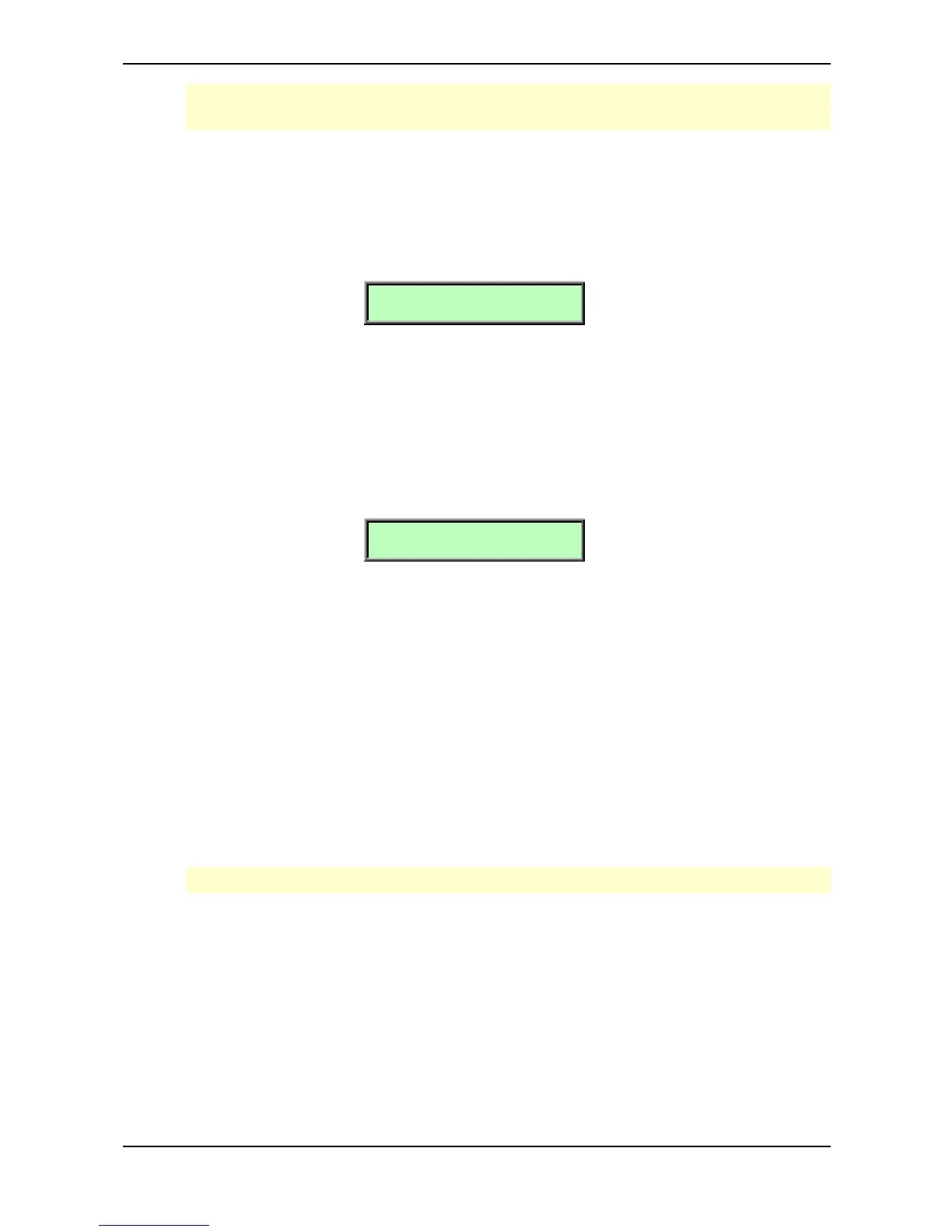Sound Parameters – Effects
Waldorf microQ User´s Manual 92
If the adjusted length is longer than the maximum length of the Delay effect, the Delay length is
halved automatically.
Tempo internal / 42…300
Sets the tempo in BPM (Beats per minute) that is used as basis for the delay length. This parameter
only appears if Clocked is set to on. When set to internal, the Tempo is synced to the Global Tempo
which in turn is generated by the microQ itself or evaluated from incoming MIDI Clock. See the
chapter “The Tempo” on page 124 for details.
Feedback |Polarity
064 |positive
Feedback 0…127
Controls the amount of signal that is routed back into the Delay line. Lower values therefore produce
fewer echoes than higher values.
Polarity positive / negative
Determines whether the feedback signal is fed back into the delay line as is, or is inverted
beforehand.
Cutoff |Auto Pan
064 | On
Cutoff 0…127
Dampens the signal produced by the Delay effect. This filter is routed before the feedback circuitry
meaning that adjacent taps of the Delay will be dampened further. This creates the typical “high
frequency loss” that often happens in natural echoes. A setting of 127 means that the signal isn’t
filtered, while lower settings filter the high frequencies of the feedback signal.
Auto Pan Off / On
Controls an automatic panning effect produced by the delay. If Auto Pan is set to Off, the left input
signal is routed into the left delay line and its output signal is fed back into the same delay line. The
same is true for the right signal and the right delay line. If Auto Pan is set to On, the left input signal is
fed into the right delay line and the right signal is fed into the left delay line. The output of each delay
lines is fed back into the opposite delay line. The result is called a Ping-Pong delay.
You can only hear this effect if the left input signal is different from the right input signal.