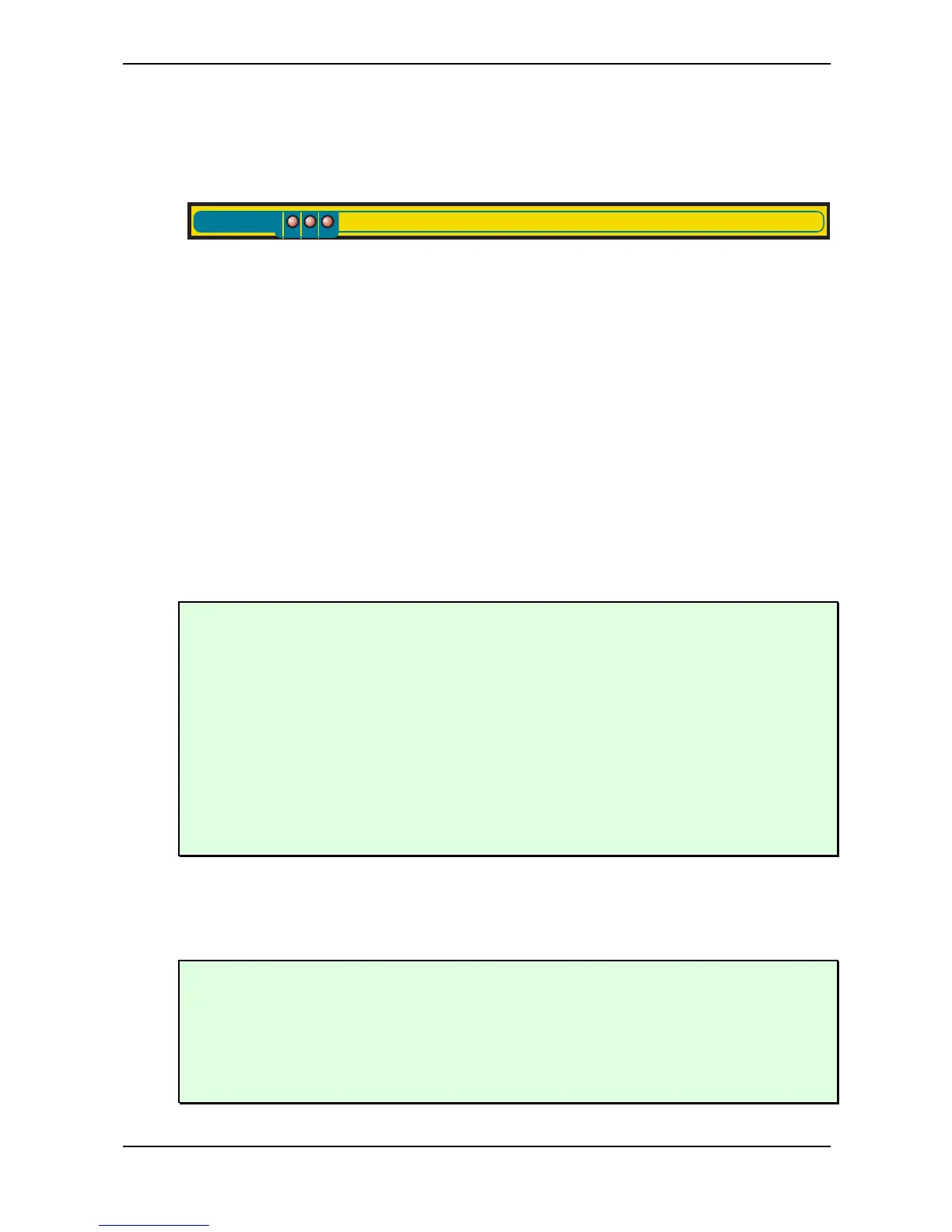Sound Parameters – Oscillator Section
59 Waldorf microQ User´s Manual
Oscillator Section
The most important controls of the oscillators can be found in the parameter matrix. The following
picture shows the microQ’s Oscillators Section:
Octave Semi Detune FM Shape PW PWM Source
Oscillators
123
Picture 11: Oscillators Section
Selecting an Oscillator
Choose the Oscillators section with the navigation buttons, and then the Oscillator you wish to edit.
The LED of the corresponding Oscillator will light up. When keeping the left navigation button
pressed and pushing the right navigation button at the same time, you can select from on to three
available Oscillators at the same time. This allows you to edit two or three Oscillators simultaneously.
Oscillator Parameter Controls
Octave 128’…1/2’
Sets the basic pitch of the oscillator in steps of an octave. The Octave setting is shown as register
value, a common measurement based on the length of organ pipes. The reference pitch for the
oscillator is generated at MIDI note A3 (note no. 69) when Octave is set to 8’, Semi and Detune are
set to 0, Keytrack is set to 100% and no pitch modulation is applied. In this case, the oscillator’s
frequency will be the same as set in the global Tune parameter (usually 440Hz).
Set Octave to 16’ for bass sounds.
Set Octave to 8’ if you are creating typical keyboard sounds.
Set Octave to 4’ if you are programming strings or other high pitched sounds.
When you use an Oscillator to modulate other Oscillators or the Filters, experiment with the
Octave parameter. Low settings might result in periodic modulations while high settings might
add a bell character to the timbre.
Ultra-low settings like 128’ can create very nice rhythmic changes when used with the ring
modulator. If this is still not low enough, you can use the Standard Modulation Matrix to apply
MAX to the respective oscillator pitch with a negative amount.
Semi -12...+12
Sets the pitch of the oscillator in semitone steps. The standard setting for this parameter is 0, but there
are cases where different values are interesting as well.
Organ sounds often include a fifth, therefore one oscillator's semitone parameter must be set to
+7.
Lead and Solo sounds might sound interesting when you set one Oscillator to e.g. a fourth (+5
semitones).
When making ring modulated or FM sounds, try to use dissonant values, e.g. +6 or +8.
