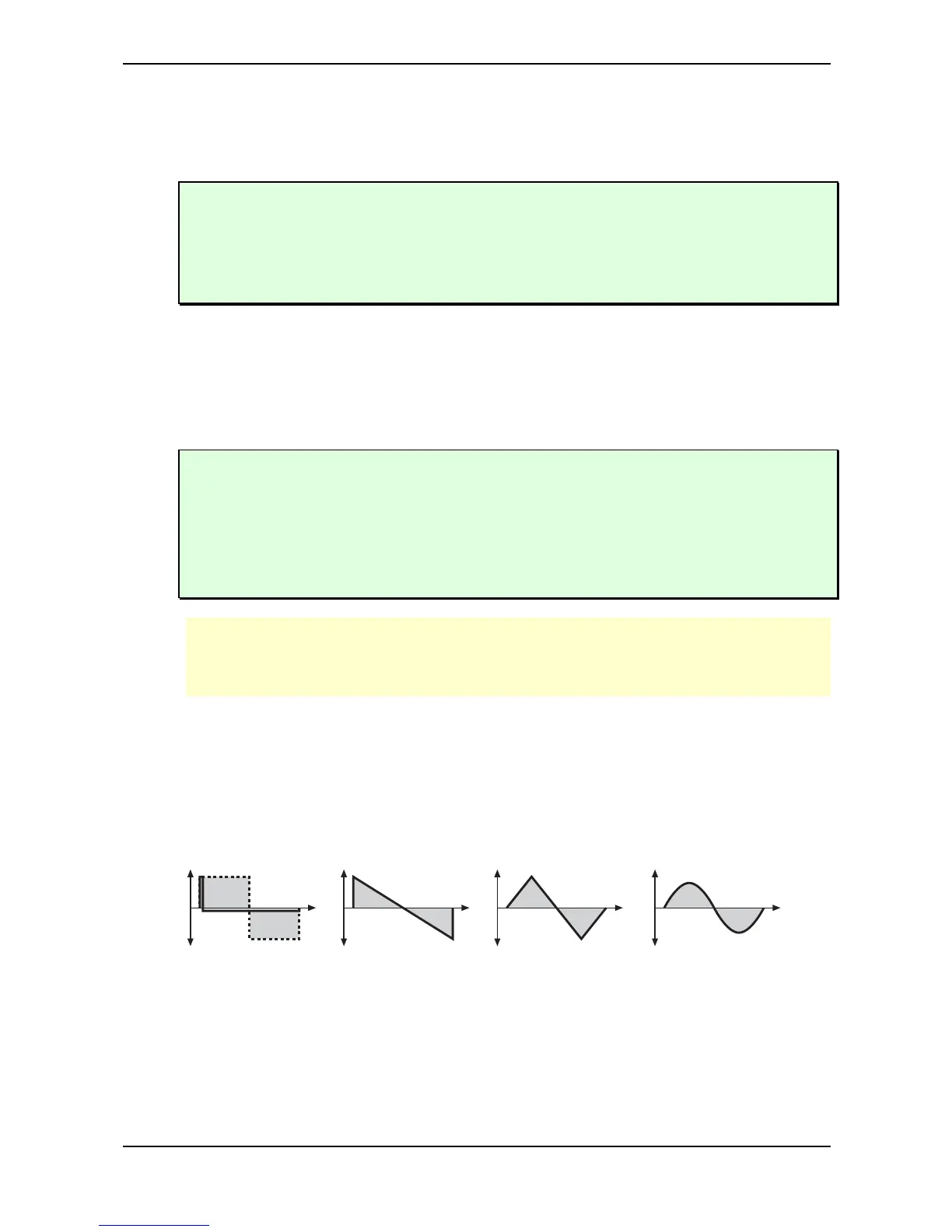Sound Parameters – Oscillator Section
Waldorf microQ User´s Manual 60
Detune -64…+63
Fine-tunes the oscillator in steps of 1/128th of a semitone. The audible result of detuned oscillators is
a Chorus or Flanger effect. Use a positive setting for one oscillator and an equivalent negative setting
for another.
A low value of ±1 results in a slow and soft Flanger effect.
Mid-ranged settings of ±5 are perfect for pads and other fat sounding programs.
High values of ±12 or above will give a strong detune that can be used for accordions or effect
sounds.
FM 0…127
Sets the amount of frequency modulation that is applied to the oscillator by the selected FM source
in the Oscillators Edit menu. The sound will get more metallic and sometimes even drift out of tune,
especially if Oscillator 2 is used as FM Source for Oscillator 3 and Sync is activated. To avoid
unusable detune, use a triangular or sine waveform for the FM Source.
If you want to bias FM over the keyboard so that higher notes aren’t modulated as strongly as
lower notes, use the Standard Modulation Matrix and apply Keytrack to the respective
oscillator FM with a negative amount.
To change the amount of FM dynamically, use the Fast Modulation Matrix or Standard
Modulation Matrix to apply an Envelope or an LFO to the respective oscillator FM with
positive amount.
This parameter may also be found in the Oscillator Edit Menu for the sake of completeness.
FM requires a lot of CPU Power, which can lead to decrease polyphony.
Shape Off /Pulse / Saw / Tri / Sine / Alt1 / Alt2
Sets the type of waveform to be generated by the Oscillator. The parameter is called Shape instead of
“waveform”, because it doesn’t necessarily set only one waveform, but sets a specific oscillator model
that could produce a number of waveforms depending on other settings. A good example for this
behaviour is the Pulse shape. However, the term “waveform” is used interchangeably throughout the
manual. The following shapes are currently available:
Pulse
(variable Pulse Width)
Sawtooth Triangle Sine
• Off disables the selected oscillator for the purpose of increasing Polyphony. Please read the
chapter "Dynamic performance management" on page 24.
• Pulse selects the pulse waveform. A pulse waveform with a pulse width of 50% has only
the odd harmonics of the fundamental frequency present. This waveform produces a
hollow / metallic sound. If the Pulse waveform is selected, the parameters Pulsewidth and
PWM are used to change the pulsewidth of the waveform. Furthermore, the modulation
