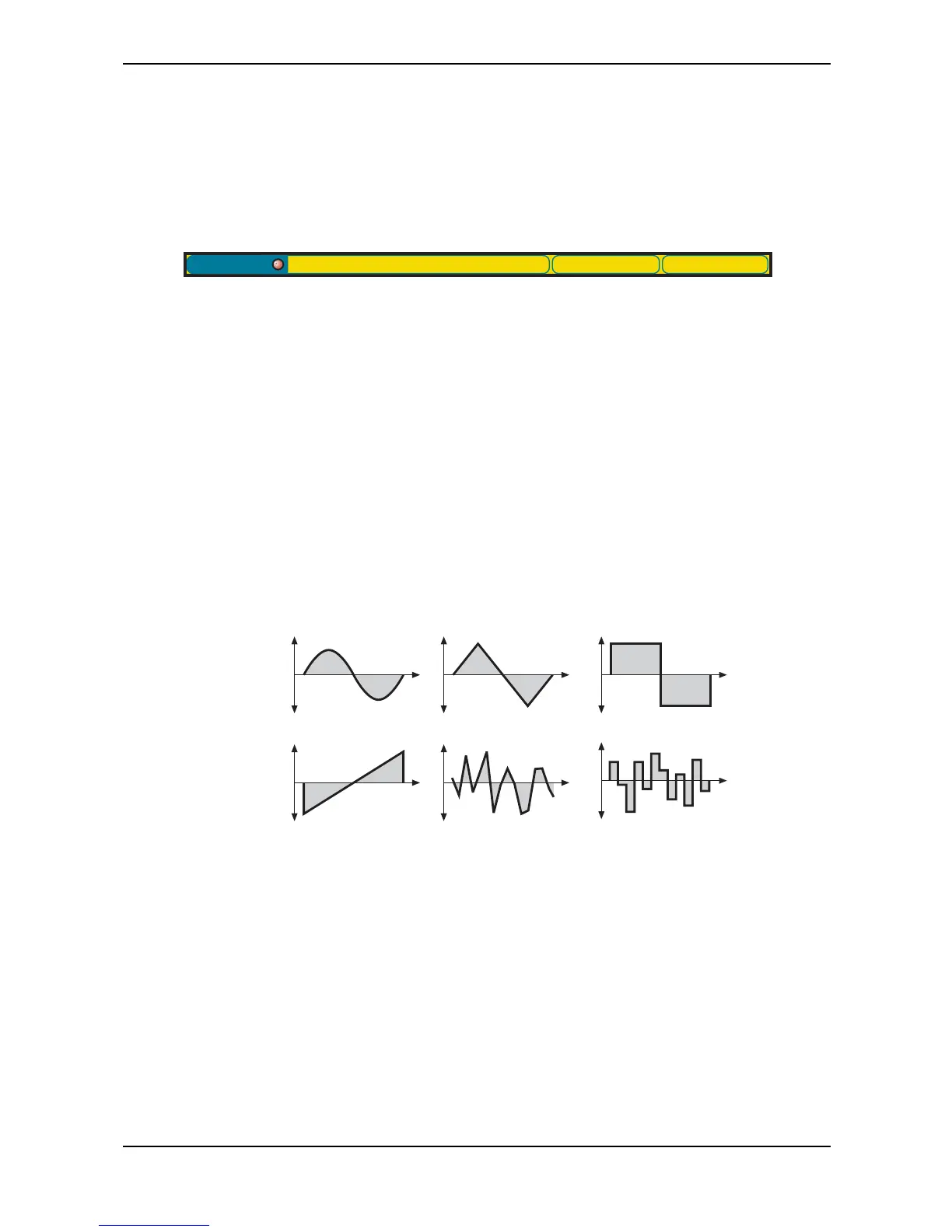Sound Parameters – LFO Section
115 Waldorf microQ User´s Manual
LFO Section
In addition to the main oscillators, the microQ is equipped with three low frequency oscillators (LFO)
that can be used for modulation purposes. Each LFO generates a periodic waveform with adjustable
frequency and shape.
The following picture of the microQ’s parameter matrix shows the LFO section:
LFO1 Speed Shape Sync LFO2 Speed Shape LFO3 Speed Shape
LFOs
Picture 36: LFO section
LFO Parameter Controls
The most commonly used controls of the LFO can be found in the parameter matrix.
LFO 1 Speed 0…127 or 256 bars…1/96
Determines the frequency of LFO 1. At low values, it might take several minutes for the LFO to
perform a complete cycle while higher values are in the audible range. Very high values are scaled in
semitone steps. With LFO Keytrack set to 100%, a Speed setting of 122 delivers an 8’ LFO
oscillation. 16’ oscillation can therefore be generated with a Speed setting of 110, and so on.
When the LFO Clocked parameter is set to On, you can adjust the LFO Speed in musical values.
The lowest possible value is 256 bars, meaning that a complete LFO cycle would need 256 bars.
LFO 1 Shape Sine / Triangle / Square / Saw / Random / S & H
Sets the type of waveform generated by LFO 1. The following picture shows the available shapes:
Square
S&H
Random
Triangle
Sawtooth
Sine
Picture 37: LFO Shapes
• The Sine shape is best suited for oscillator FM or pan modulations.
• The Triangle shape is perfect for smooth pitch, filter or volume modulations.
• The Square shape can be interesting for hard pan modulations or special effects.
• The Sawtooth shape can generate interesting filter or volume changes. If you need a
modulation with inverted slope, just apply the Sawtooth shape with negative amount.
• The Random shape generates random values and glides to them linearly.
• S&H (Sample & Hold) samples a random value and holds it until the next value is generated.
If Speed is set to 0, a random value is generated on each new note.
