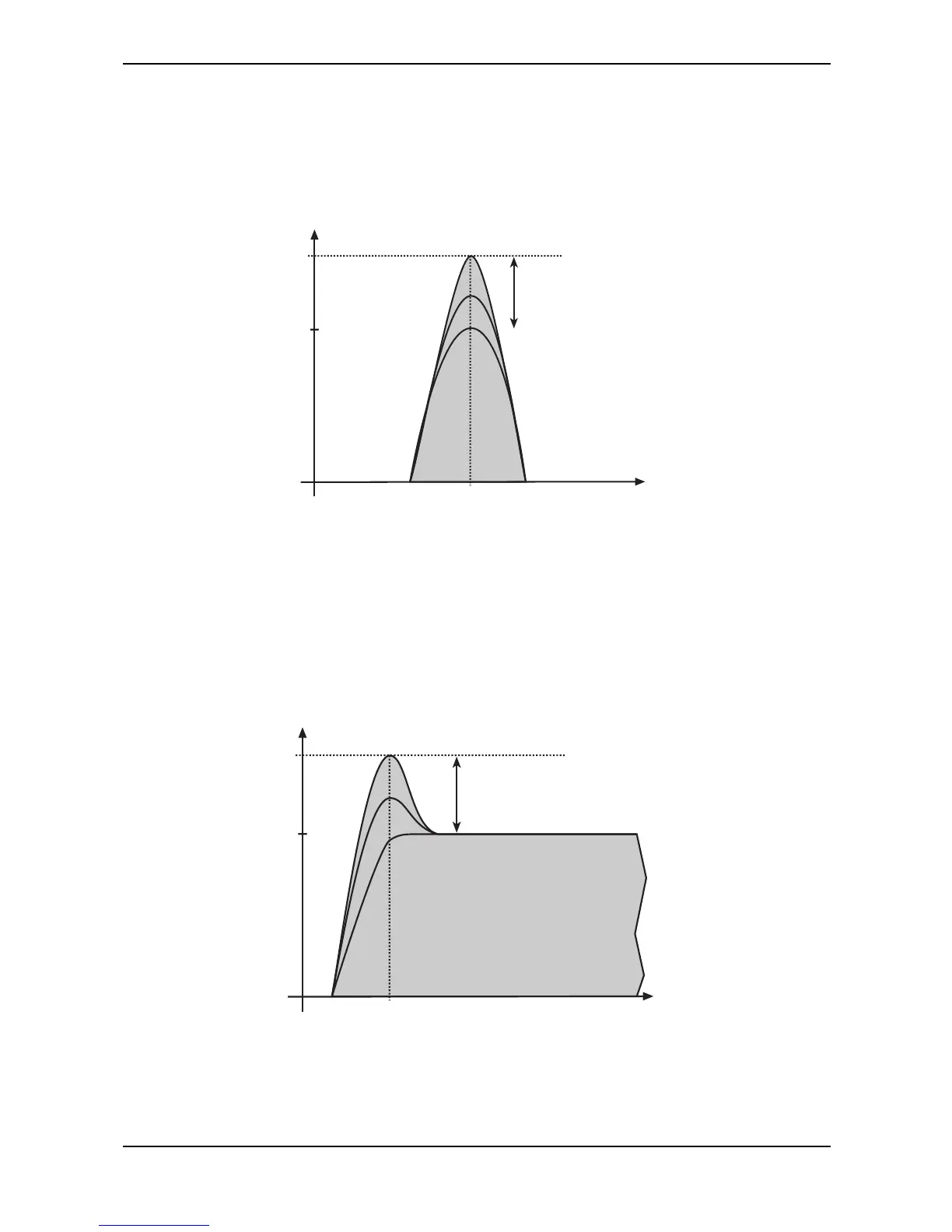Sound Parameters – Filter Types
79 Waldorf microQ User´s Manual
24dB Band Pass and 12dB Band Pass
The band pass filters 24dB BP and 12dB BP remove frequencies both below and above the cutoff
point. As a result, the sound character gets thinner. Use these filter types when programming effect
and percussion-like sounds.
Frequency
Level
Cutoff
Resonance
Picture 22: Band Bass Filter Type
24dB High Pass and 12dB High Pass
The high pass filters 24db HP and 12dB HP are useful to thin out a sound’s bass frequencies. This
may also give interesting results in conjunction with cutoff frequency modulation. By doing this you
can e.g. "fly-in" a sound starting at its high harmonics and then coming up to its full frequency range.
Use the 24dB slope if you want to create sounds with a typical audible filtered character; use the
12dB slope if you want to get softer results.
Frequency
Level
Cutoff
Resonance
Picture 23: High Pass Filter Type
