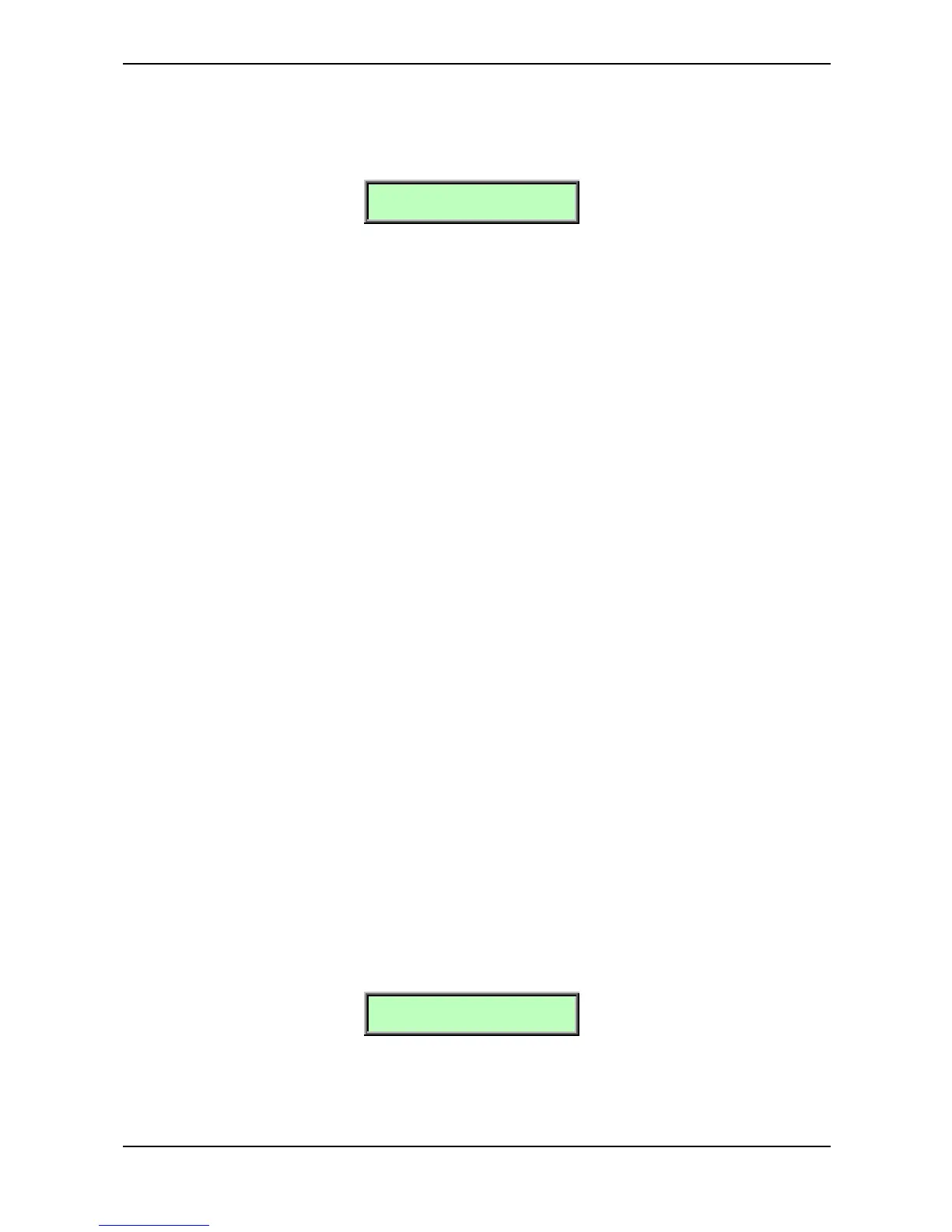Sound Parameters – Effects
97 Waldorf microQ User´s Manual
Shape 0...127
Changes the characteristic of the reverb. In most effect units you can select different rooms and reverb
types like plate or echo chamber. The Shape parameter enables stepless changes of these reverb
types. Lower settings simulate a more natural reverb while higher settings simulate a plate reverb.
Decay ! Damping
100 | 100
Decay 0…127
Determines the length of the reverb reflections. To simulate a big room choose higher Decay settings,
to simulate a smaller room choose lower settings.
Damping 0…127
Determines how fast the room simulation dampens the higher reverb frequencies. Higher frequencies
are not dampened not as much as lower frequencies. This phenomenon makes a natural echo sound
somewhat hollow. Higher values of the Damping parameter mean more high frequencies will be
dampened.
Surround Delay Types
Along side current wide-spread use of stereo recording technology, multiple channel recording
techniques have recently established themselves particularly in film audio. Thanks to the rise of DVD,
consumer expectations of audio in general have increased. Music-only recordings done as surround
productions are not unusual anymore. For this reason, the effects in the microQ have been expanded
to include two Surround Delays.
The term „5.1“ means that 6 channels will be supported at the same time; 2 front speakers, 2 rear
speakers, and one center channel speaker build up the normal 5 tone channels (5.x) where the
loudspeakers surround the listener in a circle. The sixth channel supports the so-called LFE channel
(Low Frequency Effects) which is almost always connected to a subwoofer (x.1).
To use the full performance of the surround delays please connect the microQ´s audio outputs to your
mixing unit or to a special surround amplifier as follows:
☞ Output setup of the microQ when using the surround delays:
• Main Out L+R outputs the signal for the front speaker L+R
• Sub Out 1 L+R outputs the signal for the rear speaker L+R
• Sub Out 2 L outputs the signal for the center speaker
• Sub Out 2 R outputs the LFE signal for the subwoofer
5.1 Delay
This delay type produces different echoes of the input signal and sends them to the corresponding
audio outputs of the microQ (refer to the text above).
Delay !Feedback
1.48 s | 100.0 %
Delay 1.4ms…1.48s
Sets the length of the SurroundDelay in milliseconds.
