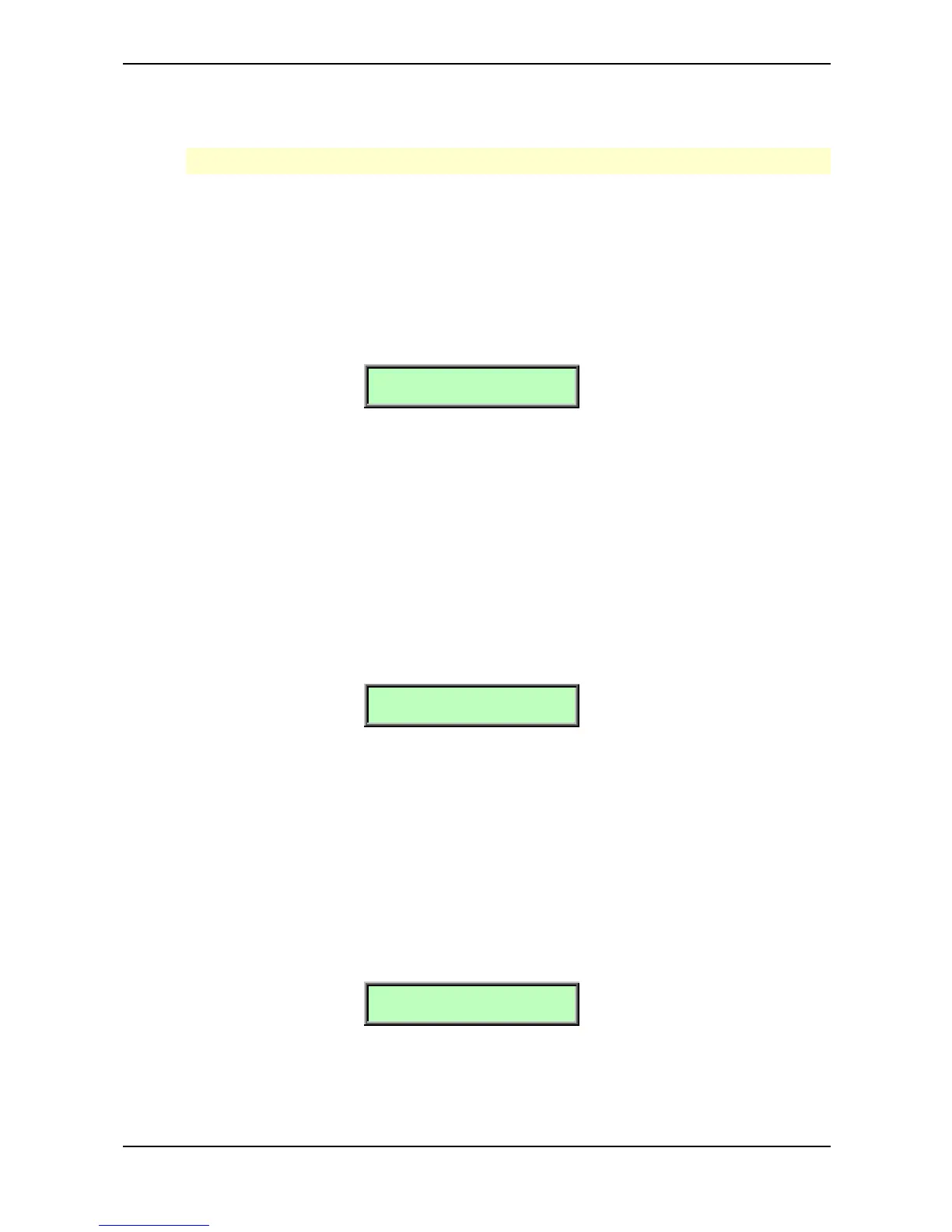Sound Parameters – Effects
Waldorf microQ User´s Manual 96
Mid Level -64…+63
Emphasizes or attenuates the band selected with EQ Middle by ±18dB.
The following FX types are not available for the microQ lite and can only be selected for FX2.
Reverb
The Reverb effect is probably the most widely used effect in music production. It is used to add a
realistic ambience to clean and dry audio recorded in a studio. Very complicated mathematical
algorithms are needed to simulate the complexity of a natural reverb. As a result, good reverb
processors are very expensive. The microQ’s reverb effects don’t intend to simulate the perfect natural
room, rather they are an addition to the microQ´s sound synthesis to make it more 3 dimensional and
expressive.
HighPass ! Lowpass
000 | 080
HighPass 0…127
Determines the frequency where the lower frequency parts are divided from the effect signal. This
parameter works in the same way as the highpass filter in the microQ´s sound synthesis. A natural
reverb doesn´t produce all frequencies equally so the highpass cuts the lower frequencies to produce
a more realistic reverb effect.
Lowpass 0…127
Determines the frequency where the higher frequency parts are divided from the effect signal. This
parameter works in the same way as the lowpass filter in the microQ´s sound synthesis. A natural
reverb doesn´t produce all frequencies equally so the lowpass cuts the higher frequencies to produce
a more realistic reverb effect.
Predelay !Diffusion
100.0 ms | 127
Predelay 0…300ms
Determines the delay in milliseconds between the direct sound and the reverb effect output. A natural
reverb contains a reflexion which is heard later than the original signal. The predelay determines this
delay so that the reverb is separated from the original sound. Lower settings connect the reverb more
to the original signal while higher settings separate the effect signal to produce a more spatious sound.
Diffusion 0...127
Determines the consistency of different room materials. Lower settings produce a cold strong
reflection like a metal or tile wall. Higher settings make a warm and thick reverb as if the signal were
reflected by a uneven surface. Settings above 100 change the room characteristic even further.
Size ! Shape
010.0 m | 064
Size 3m…20m
Determines the length of the longest room side in meters. Lower settings simulate a normal room
while higher settings simulate a big hall or church.
