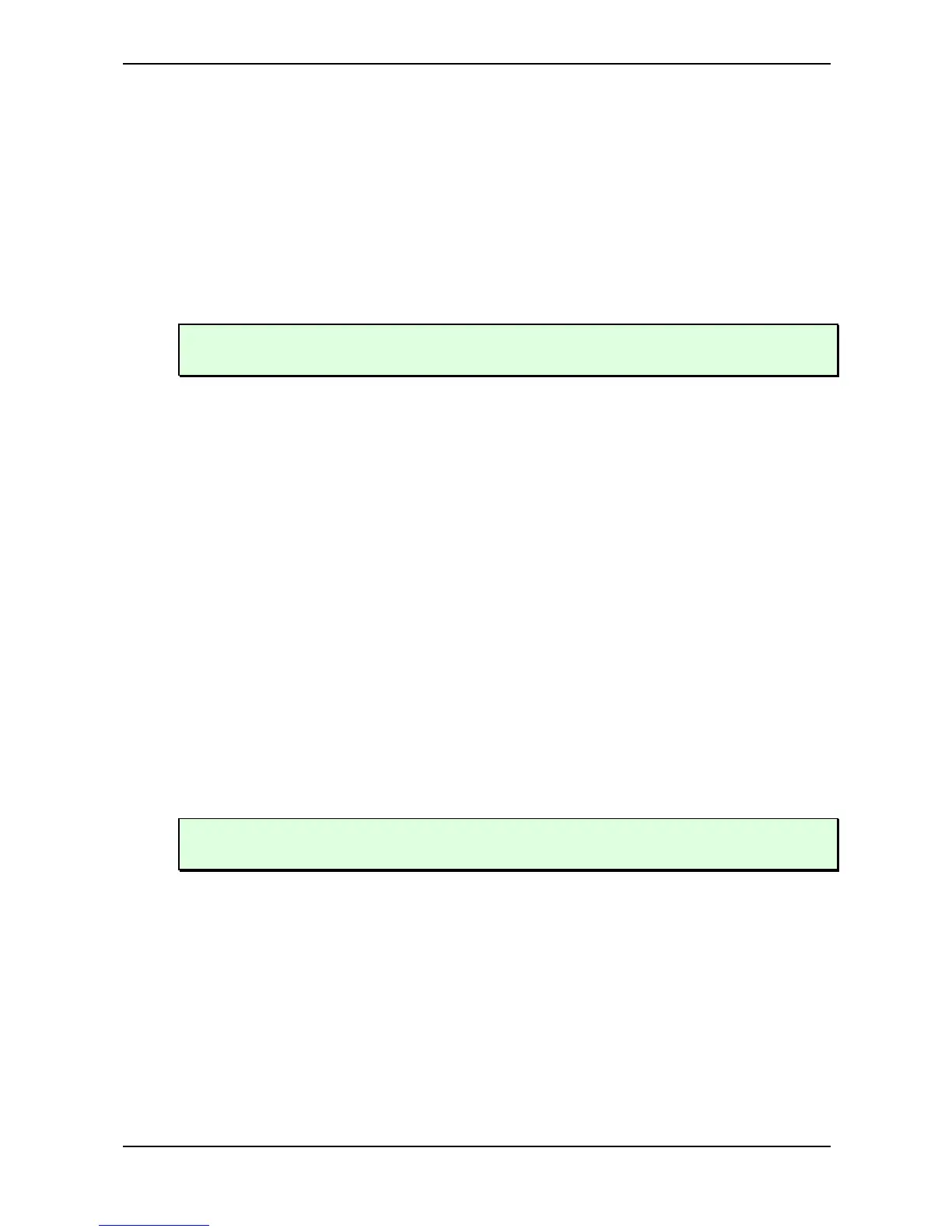Sound Parameters – Effects
95 Waldorf microQ User´s Manual
S. Offset -64…+63
Sets the relative offset of the lowest synthesis band compared with the lowest analysis band. A setting
of 0 means that the lowest synthesis band has the same frequency as the lowest analysis band. +63
means that the lowest synthesis band has the same frequency as the highest analysis band. Negative
values mean that the lowest synthesis band is even lower than the analysis band.
Hi Offset -64…+63
Sets the relative offset of the highest synthesis band compared with the highest analysis band. When
you set it to -64, it is tuned to the lowest analysis band.
All other synthesis bands are spread equally between these two bands.
When you set S. Offset (the low offset) to +63 and Hi Offset to -64, the synthesis frequency
bands are arranged inversely compared with the analysis bands, so you get a flipped Vocoder.
Bandwidth -64…+63
Controls the width of the synthesis bands. Negative values result in wider bands while positive values
result in narrower bands. 0 is the ideal Vocoder setting but it's up to you if you want other widths.
Resonance -64…+63
Controls the impulse response of the synthesis bands. Again, 0 results in an ideal Vocoder effect while
you can remove resonance to make the vocoded signal less defined, or add resonance to get bell-like
sounds.
Attack 000…127
Controls the rate of rise of the synthesis bands until they reach the level evaluated by the respective
analysis band. For real Vocoder sounds, set it between 0 and 15.
Decay 000…127
Controls the decay rate of the synthesis bands until they reach minimum volume. For real Vocoder
sounds, set it between 10 and 25. Shorter values might result in uneven volume changes of individual
bands while longer values smear the signal. Both can be nice, but if the results aren't as you've
expected, try changing this parameter.
When you set Decay to 127, you get a Resonator effect. Be careful with the input signal
volume when doing so.
EQ Low Band Level and EQ High Band Level -64…+63
Control the overall weighting of all synthesis bands by ±18dB. When you set both to the same level,
the filters are all equal in volume, if you set one of them to a different value, all filters in-between are
scaled proportionally.
EQ Middle 001…025
Selects the band that is emphasized or attenuated by Mid Level. The surrounding bands are scaled to
match the level of the Middle EQ.
