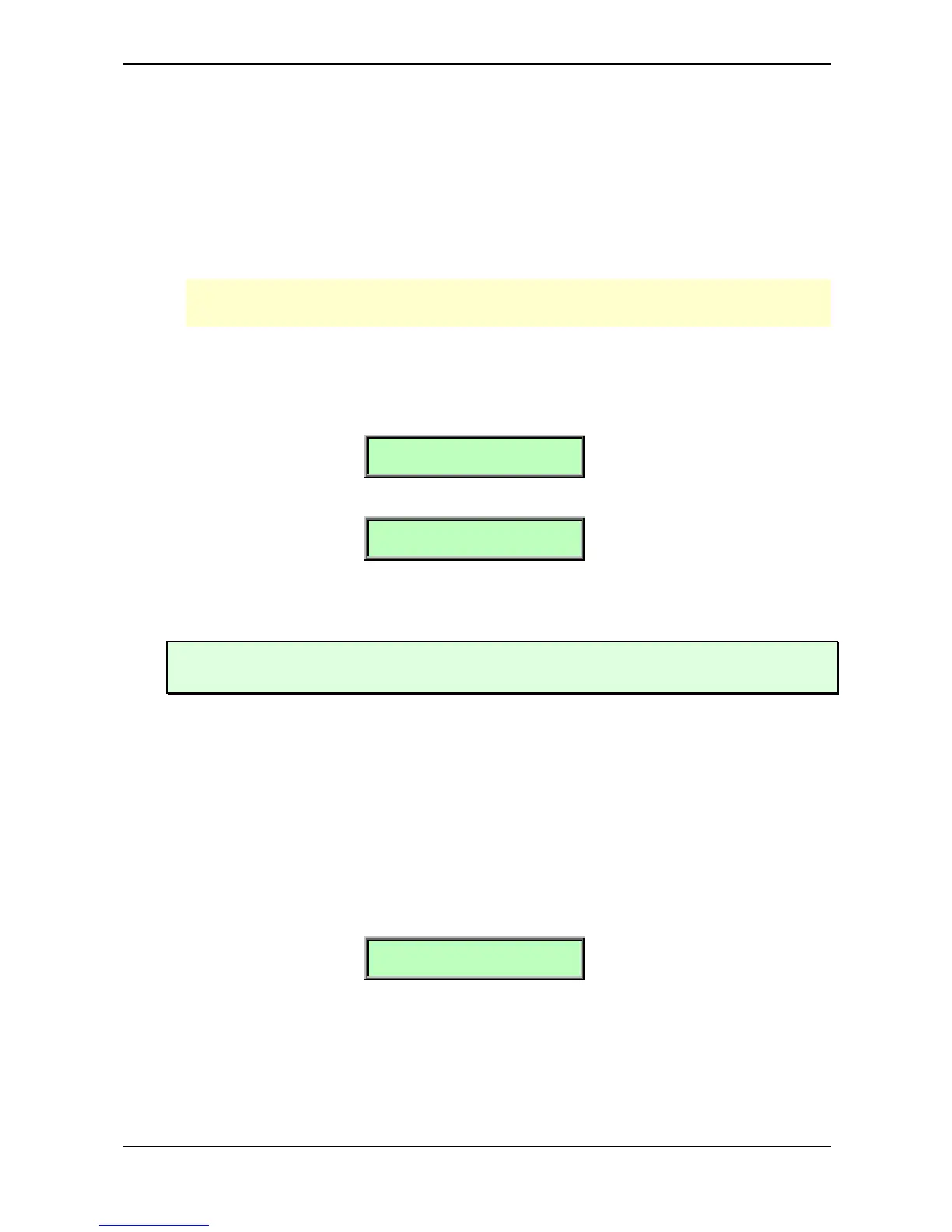Sound Parameters – Mod Matrix Section
Waldorf microQ User´s Manual 122
all MIDI controllers including Modwheel, Foot control etc., Velocity, Release Velocity,
Aftertouch (Pressure) and Polyphonic Pressure.
• For the so-called bipolar modulation sources, the resulting amplitude lies within the range of -
1…0…+1. These sources are: all LFOs, Keytrack, Pitchbend and the Modifiers.
Destination see Tables “Fast Modulation Matrix Destinations” and
“Standard Modulation Matrix Destinations”
Defines the modulation destination.
Please take into consideration that the number of modulation sources available depends on the
type of modulation slot you’re using.
Mod Matrix Edit Menu
The following settings can be accessed via the Mod Matrix Edit Menu. To activate, please press the
Edit button for the Mod Matrix Parameter Level.
M1F Src.
LFO1
M1F Dst. ! Amount
Pitch ! +10
You will find all “slots” reiterated here. The first page for each slot displays the Modulation source,
the second page the Modulation destination as well as the amount level. The first 16 pages deal with
the Fast Modulations, the next 16 pages with the Standard Modulations.
You can set up Modulations either with the Parameter Matrix or the Mod Matrix Edit Menu. The
result will be the same.
Following the Modulation Matrix parameters you will find the Modifier Matrix:
Modifier Matrix
Modifiers allow you to apply mathematical functions on modulation signals. Depending on the
function type selected, calculation will affect two source signals or a source signal and a constant
parameter. You can use up to four independent modifier units. The result of each operation is not
directly audible, but is used as input source for the Standard Modulation Matrix. Moreover, you can
use it as source for yet another modifying process.
The parameter for the modifiers can be found after the pages of the Mod Matrix Edit Menu for the
Modulation slots. Please select these pages with the Page Dial.
Md1 Src1 !Source 2
LFO1 !constant
Md1 Src - Source #1 see Table “Standard Modulation Sources”
Selects the first source signal used for the calculation.
