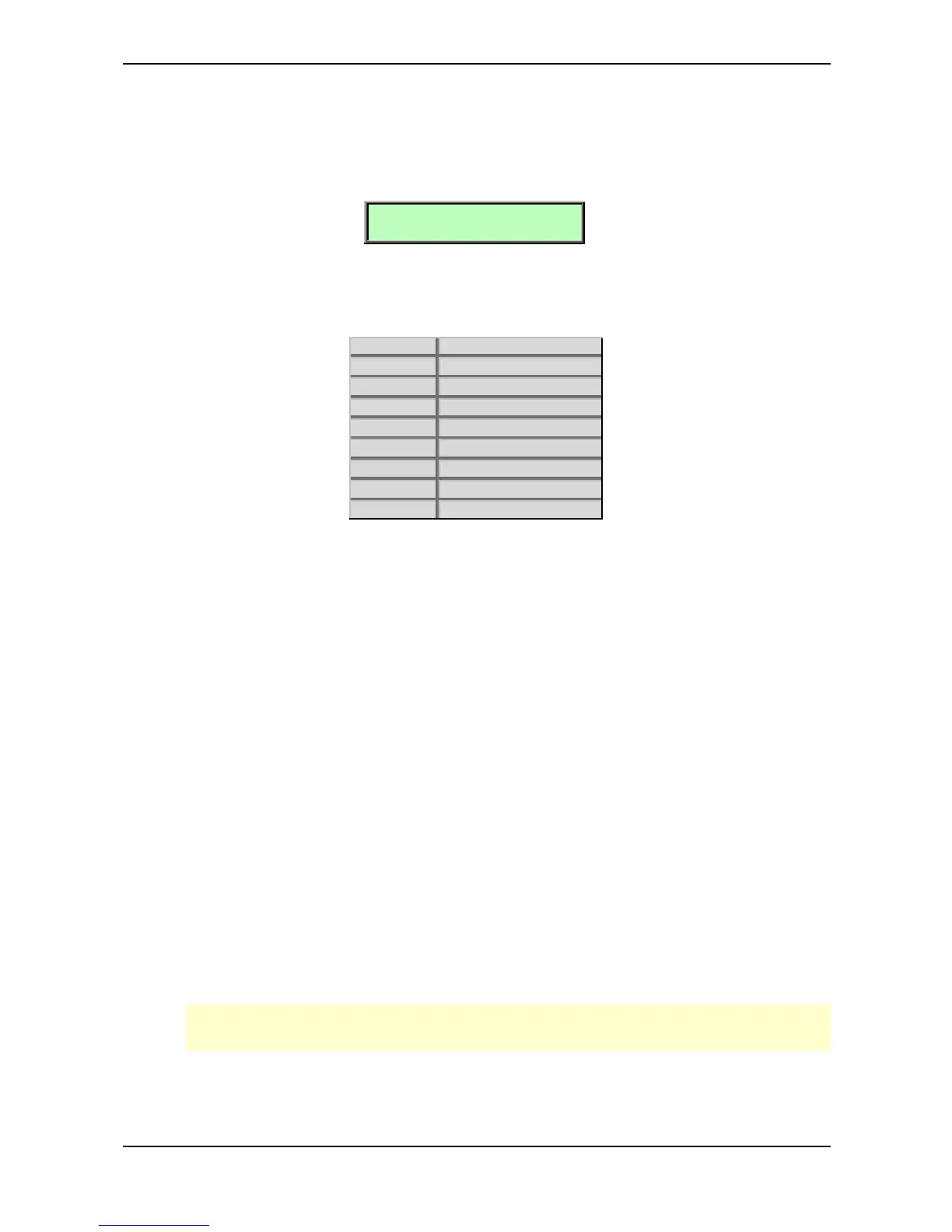Sound Parameters – Mod Matrix Section
123 Waldorf microQ User´s Manual
Source #2 see Table “Standard Modulation Sources”
Selects the second source signal when two sources are required for the calculation. See description of
modifier functions for further details. The possible settings are the same as for Source #1 with one
exception: “Off” is replaced by “constant” meaning that the calculation is performed with a constant
value that you can set up with the Constant parameter.
Md1 Oper.!Constant
min ! +00
Md1 Oper. - Operation see Table “Modifier functions”
Determines which kind of operation will be performed on the selected input sources. The following
types are available:
Setting Description
+ Addition
- Subtraction
* Multiplication
XOR Exclusive OR function
OR OR function
AND AND function
min Minimum value
MAX Maximum value
Table 14: Modifier functions
The result of a modifier operation always lies within the range - max…0…+max. When it is assigned
to a parameter in the Modulation Matrix, it is scaled to the range of the selected parameter.
The following paragraph describes the function and the result of each modifier function in detail:
• + Returns the sum of Source #1 and Source #2.
• - Returns the difference of Source #1 and Source #2.
• * Returns the product of Source #1 and Source #2.
• AND Returns the binary and operation of Source #1 and Source #2.
• OR Returns the binary or operation of Source #1 and Source #2.
• XOR Returns the binary exclusive-or operation of Source #1 and Source #2.
• min Returns the minimum value of either Source #1 or Source #2. If Source #1 is smaller
than Source #2, the value of Source #1 is returned and vice versa.
• MAX Returns the maximum value of either Source #1 or Source #2. If Source #1 is greater
than Source #2, the value of Source #1 is returned and vice versa.
Constant -64…+63
Defines a value for modifier functions that require a constant parameter. See the Operation
parameter described above for further details.
The three other Modifiers Md2, Md3 and Md4, are available to you on the remaining pages of
this menu. They can be edited in the same way as Md1.
