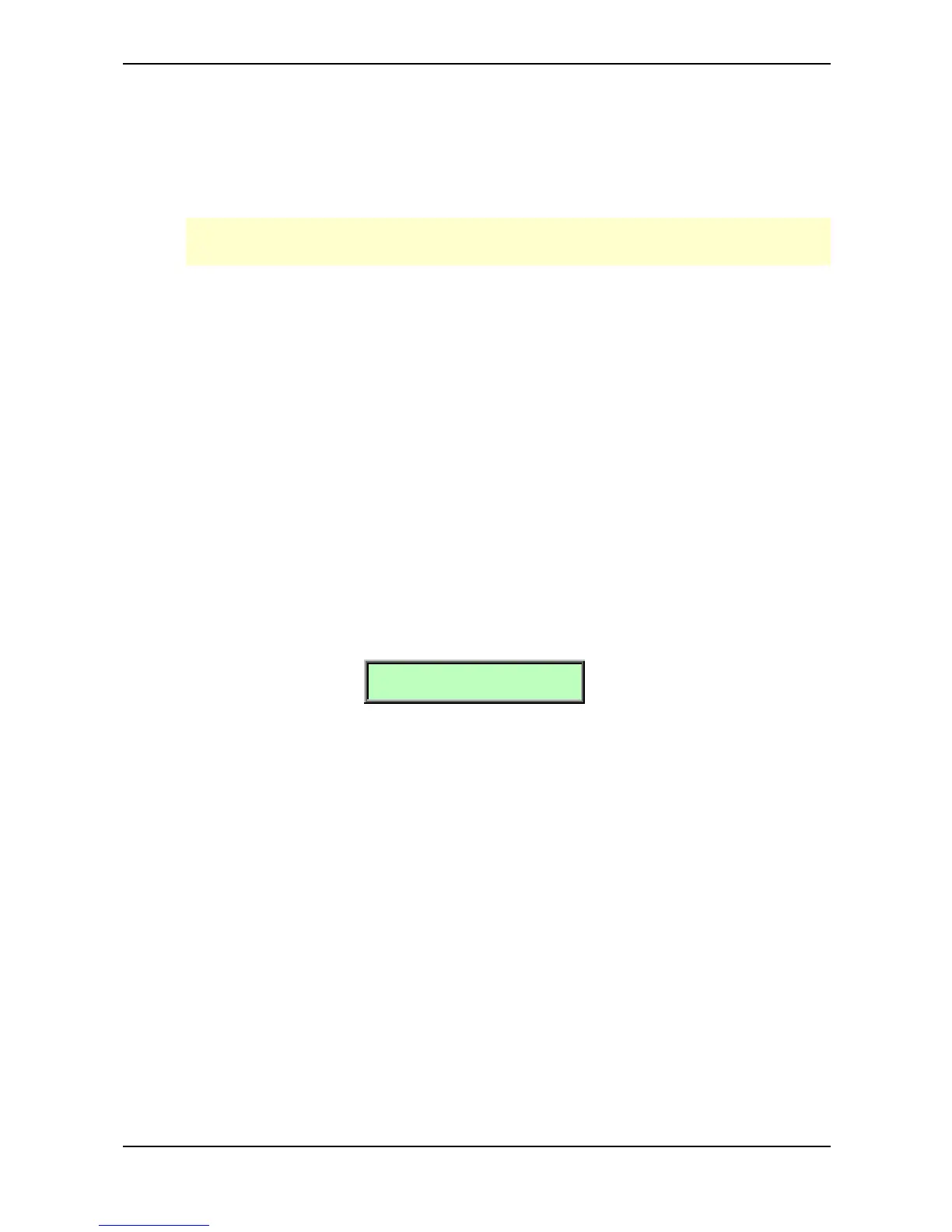Sound Parameters – LFO Section
Waldorf microQ User´s Manual 116
Sync Off, On
When Sync is set to On, the LFO phases of all voices are synced so that they sound as one LFO. This
can be interesting when the LFO is applied to modulate Filter Cutoff or Panning.
When Sync is set to Off, the LFOs run independently ; this is better suited for pitch modulation to
obtain thicker sounds.
Sync does not mean that the LFO is synced to MIDI Clock or to note start. This is done with
the Clocked parameter or the Phase parameter.
LFO 2 Speed 0…127 or 256 bars…1/96
Determines the frequency of LFO 2. See "LFO 1 Speed" above.
LFO 2 Shape Sine / Triangle / Square / Saw / Random / S & H
Sets the type of waveform generated by LFO 2. See "LFO 1 Shape" above.
LFO 3 Speed 0…127 or 256 bars…1/96
Determines the frequency of LFO 3. See "LFO 1 Speed" above.
LFO 3 Shape Sine / Triangle / Square / Saw / Random / S & H
Sets the type of waveform generated by LFO 3. See "LFO 1 Shape" above.
LFO Edit Menu
The following parameters can be accessed via the LFO Edit menu. If you are in the LFO section press
the Edit button to activate the display menu.
LFO1 Shp.! Delay
Sine ! 000
LFO1 Shp.–LFO1 ShapeSine / Triangle / Square / Saw / Random / S & H
Sets the type of waveform generated by LFO 1. For the sake of completeness this parameter can be
also found here in the LFO Edit Menu. See "LFO 1 Shape" above.
Delay 0…127
The Delay parameter works in different ways depending on the setting of the Fade parameter in the
LFO edit menu:
• When Fade is set to +00…+63, the LFO signal output is zero for the time set with the Delay
parameter. After this time, the LFO is faded in and then runs with full magnitude.
• When Fade is set to –64…-01, the LFO runs with full magnitude for the time set with the
Delay parameter. After this time, the LFO is faded out to zero.
