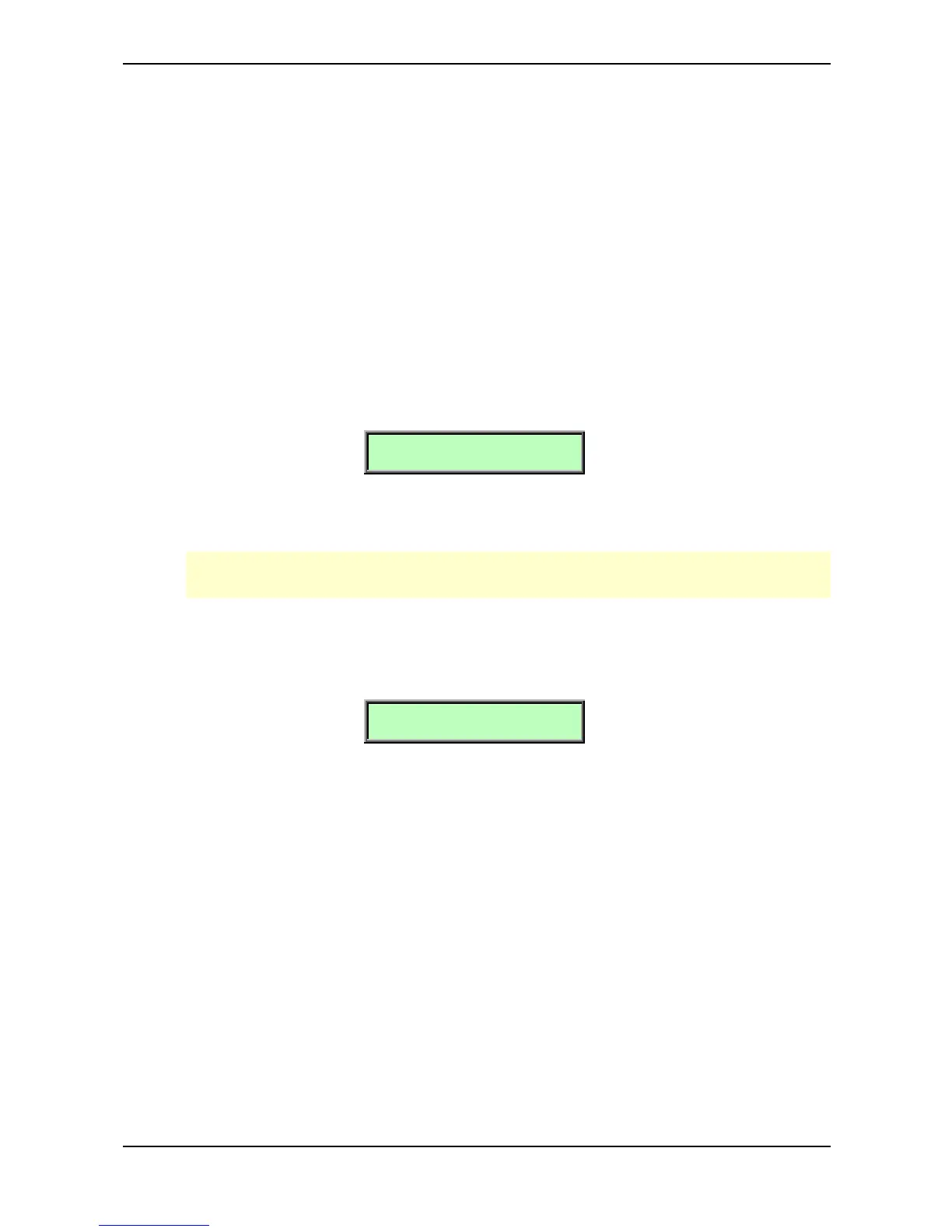Basic Operation – Switching on
25 Waldorf microQ User´s Manual
Basic Operation
Switching on
The microQ is equipped with a software-based power control, which means that it is initially
switched on when you connect it to an AC outlet, even if it was switched to standby mode before the
power was disconnected. This enables you to switch the microQ on or off through e.g. a main power
switch in your studio. However, if you switched the microQ off manually you can switch it on again
with the following procedure:
☞ To switch the microQ on manually:
• Press Power to switch the microQ on. The standby LED will go out.
After a couple of seconds the display will change, to show the last sound or multi program
that was selected before the microQ was switched off. The microQ is now ready to be
played:
Inst:1 Sound:A001
LosAngeles2019 T
Switching off
The microQ has a special shutdown feature that prevents data loss by accidentally pressing the
power button.
☞ To switch the microQ off:
• Press and hold the Power button . The display now shows a countdown message from
10 to 0:
Switching off: 8
After counting down to 0 the microQ will switch off. If you release the Power button
before, the shutdown process is cancelled.
Panic Function
The Power button is also used to perform a Panic function. The Panic function sends and executes
an "All Notes Off" command to terminate stuck notes. Panic immediately sets all envelopes to their
release phases. Panic also stops the step sequencer and the arpeggiator playing when running in Hold
mode.
To activate this function, briefly press Power .
When holding Power a bit longer, all sound is suppressed and the release phases are cancelled.
Tempo Indication
In Play mode the LED of the Amp/FX/Arp section works as an indicator for the current selected
tempo.
