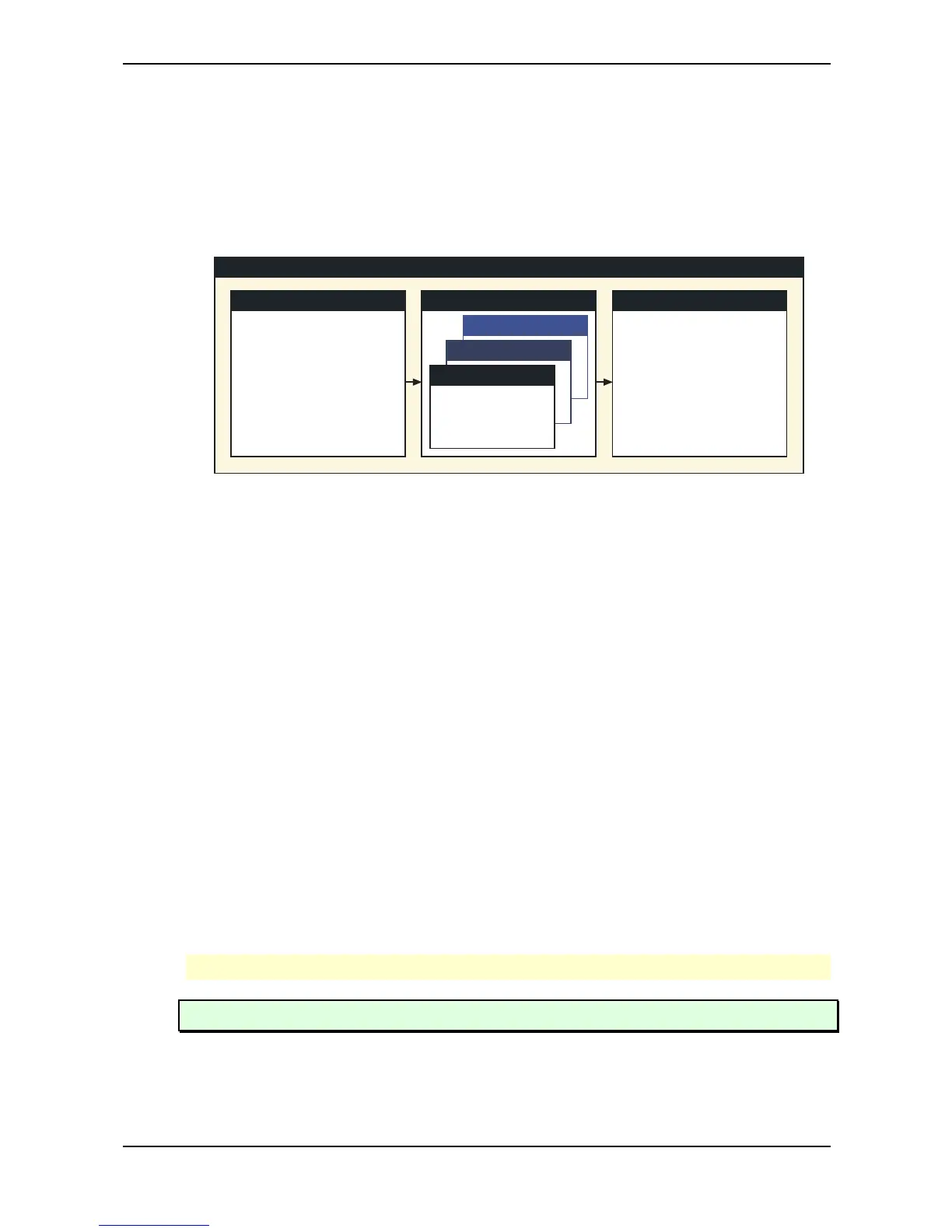Overview – Memory Structure
Waldorf microQ User´s Manual 24
Overview
Memory Structure
The memory architecture of the microQ is divided into three main sections as shown in the following
picture. All memory locations are freely programmable, so there is no separation into preset and user
programs.
SoundMulti
001
100
001
100
.
.
Bank C
Drum Map
001
20
.
.
.
.
.
.
.
Internal Memory
Bank B
Bank A
.
.
.
.
.
.
.
Memory Structure diagram
• 100 Multi programs (Multi 001…100)
A Multi program stores information about how up to 16 Sound programs sound at once.
• 300 Sound programs (Sound A001…C100)
A Sound program stores information about the character of a sound.
• 20 Drum Maps (Drum Map D001...D020)
A Drum Map contains up to 32 Single Sound Programs which can be organized on the
keyboard.
Dynamic Voice Management
The microQ has a Dynamic Voice Management. This means that unused or deactivated parts of the
Sound Engine, e.g. Oscillators, Filters, Effects, etc. do not need any CPU capacity. This enhances the
following maximum polyphony:
• microQ Omega up to 75 voices
• microQ rack/Keyboard up to 25 voices
• microQ lite 12 voices
Further informations about this can be found in the chapter “Sound Parameters” under the
corresponding parameters.
The simple rule of thumb says: the less complex the sound, the higher the available polyphony.
Tips for better voice performance can be found in the appendix on page 145.
