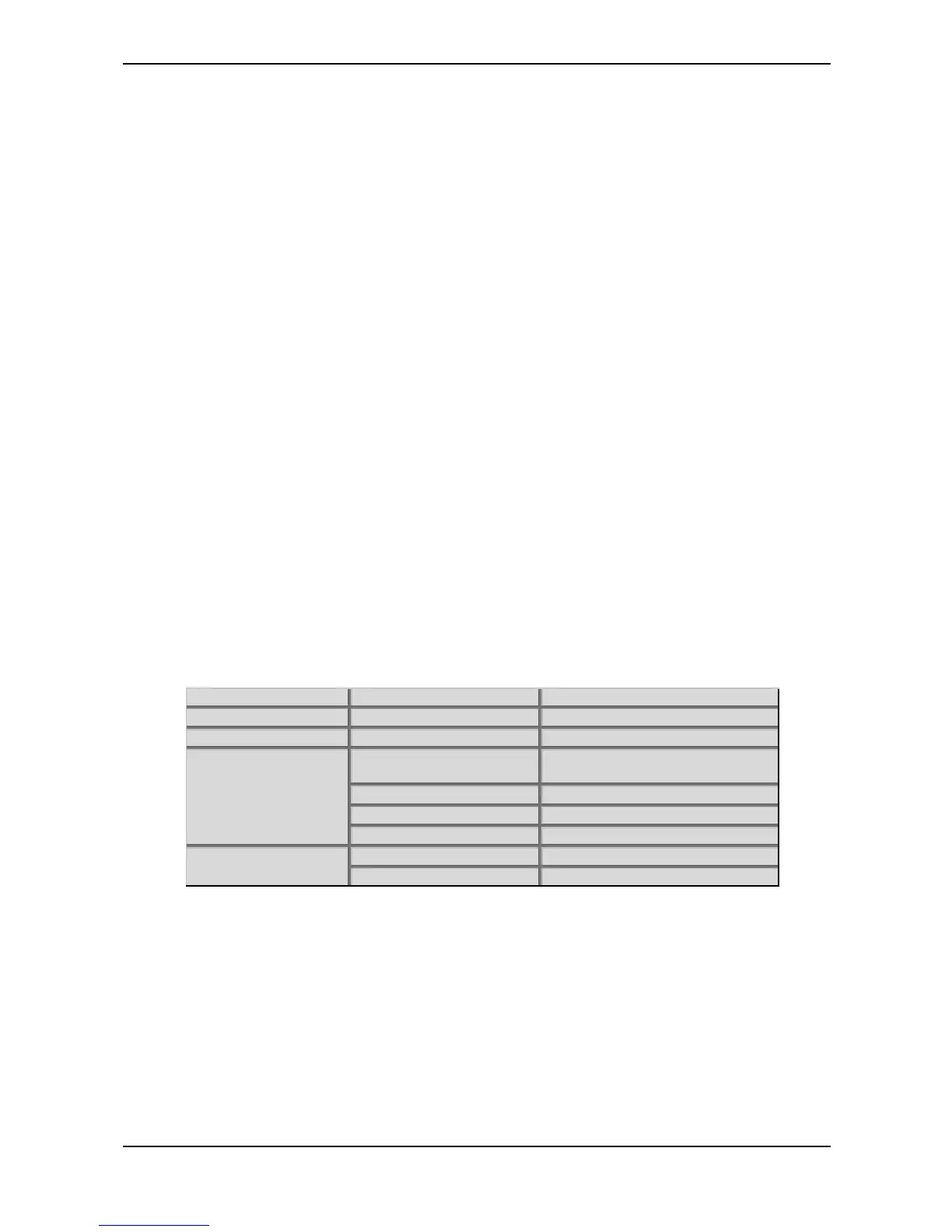Introduction – What to read?
15 Waldorf microQ User´s Manual
What to read?
The biggest problem with any manual is to find a way to cover both the needs of an absolute expert
and a beginner alike. There are people who read a manual cover to cover while others don’t even
touch it. The latter is the worst choice, especially when the manual describes a Waldorf instrument.
To ensure that everyone finds the information he needs to work with the microQ, we collected the
following information to tell you which chapters you should read at the very least.
If you are new to the whole subject
Is this your first or second synthesizer? Then you should first read the whole manual once. You don’t
need to do that while you’re exploring the microQ - you can also read it as you would read a good
book. But read it. You don’t need to understand everything but after you’ve read the manual, you
know where to find a particular topic. Then it’s time to go deep into the microQ and when you’re
stuck, you will find the answer quickly and easily.
Furthermore, we recommend the purchase of a good book explaining synthesizers and sound
synthesis in general. This book might help you when you don’t understand a certain term that is used
in the manual. The appendix of the microQ manual contains a glossary but it is possible that you
want or need even deeper explanation. A good book explaining analog sound synthesis named
“Analog Sound Synthesis” can be obtained from the German publisher WIZOO. You can find further
info about it and other books covering similar topics at:
http://www.wizoo.com
If you have experience with synthesizers
Do you own a couple of synthesizers, and have you edited some sounds to fit your needs? Then make
sure to read at least the following chapters:
Section Chapter Sub-Chapter
Introduction General Safety Guidelines all chapters
Setup and Connection Audio Connections
Switching off
Panic Function
Selecting Programs all chapters
Instruments and Sounds all chapters
Basic Operation
Editing Parameters all chapters
Multi Parameters all chaptersMulti Mode
Instrument Parameters all chapters
