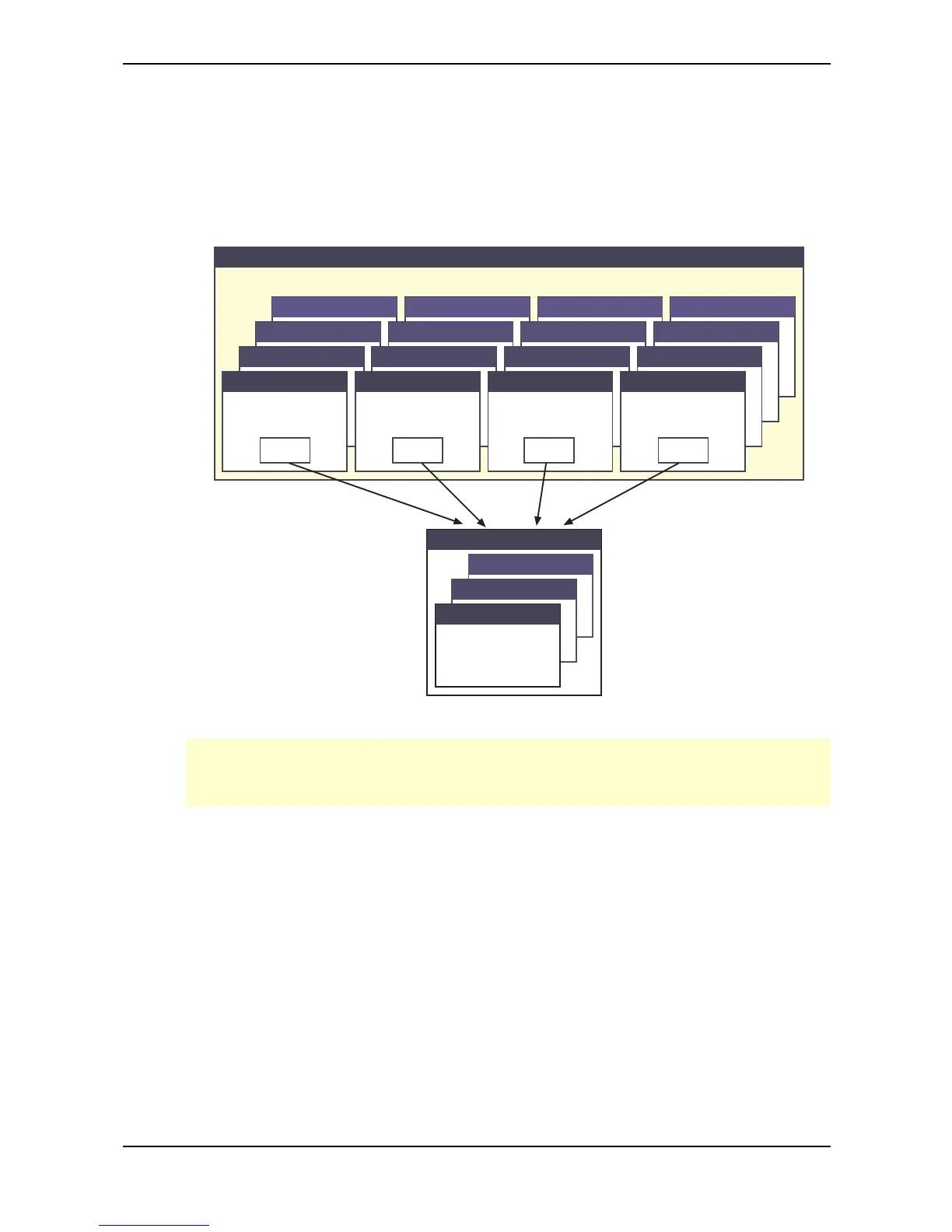Multi Mode – Selecting an Instrument for editing
Waldorf microQ User´s Manual 38
Multi Mode
The Waldorf microQ offers a 16 part Multi mode. As soon as you want to arrange keyboard layers for
a live performance or want to do multi track recordings in a studio, you should start to program your
own Multis that you can use to quickly switch between completely different setups.
Only a Multi combines the various sections of the microQ like Sounds, MIDI In/Out Channel settings,
or audio output routings. The following picture shows the structure of a Multi.
Instrument 1
Instrument 2
Sound
001
100
.
.
Bank C
Multi Programm
Bank B
Bank A
Instrument 4
Sound
Multi Programm Parameter
Instrument 3
Instrument
Parameter
Instrument 5
Instrument 6
Instrument 8
Instrument 7
Instrument
Parameter
Instrument 9
Instrument 10
Instrument 12
Instrument 11
Instrument
Parameter
Instrument 13
Instrument 14
Instrument 16
Instrument 15
Instrument
Parameter
Sound Sound Sound
Picture 5: Multi Program architecture
Setting up a Multi requires some organizational work, as it does on all synthesizers, but you
should do it anyway because it eases your work with the microQ when you use it live or for
recording.
Selecting an Instrument for editing
Before you can adjust the Instrument Parameters of a particular Instrument, you have to select it. The
Multi mode of the microQ offers 16 Instruments that can be played at a time via MIDI. The 16
Instruments are organized into 4 banks with each 4 Instruments.
☞ To select an Instrument:
1. Press Shift+Inst. 1…4 to select one of the four Instrument banks.
2. Press Inst. 1…4 to select one of the Instruments of the selected bank.
or
1. Hold down the Multimode button.
2. Choose the desired instrument with the red dial.
