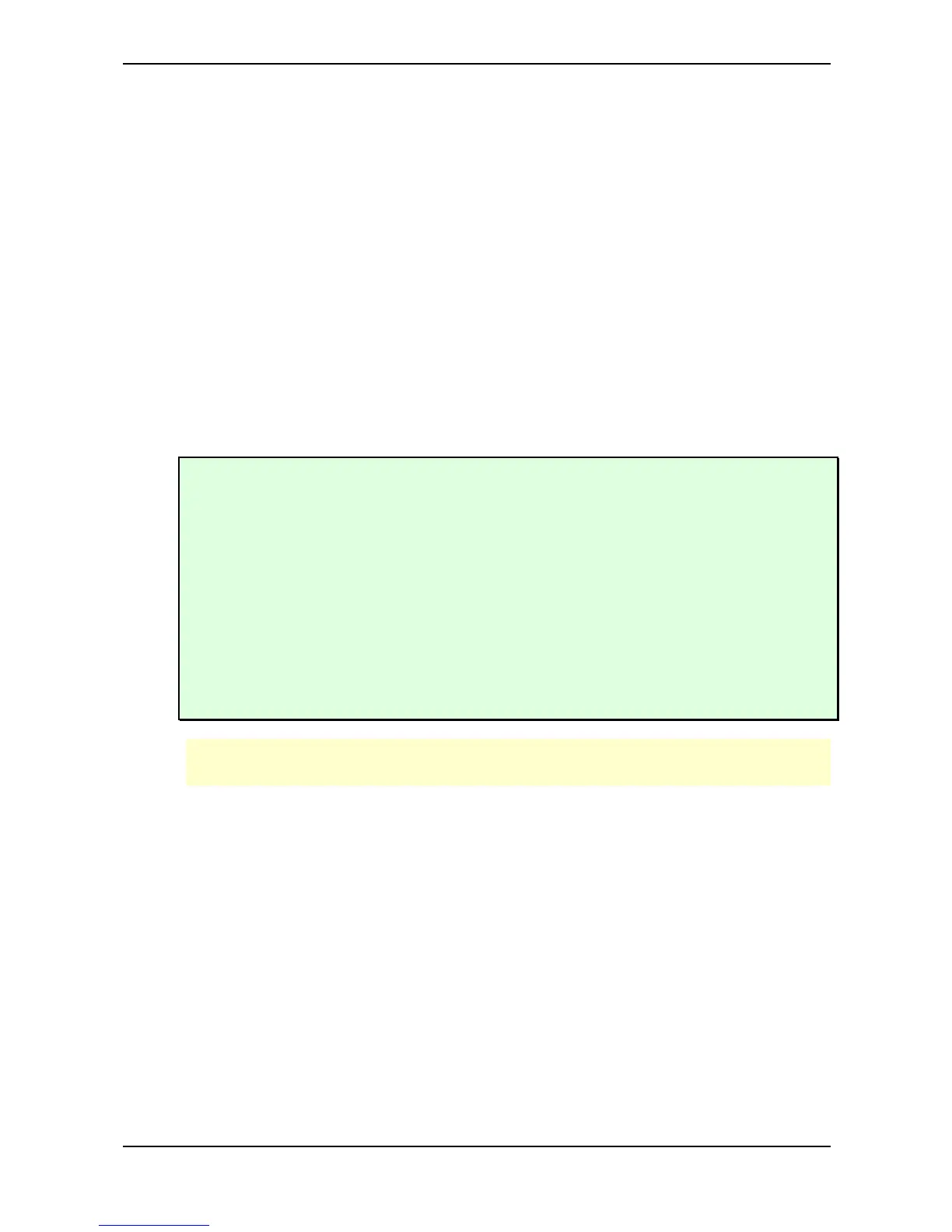Sound Parameters – Oscillator Section
61 Waldorf microQ User´s Manual
destinations O1PW, O2PW or O3PW gain functionality, depending on which oscillator is
set to Pulse.
• Saw selects the sawtooth waveform. A Sawtooth wave has all the harmonics of the
fundamental frequency in descending magnitude. It doesn’t have any further parameters.
This waveform is pleasing to the ear.
• Tri selects the triangular waveform. The triangle mainly consists of the odd harmonics with
very low magnitudes. It doesn’t have any further parameters.
• The Sine waveform consists of the fundamental frequency only. It has no harmonics at all.
It doesn’t have any further parameters.
• Alt1 and Alt2 are wavetable generators. Both can create a wavetable with 128 waves each.
Please refer the chapter "Wavetable synthesis". When Alt1 or Alt2 are selected, the knobs
Pulsewidth and PWM serve to select the start point of the waves. Furthermore, the
modulation sources 01PW and 02PW are active subject to which Oscillator is set to Alt. In
the Oscillators Edit Menu you additionally have Suboscillators at your disposal (please
read also „Suboscillators“ in the chapter „Oscillators Edit Menu“ on page 67). Please note
that the Wavetables are only available for Oscillators 1 and 2.
The Pulse shape can be used to create unusual synthesizer sounds and oboe like sounds.
The Saw shape can be used for basses, leads, brass and string sounds.
The Tri shape can be used for flute sounds or soft pads.
The Sine shape can be used to produce basses and electric organ sounds.
The Sine shape is also perfectly suited for ring modulation or as FM Source.
Alt1/Alt2 waves are perfect for very vivid sounds.
The tips listed here of course are only suggestions. The variety of tones among all Waveforms in
the microQ are nearly inexhaustible.
Oscillators should be set to “off” when not using them. This saves DSP Power and therefore can
contribute to increased polyphony.
PW - Pulsewidth 0…127
Sets the pulse width of the Pulse waveform. The value 0 is equivalent to a pulse ratio of <1%, the
value 127 is equivalent to 50%. You determine the start point of the wavetable at Alt1 or Alt2 with
the Pulsewidth knob, at which 0 selects the first of 128 Waveforms. If you select any waveform other
than Pulse, Alt1 or Alt2, this parameter does not have any effect The following picture illustrates the
effect of the pulsewidth parameter:
