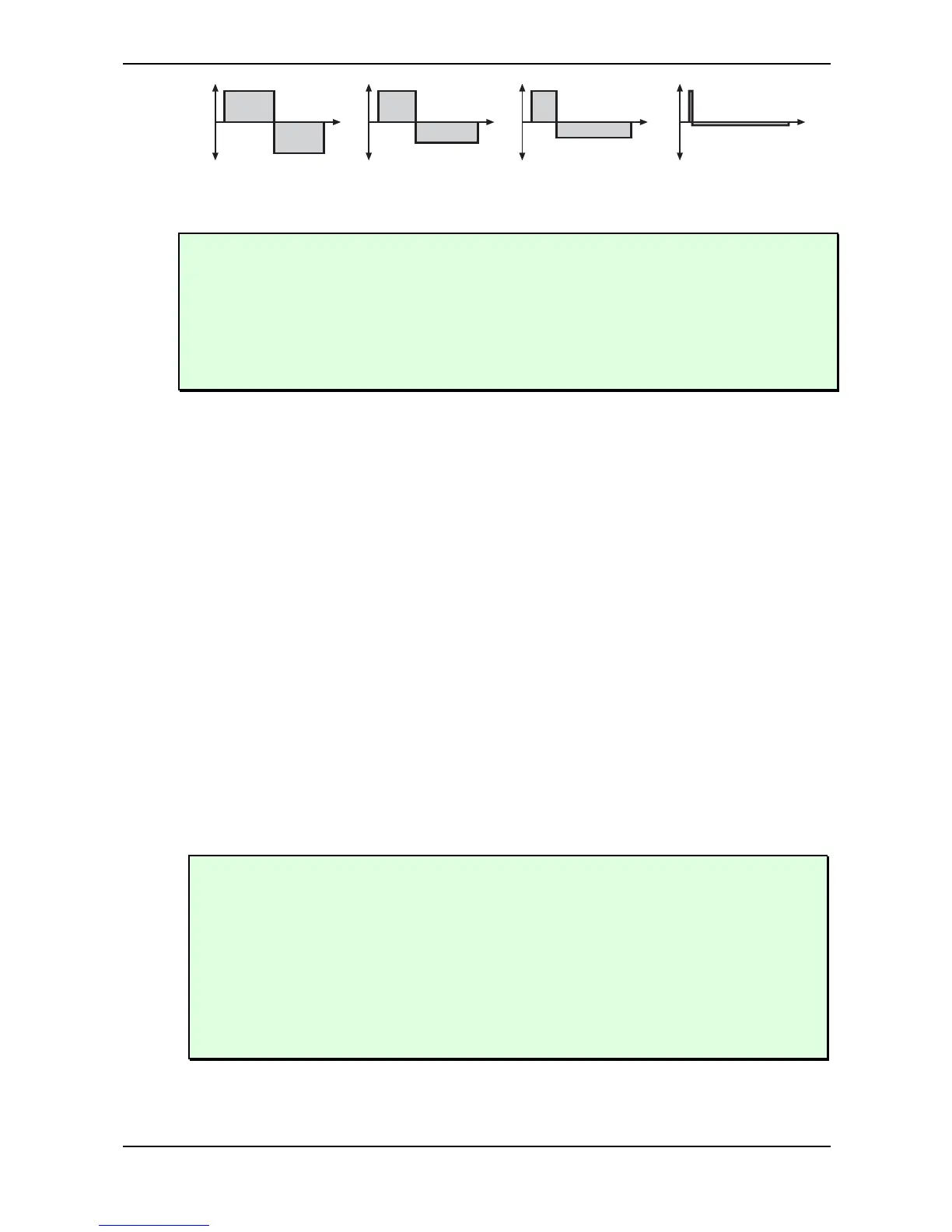Sound Parameters – Oscillator Section
Waldorf microQ User´s Manual 62
Pulse Width 50%
(Square)
Pulse Width 33% Pulse Width 25% Pulse Width <1%
(Impulse)
Picture 12: Pulse Width parameter results
A pulse width of 50% can be used for flute sounds or very hollow bass sounds.
A pulse width of around 30% can be used for e-piano or fat bass sounds.
A pulse width of around 10% is interesting for Clavinet sounds.
Experiment with different start points for Alt1- and Alt2-Waveforms to get an overview of the
array of available Waveforms for both wavetables.
Alt1 and Alt2 waveforms
At this point we offer a few more hints and tips about the „Alternate Waveforms“:
As stated above, the Shapes Alt1 and Alt2 each contain a wavetable generator showing a few
particulars that are opposite to the normal synthesis functions. Please refer to the chapter "Wavetable
Synthesis" on page 58.
To make sure that you have access to the power of the wavetable synthsis, you should make yourself
familiar with the sound and the characteristics of both wavetables. The best way to do this is to set up
a kind of test sound to listen to the wavetables:
☞ Test program for wavetables
1. Start with an initialized sound program (please read "Init Sound" on page 136).
2. Choose Alt1 as Shape for oscillator 1, and turn down the mixer level of oscillator 2 and 3.
3. Choose the modulation wheel (Modwheel) as PWM-Source for oscillator 1.
4. Set the PWM amount to -63.
Now you can use the Modulation Wheel of your MIDI Master keyboard to sweep through the whole
wavetable. Choose Alt2 to hear how this wavetable sounds. You will notice that both wavetables
cover an extremely wide range of interesting spectral timbres, including analog, FM-like, bell-type or
vocal.
To get very lively sounds you should always use modulators when using the Wavetables of
Alt1 and Alt2.
When you like to create a wavetable sweep you should set the starting point roughly to the
desired position with Pulsewidth before programming the modulation. This procedure can
help to find the basic character of the sound being affected by the modulation.
Please note that you can use unipolar as well as bipolar modulation sources. For instance, set
the Pulsewidth Parameter to 64, nearly the middle of the wavetable, and use a slow LFO to
sweep through the whole wavetable.
