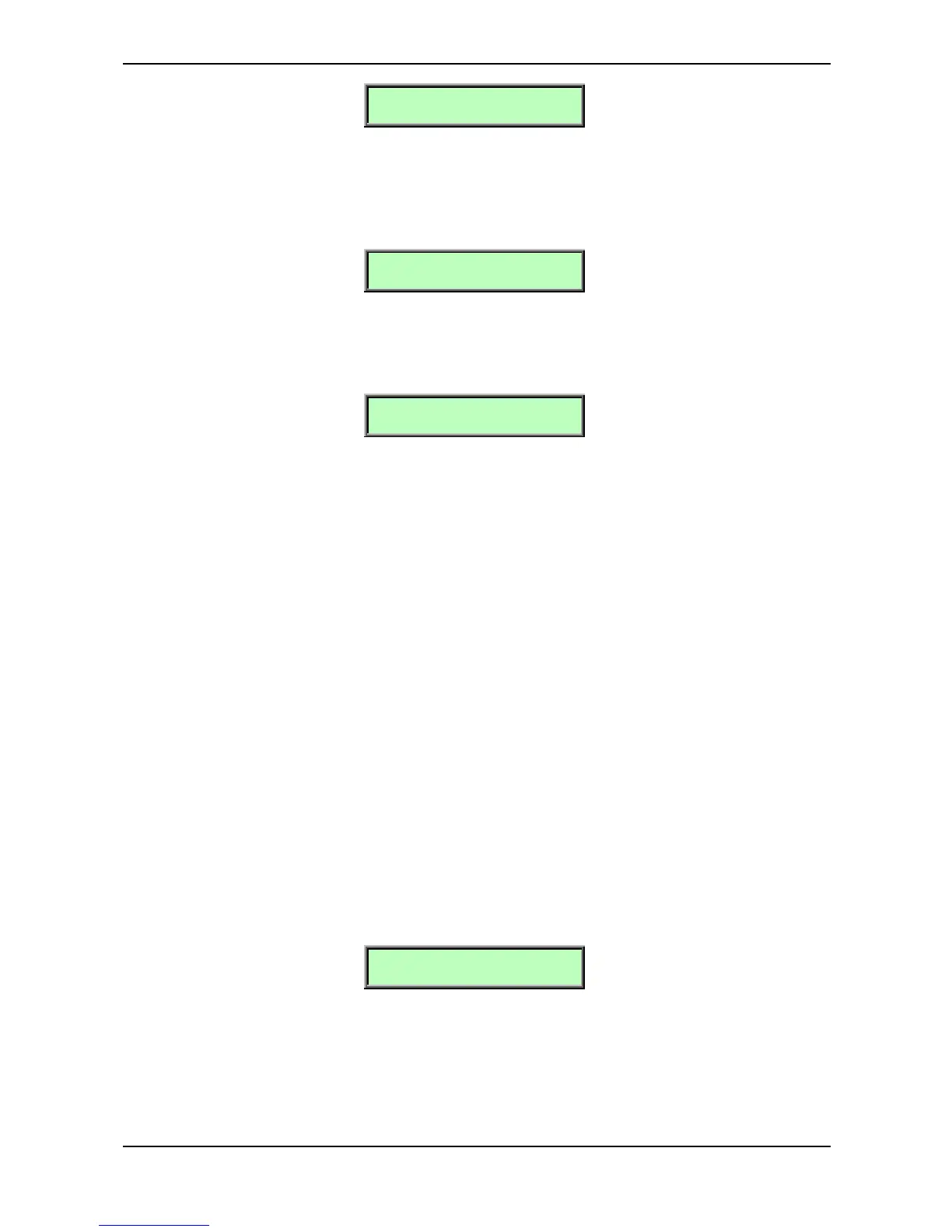Sound Parameters – Effects
Waldorf microQ User´s Manual 90
Sample & Hold
44.1kHz
Sample & Hold 44.1kHz…2.6Hz
Controls the output sample rate. 44.1kHz means that the signal is unaffected, while other values
reduce the sample rate of the sound to the respective rate. You will hear a lot of aliasing when you
lower the sample rate, but this is great for so-called “lo-fi” sounds.
Overdrive
064
Overdrive 0…127
Controls the amount of distortion of the signal. Please note that the signal might become a little louder
when you increase this parameter.
Ring Mod | Source
064 | Aux
Ring Mod 0…127
Controls the level ratio of the input signal of ring modulation and a second signal that can be chosen
with Source.
Source External/Aux/Inst.1 FX/Inst.2 FX/Inst.3 FX/Inst.4 FX/Main in/Sub1 in/Sub2
in
Selects the source of the second signal that is used for the ring modulation. The first signal is the
summed output of the current Sound or Instrument. You can find more details about the function of a
ring modulator in the sub chapter “Ring Modulator” in the chapter “Mixer Edit Menu” on page 70.
• External means that the source is the audio signal that comes from the External In jack .
• Aux means that the source is the audio signal that comes from the internal Aux bus. Please
refer to the chapter "Multimode" on page 40.
• Inst.1 FX…Inst.4 FX means that the source is the audio signal that comes from the internal FX
bus. Please refer to the chapter "Multimode" on page 40.
• Main in means that the source is the summed audio signal that is routed to the microQ´s
Main Out jack .
• Sub1 In means that the source is the summed audio signal that is routed to the microQ´s Sub
Out 1 jack .
• Sub2 In means that the source is the summed audio signal that is routed to the microQ´s Sub
Out 2 jack .
Chor/Dlay| Speed
064 | 032
Chor/Dlay 0…127
Controls the mix level of the Chorus/Delay effect.
