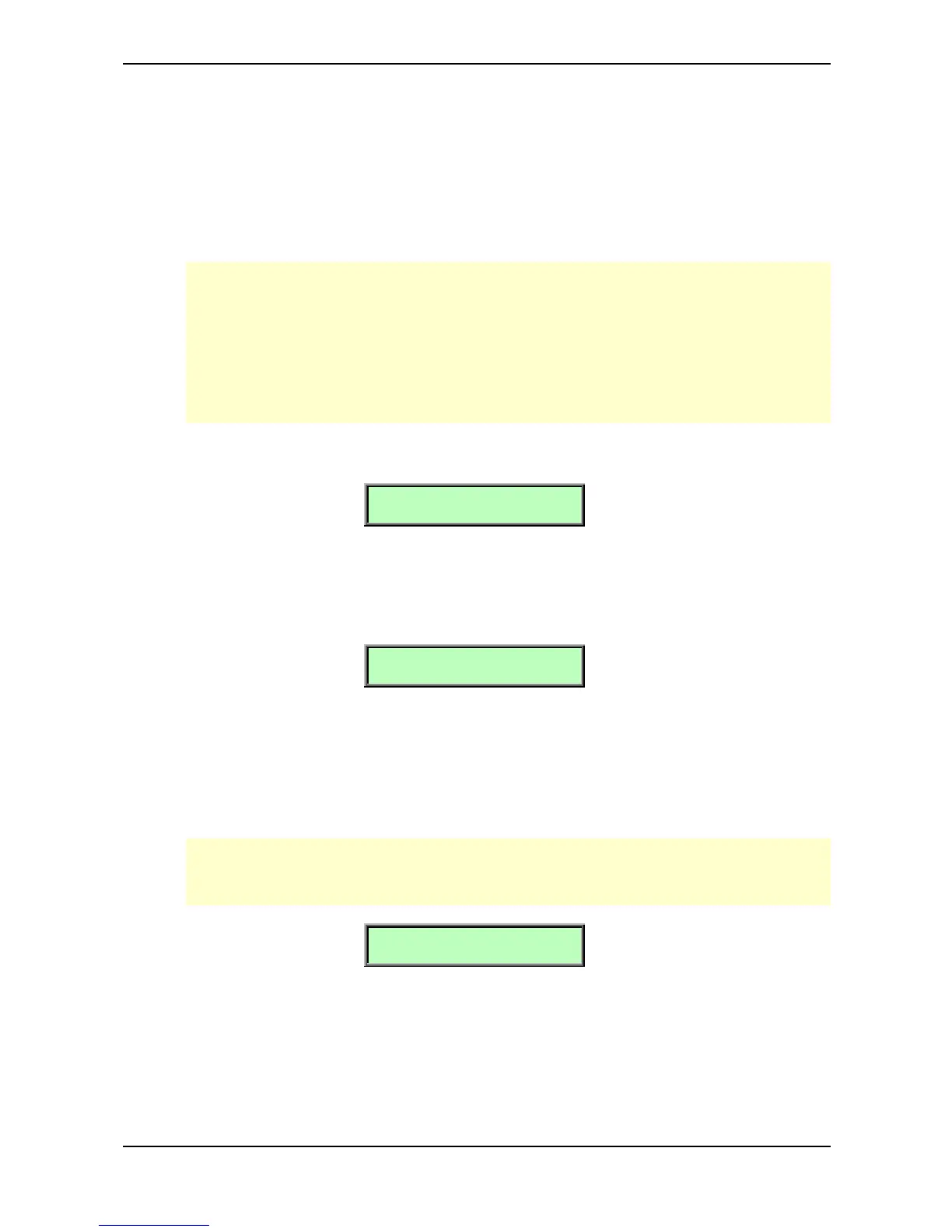Multi Mode – Instrument settings
41 Waldorf microQ User´s Manual
• Sub Out2 means that the selected Instrument plays over the Sub Out 2 jacks.
• FX1…FX4 (only available on Instruments 5…16) means that the selected Instrument is
routed to the respective effect bus of Instrument 1…4 and therefore also plays back over
the same physical output.
• aux means that the selected instrument is routed to the internal audio bus. So you can use
this Instrument to feed the 5 FX or the vocoder. For more information refer to the chapter
"Effects" on page 89 and page 93.
The Instruments 1…4 define the effects that are used in the selected Multi. All other Instruments
are played back without effects unless you route them to one of the effect busses FX1…FX4. If
you do so, these particular Instruments automatically use the same physical outputs that are set
up in the respective Instrument 1…4.
If you have choosen aux for an instrument you don´t hear its audio signal on the physical
outputs.
Status Off, Midi
Status 1
Midi
Status sets the send and receive status of the selected Instrument. This means whether the Instrument
can be played by MIDI or is disabled.
• Off means that the selected Instrument is disabled.
• Midi means that the selected Instrument can be played by MIDI.
FX1 Mix ! FX2 Mix
064 ! 000
FX1/2 Mix 000…127
FX1 and FX2 Mix control the volume ratio between the original signal and the effect output of the
selected instrument. If set to 0, the dry signal is sent to the outputs only so that no effects can be
heard. Higher values will increase the effect signal. At maximum setting, the pure effect signal will be
heard.
FX1 Mix is only available for Instrument 1...4. FX2 Mix is available for all 16 instruments. In
the Global menu FX2 can be assigned either globally or to Instruments 1 through 4. Please also
see the chapter “Global Menu” on page 130.
Transpose|Detune 1
+00 | +00
Transpose -48…+48
Transposes the Instrument in semitone steps. I.e., a value of –12 means that the Instrument sounds
one octave lower than it was originally programmed.
