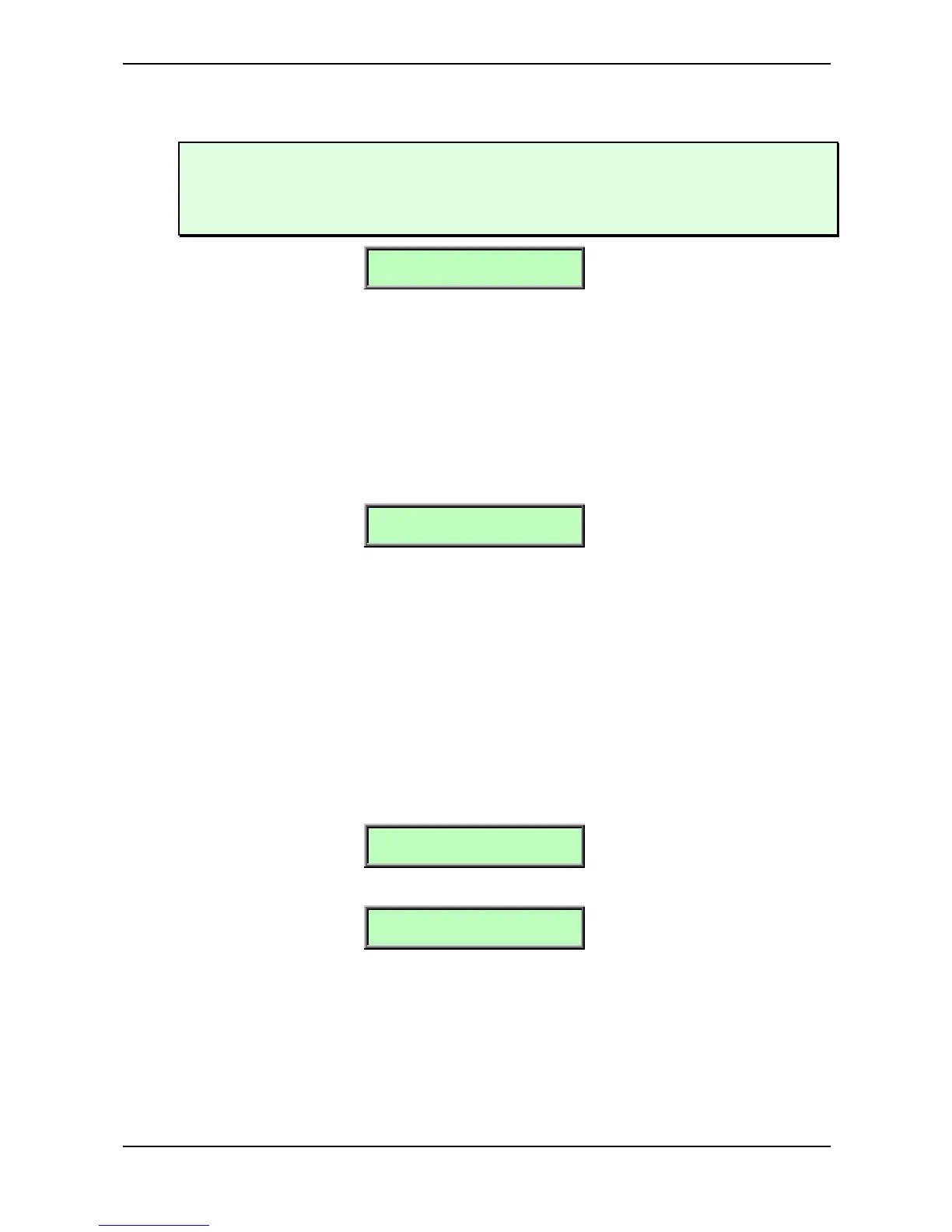Multi Mode – Instrument settings
Waldorf microQ User´s Manual 42
Detune -64…+63
Detunes the Instrument in steps of 1/64th of a semitone.
You can set up nice layered sounds with Transpose and Detune. Activate two Instruments
and set their parameters to identical values including the sound number. Then simply transpose
one Instrument by one octave, and you have a fat layer sound. Or set them both to the same
octave and set Detune of one Instrument to –05 and the other to +05.
LowVelo |HiVelo 1
001 | 127
LowVelo 001…127
LowVelo allows you to limit the velocity range in which the instrument is played. Only notes with a
velocity higher or equal to the selected value are passed through. Set this parameter to 1, if you want
to turn velocity switching off.
HiVelo 001…127
HiVelo is the counterpart to LowVelo. Only notes with a velocity lower or equal to the selected
value are passed through. Set this parameter to 127, if you want to turn velocity switching off.
LowKey |HighKey 1
C-2 | G8
LowKey C-2…G8
Analogous to the velocity switching parameters, the key range can be restricted for the instrument’s
tone generation. Only notes with a key number higher or equal to the selected value are passed
through. Set this parameter to C-2 if you want to use the full keyboard range.
HighKey C-2…G8
HighKey is the counterpart to the LowKey parameter. Only notes with a key number lower or equal
to the selected value are passed through. Set this parameter to G8 if you want to use the full keyboard
range.
Ctrl W…Ctrl Z 0…120
Ctrl W |Ctrl X 1
002 (02) |004 (04)
Ctrl Y |Ctrl Z 1
011 (0B) !012 (0C)
These parameters are used to define arbitrary MIDI Continuous Controllers as modulation sources for
the Sounds in the active Multi. You can set up four Controls, W, X, Y and Z, for this purpose. Each
value represents a MIDI Continuous Controller number that is used when you assign its parameter as
modulation source in the Modifiers or the Modulation Matrix. The highest possible Controller number
is 120 because all higher numbers are reserved for non-real-time purposes. If global is selected, the
corresponding settings for Ctrl W...Z made in the global parameter section are used.
