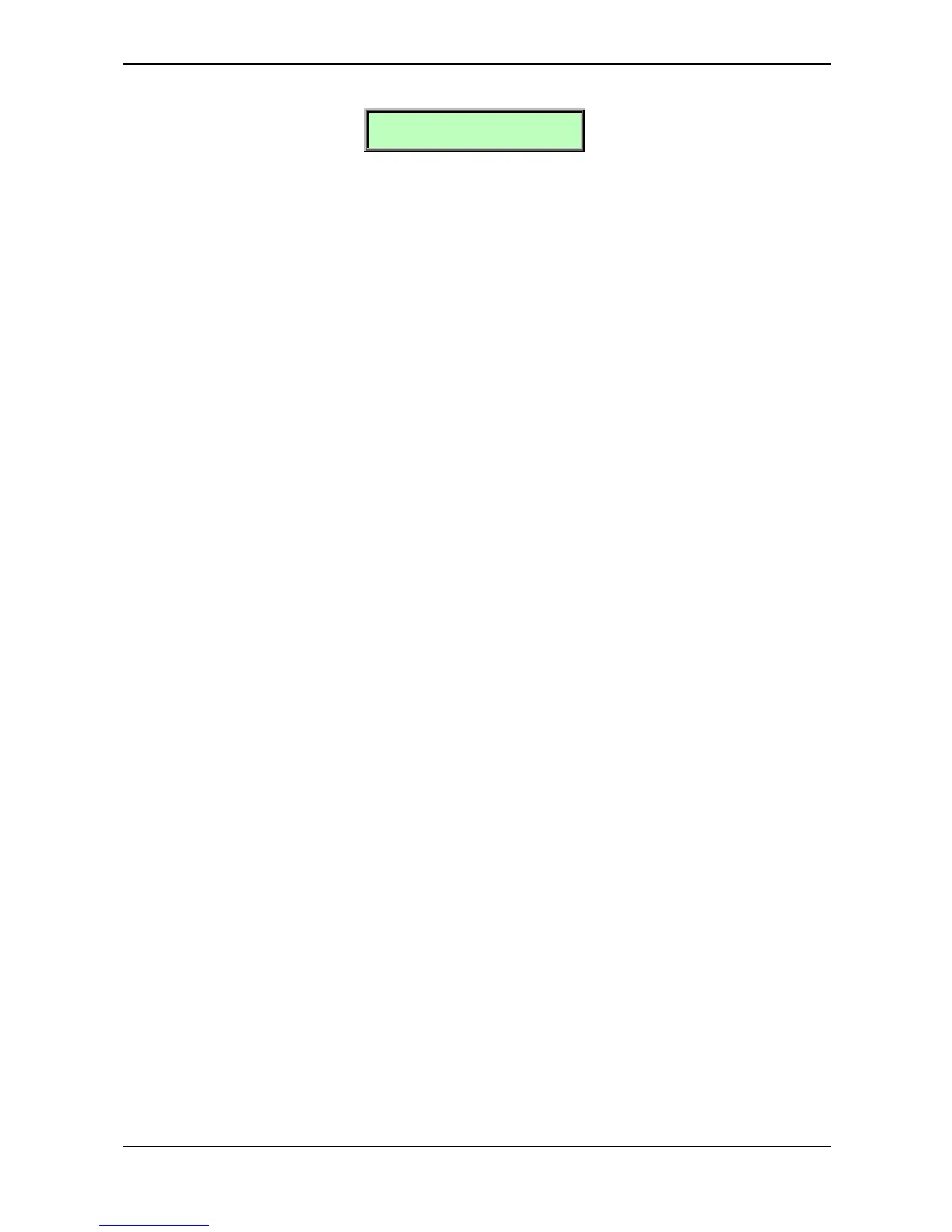Sound Parameters – Triggering of Voices
Waldorf microQ User´s Manual 52
Rename Sound
Rename Sound
02[Init Sound V1.0 ]
This function changes the program’s name. Choose the position of the name with the left parameter
knob and change the character of the selected position with the right parameter knob. The numbers to
the left in the lower row show the currently selected postition in the name. You can edit up to 16
characters per name. To save all your changes, please store the sound before leaving this menu.
