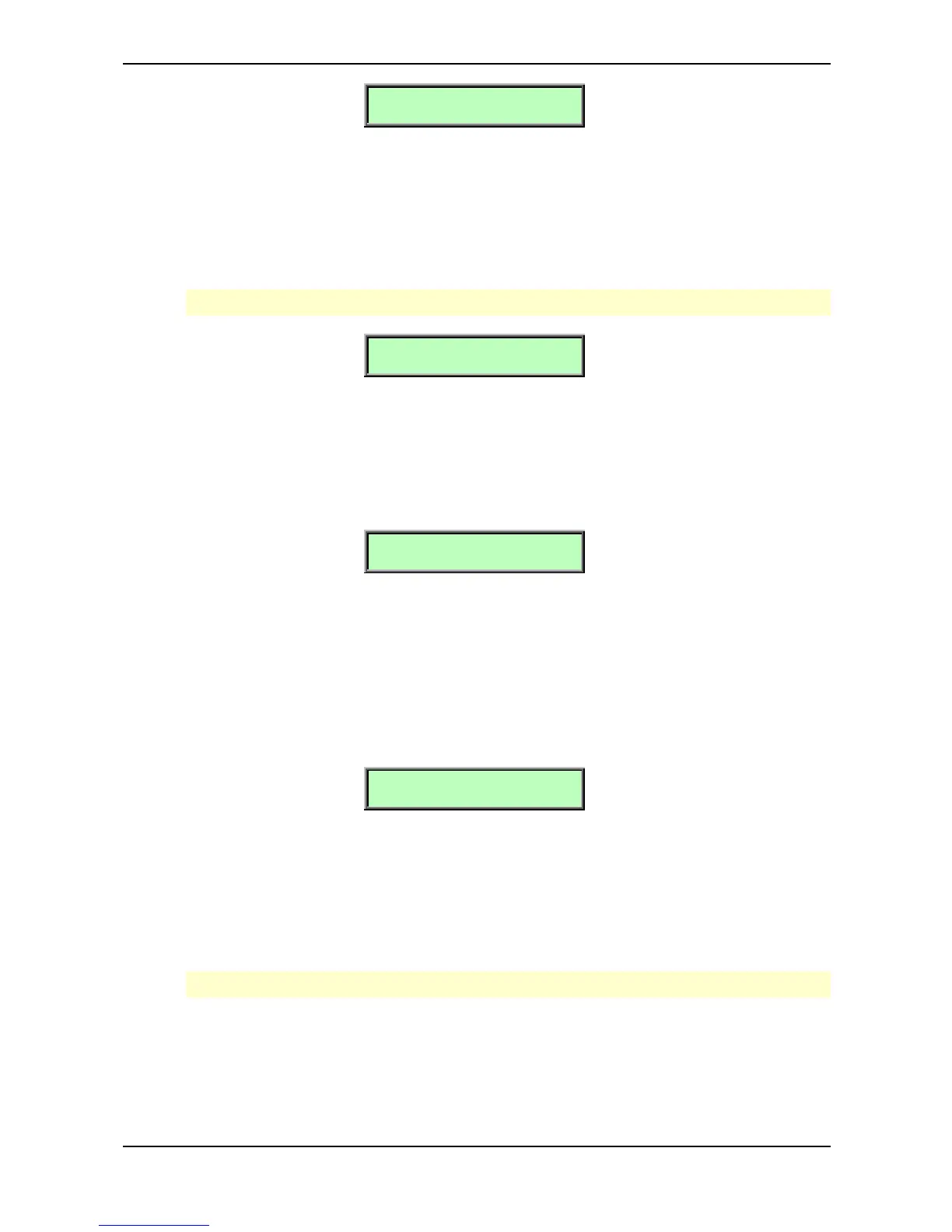Sound Parameters – Filter Section
77 Waldorf microQ User´s Manual
F1 FM Src!F1 FM Amt
Off | Off
F1 FM Src – Filter 1 FM Source see Table “FM Sources”
Selects the source of the frequency modulation for Filter 1.
F1 FM Amt – Filter 1 FM Amount Off, 0…127
Sets the amount of frequency modulation that is applied to the filter by the selected source for Filter 1.
FM needs a lot of CPU power, which results in decreased polyphony.
F1 PanSrc!F1 PanMod
Off | +00
F1 PanSrc – Filter 1 Panning Source see Table “Fast Modulation Sources”
Selects the source of the panorama modulation for Filter 1.
F1 PanMod – Filter 1 Panning Modulation -64…+63
Determines the amount of panorama modulation for Filter 1.
F2 ModSrc! F2 Mod
LFO1 | +00
F2 ModSrc – Filter 2 Cutoff Mod Source see Table “Fast Modulation Sources”
Selects the source of the cutoff modulation for Filter 2.
F2 Mod – Filter 2 Cutoff Modulation -64…+63
Controls the amount of cutoff modulation for Filter 2. Positive amounts will increase the cutoff
frequency when positive modulation is applied, e.g. by pressing the aftertouch on the keyboard.
Negative amounts will decrease the cutoff frequency when positive modulation is applied.
F2 FM Src!F2 FM Amt
Off | Off
F2 FM Src – Filter 2 FM Source see Table “FM Sources”
Selects the source of the frequency modulation for Filter 2.
F2 FM Amt – Filter 2 FM Amount Off, 0…127
Sets the amount of frequency modulation that is applied to the filter by the selected source for Filter 2.
FM needs a lot of CPU power, which results in decreased polyphony.
