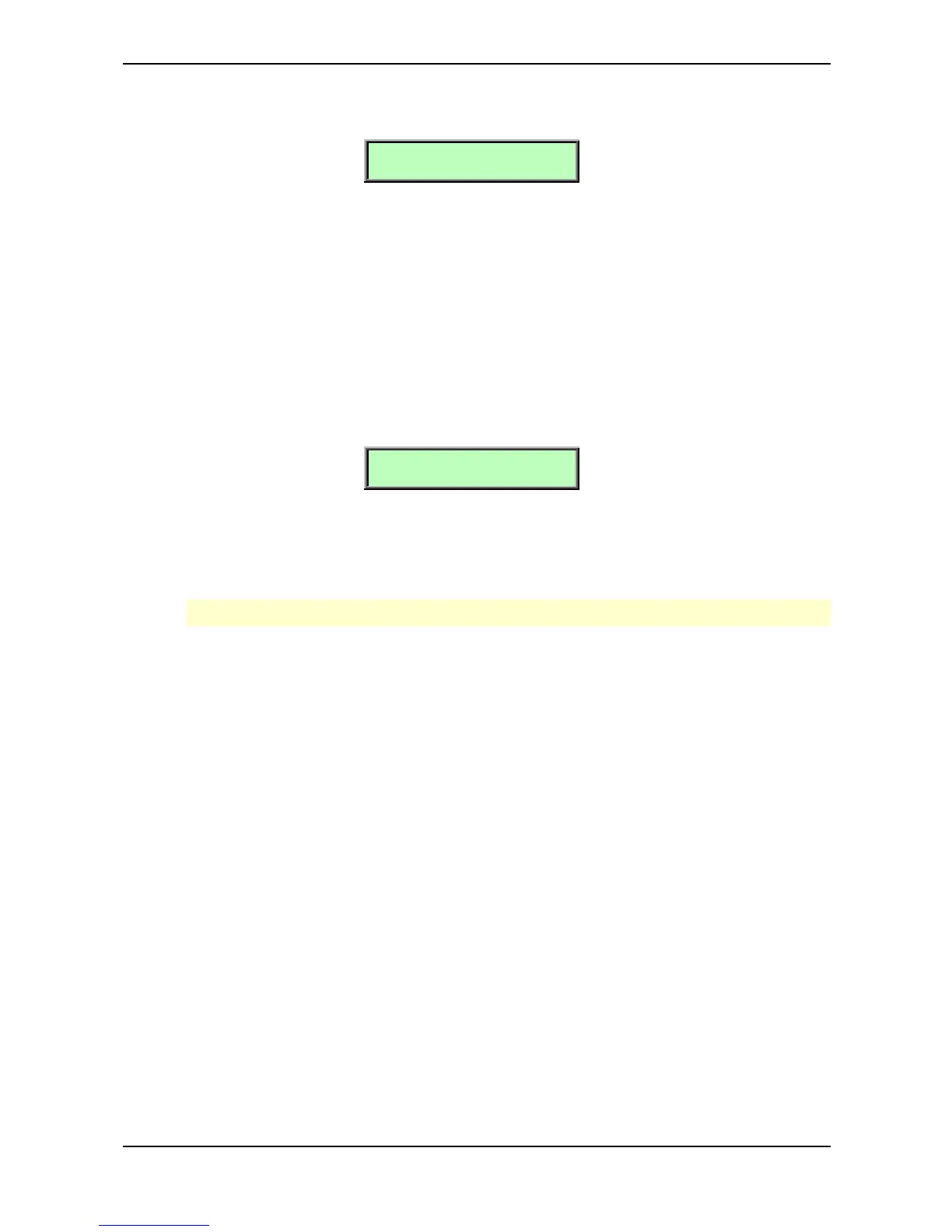Sound Parameters – Effects
99 Waldorf microQ User´s Manual
Delay S1L 0%...400%
Determines the relative delay of the effect signal pertaining to the setting of the Delay parameter.
RearSR V.!Delay S1R
127 | 100.0 %
Rear SR Volume 0...127
Determines the volume of the effect signal for the right Rear Speaker (Sub Out 1 R).
Delay S1R 0%...400%
Determines the relative delay of the effect signal pertaining to the setting of the Delay parameter.
5.1 D.Clk
This surround delay type is similar to the 5.1 Delay. With this delay type, the delay time is
synchronized to the microQ´s internal tempo. For more information about tempo settings refer to the
chapter „The Tempo“ on page 124.
Delay !Feedback
1/4 | 100.0 %
Delay 1/128...8/4.
Sets the length of the delay tap in note values. A „t“ behind the number means a triplet note value
while a „.“ Behind means a dotted note.
All other parameter of the 5.1 D.Clk Delay are identical to the 5.1 Delay.
