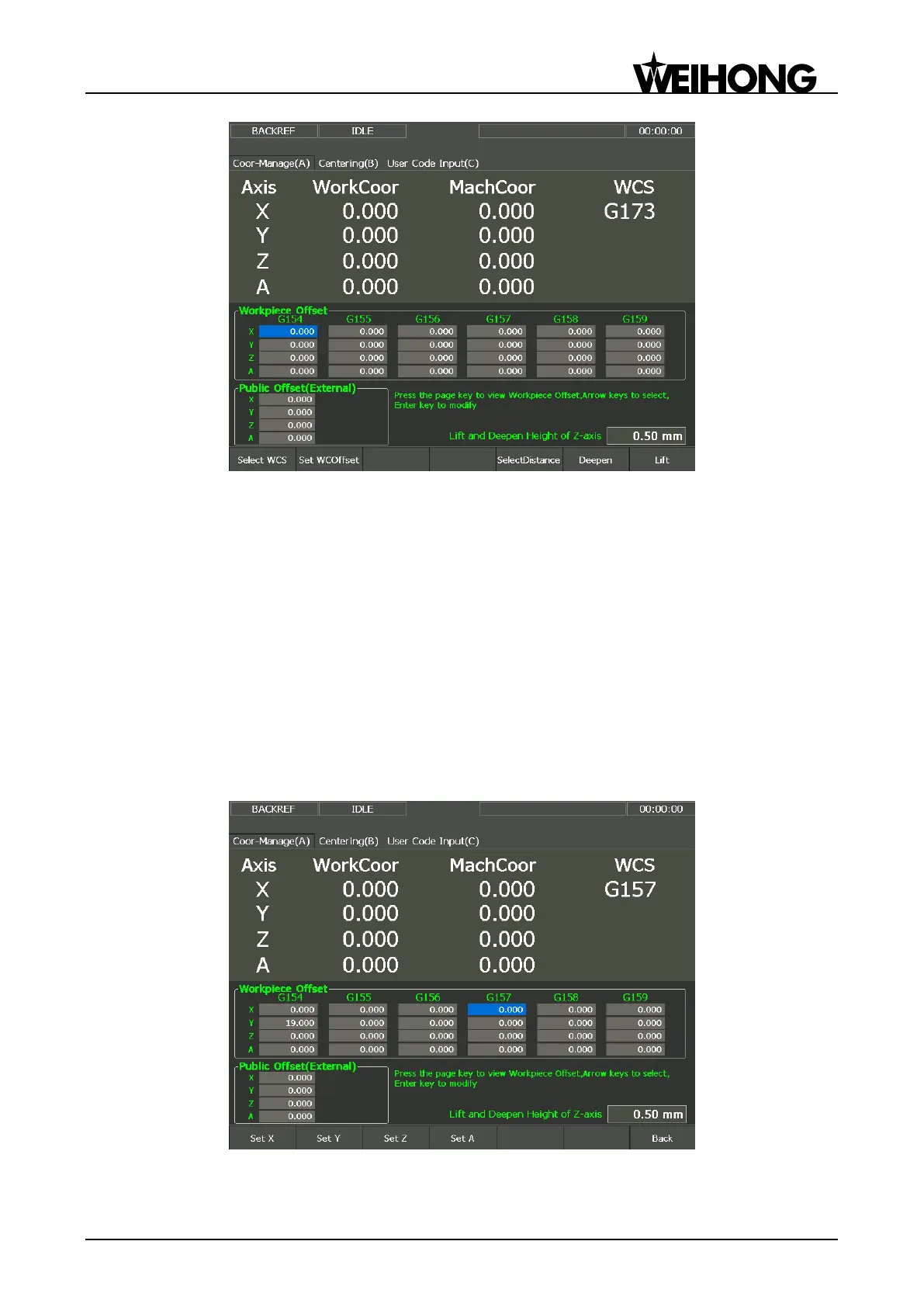上海维宏电子科技股份有限公司
Weihong Electronic Technology Co., Ltd.
Specialized, Concentrated, Focused - 51 -
Fig. 3-24 Coor-Manage screen
NK280 altogether supports 26 WCSs, i.e. G54 ~ G59 and G154 ~ G173. In [Coor-Manage] screen,
the displayed WCSs are G54 ~ G59 by default. To switch to G154 ~ G173, you can press the PgUp and
PgDn keys. If you want to change the value of workpiece offset and public offset, you can press ―↑‖, ―↓‖,
―←‖ and ―→‖ to move the cursor onto the value, press Enter and then input the desired value into the
input box. For Z-axis public offset, you can also directly press F6 or F7 on the host to modify its value.
See below for the details of the manipulation buttons on the [Coor-Management] screen.
Select WCS
Press ―←‖ or ―→‖ to move cursor to the desired WCS, and then press F1 to set currently being
edited coordinate system as current WCS.
Set X, Set Y, Set Z, Set A
Press F2 [Set Workpiece] button in Fig. 3-24 to open the secondary manipulation buttons on the
lower part, as shown in Fig. 3-25.
Fig. 3-25 Set Workpiece on [Coor-Manage(A)] screen
Pressing shortcut keys F1, F2, F3, F4 will pop out an input box for entering X/Y/Z/A workpiece offset.