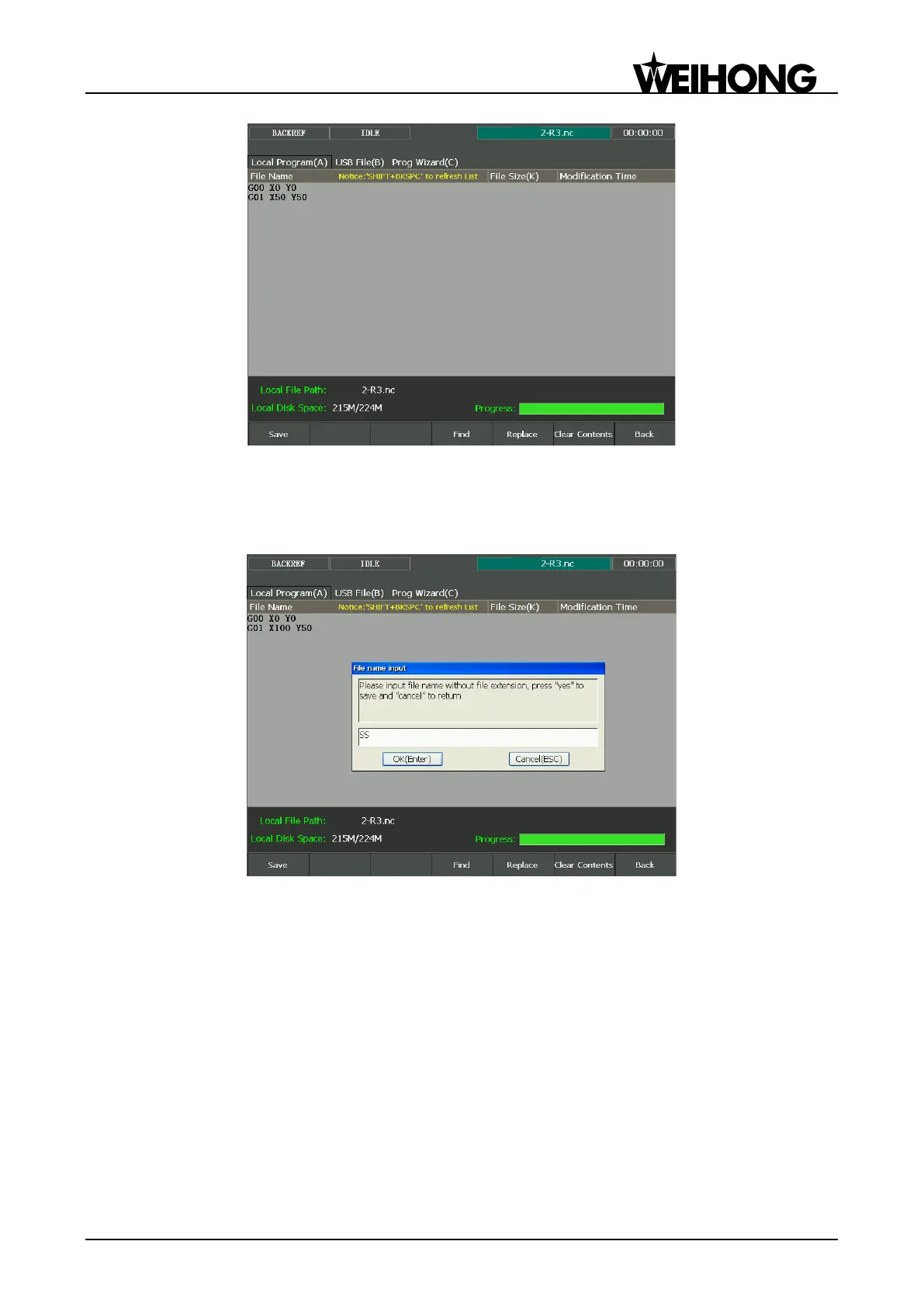上海维宏电子科技股份有限公司
Weihong Electronic Technology Co., Ltd.
Specialized, Concentrated, Focused - 71 -
Fig. 3-46 New program
After finishing entering the program, you can press F1 ―Save‖ to save the program. Enter the
program name (all in capital letters) in the pop-up dialog, as shown in Fig. 3-47, and then press Enter for
confirmation.
Fig. 3-47 Save program
If you want to look for a certain program block, you can press F4 ―Find‖. Enter the find content, and
then press ―Enter‖. In the ―Find‖ page, you can press F5 ―Next‖ to look for the next one, or F7 ―Back‖ to
go back. See Fig. 3-48.